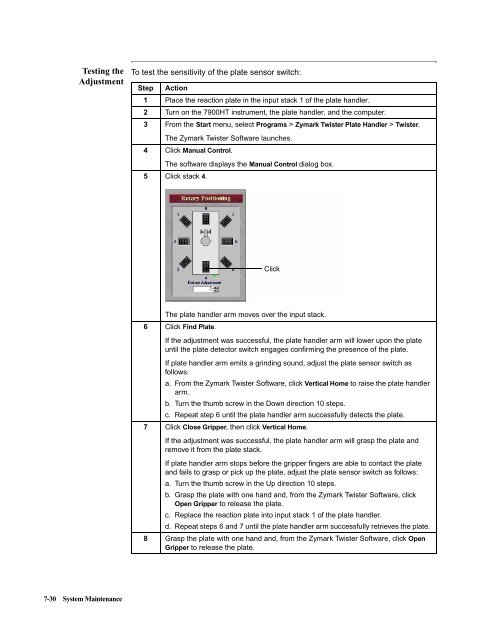ABI Prism® 7900HT Sequence Detection System ... - OpenWetWare
ABI Prism® 7900HT Sequence Detection System ... - OpenWetWare
ABI Prism® 7900HT Sequence Detection System ... - OpenWetWare
You also want an ePaper? Increase the reach of your titles
YUMPU automatically turns print PDFs into web optimized ePapers that Google loves.
Testing the<br />
Adjustment<br />
7-30 <strong>System</strong> Maintenance<br />
To test the sensitivity of the plate sensor switch:<br />
Step Action<br />
1 Place the reaction plate in the input stack 1 of the plate handler.<br />
2 Turn on the <strong>7900HT</strong> instrument, the plate handler, and the computer.<br />
3 From the Start menu, select Programs > Zymark Twister Plate Handler > Twister.<br />
The Zymark Twister Software launches.<br />
4 Click Manual Control.<br />
The software displays the Manual Control dialog box.<br />
5 Click stack 4.<br />
Click<br />
The plate handler arm moves over the input stack.<br />
6 Click Find Plate.<br />
If the adjustment was successful, the plate handler arm will lower upon the plate<br />
until the plate detector switch engages confirming the presence of the plate.<br />
If plate handler arm emits a grinding sound, adjust the plate sensor switch as<br />
follows:<br />
a. From the Zymark Twister Software, click Vertical Home to raise the plate handler<br />
arm.<br />
b. TurnthethumbscrewintheDowndirection10steps.<br />
c. Repeat step 6 until the plate handler arm successfully detects the plate.<br />
7 Click Close Gripper, then click Vertical Home.<br />
If the adjustment was successful, the plate handler arm will grasp the plate and<br />
remove it from the plate stack.<br />
If plate handler arm stops before the gripper fingers are able to contact the plate<br />
and fails to grasp or pick up the plate, adjust the plate sensor switch as follows:<br />
a. Turn the thumb screw in the Up direction 10 steps.<br />
b. Grasp the plate with one hand and, from the Zymark Twister Software, click<br />
Open Gripper to release the plate.<br />
c. Replace the reaction plate into input stack 1 of the plate handler.<br />
d. Repeat steps 6 and 7 until the plate handler arm successfully retrieves the plate.<br />
8 Grasp the plate with one hand and, from the Zymark Twister Software, click Open<br />
Gripper to release the plate.