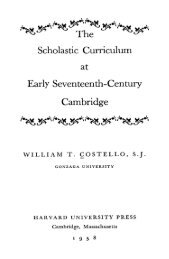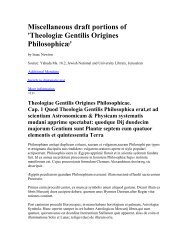INTERACTION DESIGN PRINCIPLES FOR INTERACTIVE ...
INTERACTION DESIGN PRINCIPLES FOR INTERACTIVE ...
INTERACTION DESIGN PRINCIPLES FOR INTERACTIVE ...
Create successful ePaper yourself
Turn your PDF publications into a flip-book with our unique Google optimized e-Paper software.
Avoid detail when designing for an NTSC screen.<br />
When designing content on a computer that will be displayed on a television<br />
screen, test work on a variety of television screens.<br />
Because difficulty of navigation is a key issue for iTV applications to be used on<br />
the television platform, it deserves some special attention. As we discussed, the use of a<br />
remote control restricts the navigational model to a single dimension at a time (up-down<br />
or left-right), in contrast to the free-ranging navigation control afforded by a mouse:<br />
“Instead of being a single action, pointing turns into a sequence of actions that have to be<br />
planned and monitored with a much larger degree of cognitive load than when using a<br />
mouse” (Nielsen, 1997). In addition, computer screens usually have a cursor to visually<br />
indicate the user’s location on the screen; on TVs, cursors are difficult to locate due to<br />
poor resolution, so a different model may be necessary. As a result, iTV interfaces for the<br />
television should be designed to be as simple to navigate as possible. Mark Gawlinski<br />
offers several helpful recommendations for designing for navigation on a television<br />
screen:<br />
Make on-screen selectors prominent<br />
Use short text instructions on the screen explaining what viewers need to do<br />
(do not put this in the help section)<br />
Important parts of the on-screen navigation should be logically positioned<br />
Avoid abstract icons<br />
Navigating using number keys can work well<br />
Minimize the number of key presses required<br />
Anticipate the viewer’s next selection when they are navigating between<br />
pages and pre-set the selector box or highlighter in that position for them<br />
111