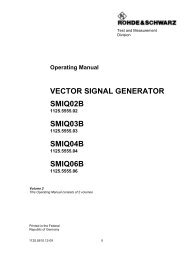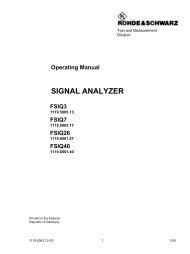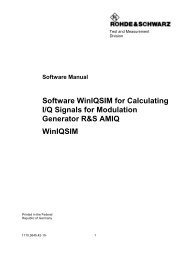Operating Manual Vol 1 - ES Documentation
Operating Manual Vol 1 - ES Documentation
Operating Manual Vol 1 - ES Documentation
You also want an ePaper? Increase the reach of your titles
YUMPU automatically turns print PDFs into web optimized ePapers that Google loves.
ContentsSMIQFiguresFig. 1-1 SMIQ, view from the top ..............................................................................................1.5Fig. 1-2 Module FSIM............................................................................................................... 1.9Fig. 1-3 Module NDSIM.......................................................................................................... 1.13Fig. 1-4 Module MCOD .......................................................................................................... 1.14Fig. 2-1 Front panel view.......................................................................................................... 2.2Fig. 2-2 Rear panel view ........................................................................................................ 2.12Fig. 2-3 Design of the display................................................................................................. 2.22Fig. 2-4 MODULATION-AM menu ......................................................................................... 2.23Fig. 2-5 Display after AM setting ............................................................................................ 2.29Fig. 2-6 Display after pattern setting ...................................................................................... 2.31Fig. 2-7 OPERATION page of the MEM SEQ menu.............................................................. 2.32Fig. 2-8 SELECT-LIST-selection window............................................................................... 2.33Fig. 2-9 DELETE-LIST selection window............................................................................... 2.34Fig. 2-10 Edit function EDIT/VIEW .......................................................................................... 2.35Fig. 2-11 Block function FILL: Input window ............................................................................ 2.36Fig. 2-12 Edit function INSERT: Input window......................................................................... 2.38Fig. 2-13 Edit function DELETE: Input window ........................................................................ 2.39Fig. 2-14 Starting point of the pattern setting........................................................................... 2.40Fig. 2-15, a to c Pattern setting - Edition of a list ................................................................................ 2.42Fig. 2-16 Menu FREQUENCY (preset setting) ........................................................................ 2.45Fig. 2-17 Example of a circuit with frequency offset ................................................................ 2.46Fig. 2-18 Menu LEVEL (preset setting) POWER R<strong>ES</strong>OLUTION is set to 0.01 dB.................. 2.47Fig. 2-19 Example of a circuit with level offset......................................................................... 2.49Fig. 2-20 Menu LEVEL - ALC (preset setting) ......................................................................... 2.51Fig. 2-21 Menu LEVEL - UCOR - OPERATION side............................................................... 2.52Fig. 2-22 Menu UCOR - LEVEL-EDIT side.............................................................................. 2.53Fig. 2-23 Menu LEVEL-EMF.................................................................................................... 2.53Fig. 2-24 Example: Status message "EXT1-LOW" in case of voltage at EXT1 too low .......... 2.56Fig. 2-25 Example: Settings of the LF generator in the AM menu........................................... 2.57Fig. 2-26 Menu ANALOG MOD-AM (preset setting)................................................................ 2.59Fig. 2-27 Menu ANALOG MOD - BB-AM (preset setting)........................................................ 2.60Fig. 2-28 Menu ANALOG MOD-FM (preset setting), fitted with option SM-B5,FM/PM-modulator ..................................................................................................... 2.61Fig. 2-29 Dependency of the FM maximal deviation on the RF frequency set ........................ 2.62Fig. 2-30 Menu ANALOG MOD - PM (preset setting), fitted with option SM-B5, FM/PMmodulator..................................................................................................................2.63Fig. 2-31 Dependency of the PM maximal deviation on the RF frequency set ........................ 2.64Fig. 2-32 Menu MODULATION-PULSE (preset setting), fitted with option SM-B3, pulsemodulator, and option SM-B4, pulse generator ........................................................ 2.65Fig. 2-33 Example: vector modulation ..................................................................................... 2.66Fig. 2-34 VECTOR MOD menu (preset settings), equipped with option SMIQB47 andIQMOD var. 8 or higher ............................................................................................ 2.67Fig. 2-35 Effect of I/Q impairment............................................................................................ 2.69Fig. 2-36 Fading simulator in the SMIQ ................................................................................... 2.70Fig. 2-37 Two-channel fading .................................................................................................. 2.71Fig. 2-38 Menu FADING SIM with submenus.......................................................................... 2.72Fig. 2-39 Menu STANDARD FADING (two Fading Simulators installed) ................................ 2.73Fig. 2-40 Doppler Frequency shift with moving receiver.......................................................... 2.76Fig. 2-41 Menu FINE DELAY................................................................................................... 2.78Fig. 2-42 Two paths with menu MOVING DELAY ................................................................... 2.80Fig. 2-43 Menu MOVING DELAY............................................................................................. 2.80Fig. 2-44 Example of hop sequence with BIRTH-DEATH fading............................................. 2.82Fig. 2-45 Menu BIRTH-DEATH................................................................................................ 2.821125.5610.12 18 E-9