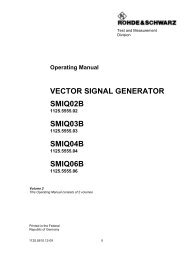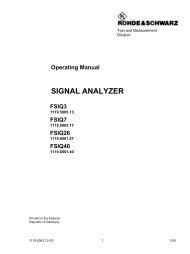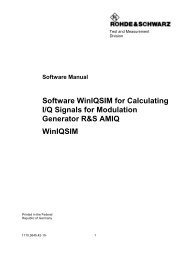- Page 1: Test and MeasurementDivisionOperati
- Page 4 and 5: Introduction on how to use the manu
- Page 7 and 8: SMIQContentsContents1 Preparation f
- Page 9 and 10: SMIQContents2.7.3.2 Preemphasis....
- Page 11 and 12: SMIQContents2.15 Enhanced Functions
- Page 13 and 14: SMIQContents2.29 Utilities.........
- Page 16 and 17: ContentsSMIQ3.7.4 Application of th
- Page 18 and 19: ContentsSMIQ5.3.9.2 AM Distortion .
- Page 20 and 21: ContentsSMIQC Annex C..............
- Page 22 and 23: ContentsSMIQFiguresFig. 1-1 SMIQ, v
- Page 24 and 25: ContentsSMIQFig. 2-81 Menu DIGITAL
- Page 26 and 27: ContentsSMIQFig. 2-168 DIGITAL STD
- Page 28 and 29: ContentsSMIQFig. 2-244 Menu MEM SEQ
- Page 30 and 31: Safety Instructions10. Ensure that
- Page 34 and 35: 1125.5555.03 1.2E-7Putting into Ope
- Page 36 and 37: Fitting the OptionsSMIQ1.3 Fitting
- Page 38 and 39: Fitting the OptionsSMIQSet tuning v
- Page 40 and 41: Fitting the OptionsSMIQ1.3.7 Option
- Page 42 and 43: Fitting the OptionsSMIQ1.3.8 Option
- Page 44 and 45: Fitting the OptionsSMIQ1.3.9 Option
- Page 46 and 47: Fitting the OptionsSMIQX330 X329 X3
- Page 48 and 49: Mounting into a 19" RackSMIQEnablin
- Page 50 and 51: Front PanelSMIQ12SIGNAL GENERATOR S
- Page 52 and 53: Front PanelSMIQ12SIGNAL GENERATOR S
- Page 54 and 55: Front PanelSMIQ12SIGNAL GENERATOR S
- Page 56 and 57: Front PanelSMIQ12SIGNAL GENERATOR S
- Page 58 and 59: Front PanelSMIQ12SIGNAL GENERATOR S
- Page 60 and 61: Rear PanelSMIQ10 111213I FADED Q FA
- Page 62 and 63: Rear PanelSMIQ10 111213I FADED Q FA
- Page 64 and 65: Rear PanelSMIQ10 111213I FADED Q FA
- Page 66 and 67: Rear PanelSMIQ10 111213I FADED Q FA
- Page 68 and 69: Rear PanelSMIQ10 111213I FADED Q FA
- Page 70 and 71: Basic Operating StepsSMIQ2.2 Basic
- Page 72 and 73: Basic Operating StepsSMIQ2.2.3 Sele
- Page 74 and 75: Basic Operating StepsSMIQ2.2.6 Use
- Page 76 and 77: Sample Setting for First UsersSMIQT
- Page 78 and 79: Sample Setting for First UsersSMIQS
- Page 80 and 81: List EditorSMIQ2.2.12 List EditorTh
- Page 82 and 83:
List EditorSMIQCREATE NEW LISTMSEQ2
- Page 84 and 85:
List EditorSMIQSelect parametersMod
- Page 86 and 87:
List EditorSMIQBlock function INSER
- Page 88 and 89:
List EditorSMIQAt the beginning of
- Page 90 and 91:
List EditorSMIQAFREQ100. 000 000 0
- Page 92 and 93:
Menu SummarySMIQ2.3 Menu SummaryFRE
- Page 94 and 95:
RF FrequencySMIQEXCLUDE FROM RCL OF
- Page 96 and 97:
RF LevelSMIQOFFSETLIMITInput value
- Page 98 and 99:
RF LevelSMIQ2.5.2 Interrupt-free Le
- Page 100 and 101:
RF LevelSMIQ2.5.4 User Correction (
- Page 102 and 103:
RF LevelSMIQ2.5.6 [RF ON / OFF]-Key
- Page 104 and 105:
Modulation - GeneralSMIQEXT1/EXT2-I
- Page 106 and 107:
Modulation - GeneralSMIQ2.6.4 [MOD
- Page 108 and 109:
Analog ModulationsSMIQ2.7.2 Broadba
- Page 110 and 111:
Analog ModulationsSMIQ2.7.3.1 FM De
- Page 112 and 113:
Analog ModulationsSMIQ2.7.4.1 PM De
- Page 114 and 115:
Vector ModulationSMIQ2.8 Vector Mod
- Page 116 and 117:
Vector ModulationSMIQIQ FILTEROnly
- Page 118 and 119:
Fading SimulationSMIQ2.9 Fading Sim
- Page 120 and 121:
Fading SimulationSMIQ2.9.3 Correlat
- Page 122 and 123:
Fading SimulationSMIQSTANDARDSPEED
- Page 124 and 125:
Fading SimulationSMIQFREQ RATIOInpu
- Page 126 and 127:
Fading SimulationSMIQ2.9.4.2 Menu F
- Page 128 and 129:
Fading SimulationSMIQSPEED UNITSET
- Page 130 and 131:
Fading SimulationSMIQSET DEFAULTPAT
- Page 132 and 133:
Fading SimulationSMIQINSERTION LOSS
- Page 134 and 135:
Digital ModulationSMIQ2.10 Digital
- Page 136 and 137:
Digital ModulationSMIQFor offset QP
- Page 138 and 139:
Digital ModulationSMIQTable 2-9Codi
- Page 140 and 141:
Digital ModulationSMIQ2.10.2 Intern
- Page 142 and 143:
Digital ModulationSMIQ2.10.3 Intern
- Page 144 and 145:
Digital ModulationSMIQ2.10.5.1 Exte
- Page 146 and 147:
Digital ModulationSMIQ2.10.5.3 Asyn
- Page 148 and 149:
Digital ModulationSMIQThe following
- Page 150 and 151:
Digital ModulationSMIQ(SOURCE... )
- Page 152 and 153:
Digital ModulationSMIQSELECTSTANDAR
- Page 154 and 155:
Digital ModulationSMIQ(MODULATION)
- Page 156 and 157:
Digital ModulationSMIQCODING...Open
- Page 158 and 159:
Digital ModulationSMIQ(TRIGGER...)
- Page 160 and 161:
Digital ModulationSMIQFREQΠ/4DQPSK
- Page 162 and 163:
Digital ModulationSMIQIMPEDANCESele
- Page 164 and 165:
Digital Standard PHSSMIQ2.11.1 Sync
- Page 166 and 167:
Digital Standard PHSSMIQ2.11.3 List
- Page 168 and 169:
Digital Standard PHSSMIQ(MODULATION
- Page 170 and 171:
Digital Standard PHSSMIQ(TRIGGER...
- Page 172 and 173:
Digital Standard PHSSMIQPOWER RAMPC
- Page 174 and 175:
Digital Standard PHSSMIQSELECT SLOT
- Page 176 and 177:
Digital Standard PHSSMIQ(SELECT SLO
- Page 178 and 179:
Digital Standard IS-95 CDMASMIQ2.12
- Page 180 and 181:
Digital Standard IS-95 CDMASMIQ9600
- Page 182 and 183:
Digital Standard IS-95 CDMASMIQ2.12
- Page 184 and 185:
Digital Standard IS-95 CDMASMIQ2.12
- Page 186 and 187:
Digital Standard IS-95 CDMASMIQSET
- Page 188 and 189:
Digital Standard IS-95 CDMASMIQTRIG
- Page 190 and 191:
Digital Standard IS-95 CDMASMIQ(TRI
- Page 192 and 193:
Digital Standard IS-95 CDMASMIQSAVE
- Page 194 and 195:
Digital Standard IS-95 CDMASMIQ2.12
- Page 196 and 197:
Digital Standard IS-95 CDMASMIQ2.12
- Page 198 and 199:
Digital Standard W-CDMA (NTT DoCoMo
- Page 200 and 201:
Digital Standard W-CDMA (NTT DoCoMo
- Page 202 and 203:
Digital Standard W-CDMA (NTT DoCoMo
- Page 204 and 205:
Digital Standard W-CDMA (NTT DoCoMo
- Page 206 and 207:
Digital Standard W-CDMA (NTT DoCoMo
- Page 208 and 209:
Digital Standard W-CDMA (NTT DoCoMo
- Page 210 and 211:
Digital Standard W-CDMA (NTT DoCoMo
- Page 212 and 213:
Digital Standard W-CDMA (NTT DoCoMo
- Page 214 and 215:
Digital Standard W-CDMA (NTT DoCoMo
- Page 216 and 217:
Digital Standard W-CDMA (NTT DoCoMo
- Page 218 and 219:
Digital Standard 3GPP W-CDMA (FDD)S
- Page 220 and 221:
Digital Standard 3GPP W-CDMA (FDD)S
- Page 222 and 223:
Digital Standard 3GPP W-CDMA (FDD)S
- Page 224 and 225:
Digital Standard 3GPP W-CDMA (FDD)S
- Page 226 and 227:
Digital Standard 3GPP W-CDMA (FDD)S
- Page 228 and 229:
Digital Standard 3GPP W-CDMA (FDD)S
- Page 230 and 231:
Digital Standard 3GPP W-CDMA (FDD)S
- Page 232 and 233:
Digital Standard 3GPP W-CDMA (FDD)S
- Page 234 and 235:
Digital Standard 3GPP W-CDMA (FDD)S
- Page 236 and 237:
Digital Standard 3GPP W-CDMA (FDD)S
- Page 238 and 239:
Digital Standard 3GPP W-CDMA (FDD)S
- Page 240 and 241:
Digital Standard 3GPP W-CDMA (FDD)S
- Page 242 and 243:
Digital Standard 3GPP W-CDMA (FDD)S
- Page 244 and 245:
Digital Standard 3GPP W-CDMA (FDD)S
- Page 246 and 247:
Digital Standard 3GPP W-CDMA (FDD)S
- Page 248 and 249:
Digital Standard 3GPP W-CDMA (FDD)S
- Page 250 and 251:
Digital Standard 3GPP W-CDMA (FDD)S
- Page 252 and 253:
Digital Standard 3GPP W-CDMA (FDD)S
- Page 254 and 255:
Digital Standard 3GPP W-CDMA (FDD)S
- Page 256 and 257:
Digital Standard 3GPP W-CDMA (FDD)S
- Page 258 and 259:
Digital Standard 3GPP W-CDMA (FDD)S
- Page 260 and 261:
Digital Standard 3GPP W-CDMA (FDD)S
- Page 262 and 263:
Digital Standard 3GPP W-CDMA (FDD)S
- Page 264 and 265:
Digital Standard 3GPP W-CDMA (FDD)S
- Page 266 and 267:
Digital Standard 3GPP W-CDMA (FDD)S
- Page 268 and 269:
Digital Standard 3GPP W-CDMA (FDD)S
- Page 270 and 271:
Digital Standard 3GPP W-CDMA (FDD)S
- Page 272 and 273:
Digital Standard 3GPP W-CDMA (FDD)S
- Page 274 and 275:
Digital Standard 3GPP W-CDMA (FDD)S
- Page 276 and 277:
Digital Standard 3GPP W-CDMA (FDD)S
- Page 278 and 279:
Digital Standard 3GPP W-CDMA (FDD)S
- Page 280 and 281:
Digital Standard 3GPP W-CDMA (FDD)S
- Page 282 and 283:
Digital Standard 3GPP W-CDMA (FDD)S
- Page 284 and 285:
Enhanced Functions For Digital Stan
- Page 286 and 287:
Enhanced Functions For Digital Stan
- Page 288 and 289:
Enhanced Functions For Digital Stan
- Page 290 and 291:
Enhanced Functions For Digital Stan
- Page 292 and 293:
Enhanced Functions For Digital Stan
- Page 294 and 295:
Enhanced Functions For Digital Stan
- Page 296 and 297:
Enhanced Functions For Digital Stan
- Page 298 and 299:
Enhanced Functions For Digital Stan
- Page 300 and 301:
Enhanced Functions For Digital Stan
- Page 302 and 303:
Enhanced Functions For Digital Stan
- Page 304 and 305:
Enhanced Functions For Digital Stan
- Page 306 and 307:
Enhanced Functions For Digital Stan
- Page 308 and 309:
Enhanced Functions For Digital Stan
- Page 310 and 311:
Digital Standard NADCSMIQ2.16 Digit
- Page 312 and 313:
Digital Standard NADCSMIQ2.16.2 PN
- Page 314 and 315:
Digital Standard NADCSMIQ2.16.5 Men
- Page 316 and 317:
Digital Standard NADCSMIQEXECUTETRI
- Page 318 and 319:
Digital Standard NADCSMIQ(CLOCK...)
- Page 320 and 321:
Digital Standard NADCSMIQSAVE/RCL F
- Page 322 and 323:
Digital Standard NADCSMIQ(SELECT SL
- Page 324 and 325:
Digital Standard NADCSMIQMenu selec
- Page 326 and 327:
Digital Standard NADCSMIQ(SELECT SL
- Page 328 and 329:
Digital Standard PDCSMIQ2.17.1 Sync
- Page 330 and 331:
Digital Standard PDCSMIQ2.17.3 List
- Page 332 and 333:
Digital Standard PDCSMIQ(MODULATION
- Page 334 and 335:
Digital Standard PDCSMIQ(TRIGGER...
- Page 336 and 337:
Digital Standard PDCSMIQ(POWER RAMP
- Page 338 and 339:
Digital Standard PDCSMIQRATECONFIGU
- Page 340 and 341:
Digital Standard PDCSMIQ(SELECT SLO
- Page 342 and 343:
Digital Standard PDCSMIQ(SELECT SLO
- Page 344 and 345:
Digital Standard PDCSMIQMenu select
- Page 346 and 347:
Digital Standard PDCSMIQMenu select
- Page 348 and 349:
Digital Standard PDCSMIQ(SELECT SLO
- Page 350 and 351:
Digital Standard GSM/EDGESMIQ2.18.1
- Page 352 and 353:
Digital Standard GSM/EDGESMIQ2.18.3
- Page 354 and 355:
Digital Standard GSM/EDGESMIQ(MODUL
- Page 356 and 357:
Digital Standard GSM/EDGESMIQTRIGGE
- Page 358 and 359:
Digital Standard GSM/EDGESMIQ(POWER
- Page 360 and 361:
Digital Standard GSM/EDGESMIQ(SELEC
- Page 362 and 363:
Digital Standard GSM/EDGESMIQ(SELEC
- Page 364 and 365:
Digital Standard GSM/EDGESMIQSelect
- Page 366 and 367:
Digital Standard DECTSMIQ2.19 Digit
- Page 368 and 369:
Digital Standard DECTSMIQ2.19.2 PN
- Page 370 and 371:
Digital Standard DECTSMIQ2.19.5 Men
- Page 372 and 373:
Digital Standard DECTSMIQEXECUTETRI
- Page 374 and 375:
Digital Standard DECTSMIQCLOCK...Op
- Page 376 and 377:
Digital Standard DECTSMIQSLOT ATTEN
- Page 378 and 379:
Digital Standard DECTSMIQSELECT SLO
- Page 380 and 381:
Digital Standard DECTSMIQ(SELECT SL
- Page 382 and 383:
Digital Standard GPSSMIQ2.20 Digita
- Page 384 and 385:
Digital Standard GPSSMIQSET RF AND
- Page 386 and 387:
Digital Standard GPSSMIQFig. 2-213D
- Page 388 and 389:
Digital Standard GPSSMIQThe simulat
- Page 390 and 391:
Arbitrary Waveform Generator ARBSMI
- Page 392 and 393:
Arbitrary Waveform Generator ARBSMI
- Page 394 and 395:
Arbitrary Waveform Generator ARBSMI
- Page 396 and 397:
Arbitrary Waveform Generator ARBSMI
- Page 398 and 399:
Arbitrary Waveform Generator ARBSMI
- Page 400 and 401:
Arbitrary Waveform Generator ARBSMI
- Page 402 and 403:
Arbitrary Waveform Generator ARBSMI
- Page 404 and 405:
ONCON TROL RU NN IN G I QM ADE IN G
- Page 406 and 407:
External Modulation Source AMIQSMIQ
- Page 408 and 409:
External Modulation Source AMIQSMIQ
- Page 410 and 411:
External Modulation Source AMIQSMIQ
- Page 412 and 413:
External Modulation Source AMIQSMIQ
- Page 414 and 415:
External Modulation Source AMIQSMIQ
- Page 416 and 417:
Bit Error Rate TestSMIQ2.23 Bit Err
- Page 418 and 419:
Bit Error Rate TestSMIQSTATEMODEEXE
- Page 420 and 421:
Bit Error Rate TestSMIQPATTERN IGNO
- Page 422 and 423:
Bit Error Rate TestSMIQ2.23.1.3 Tes
- Page 424 and 425:
Bit Error Rate TestSMIQPN generator
- Page 426 and 427:
Bit Error Rate TestSMIQ2.23.2 Block
- Page 428 and 429:
Bit Error Rate TestSMIQBLER TYPEDAT
- Page 430 and 431:
Bit Error Rate TestSMIQ2.23.2.4 Pos
- Page 432 and 433:
Noise Generator and Distortion Simu
- Page 434 and 435:
Noise Generator and Distortion Simu
- Page 436 and 437:
Noise Generator and Distortion Simu
- Page 438 and 439:
Noise Generator and Distortion Simu
- Page 440 and 441:
SweepSMIQ2.26 SweepThe SMIQ offers
- Page 442 and 443:
SweepSMIQEXT-STEPOFFStep-by-step ru
- Page 444 and 445:
SweepSMIQ2.26.6 RF SweepMenu SWEEP
- Page 446 and 447:
SweepSMIQ2.26.7 LEVEL SweepMenu SWE
- Page 448 and 449:
SweepSMIQSTART FREQInput value of t
- Page 450 and 451:
LIST ModeSMIQSTEPEXT-SINGLEEXT-STEP
- Page 452 and 453:
LIST ModeSMIQMODESelection of the o
- Page 454 and 455:
Memory SequenceSMIQ2.28 Memory Sequ
- Page 456 and 457:
Memory SequenceSMIQMenu selection:M
- Page 458 and 459:
UtilitiesSMIQ2.29 UtilitiesThe UTIL
- Page 460 and 461:
UtilitiesSMIQ2.29.3 Parameter of th
- Page 462 and 463:
UtilitiesSMIQ2.29.5 Indication of t
- Page 464 and 465:
UtilitiesSMIQ2.29.8 Password Input
- Page 466 and 467:
UtilitiesSMIQCalibration VCO SUMTo
- Page 468 and 469:
UtilitiesSMIQCalibration LEV PRESET
- Page 470 and 471:
UtilitiesSMIQCalibration LEV ATTFor
- Page 472 and 473:
UtilitiesSMIQ2.29.10 Indications of
- Page 474 and 475:
UtilitiesSMIQ2.29.12 Measurement of
- Page 476 and 477:
UtilitiesSMIQ2.29.15 Assigning Modu
- Page 478 and 479:
UtilitiesSMIQ2.29.17 Switching On/O
- Page 480 and 481:
The Help SystemSMIQ2.30 The Help Sy
- Page 483 and 484:
SMIQIndexIndex#π/4DQPSK modulation
- Page 485 and 486:
SMIQIndexCounter...................
- Page 487 and 488:
SMIQIndexProfile...................
- Page 489 and 490:
SMIQIndexdwell (LIST) .............
- Page 491 and 492:
SMIQIndexSYMBOL CLOCK .............
- Page 493 and 494:
SMIQIndexModulation subsystem......
- Page 495:
SMIQIndexWWalsh code (CDMA)........