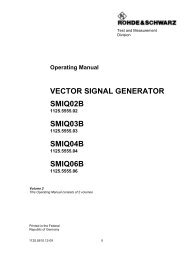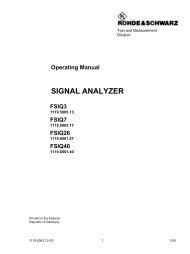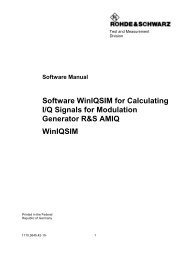- Page 1:
Test and MeasurementDivisionOperati
- Page 4 and 5:
Introduction on how to use the manu
- Page 7 and 8:
SMIQContentsContents1 Preparation f
- Page 9 and 10:
SMIQContents2.7.3.2 Preemphasis....
- Page 11 and 12:
SMIQContents2.15 Enhanced Functions
- Page 13 and 14:
SMIQContents2.29 Utilities.........
- Page 16 and 17:
ContentsSMIQ3.7.4 Application of th
- Page 18 and 19:
ContentsSMIQ5.3.9.2 AM Distortion .
- Page 20 and 21:
ContentsSMIQC Annex C..............
- Page 22 and 23:
ContentsSMIQFiguresFig. 1-1 SMIQ, v
- Page 24 and 25:
ContentsSMIQFig. 2-81 Menu DIGITAL
- Page 26 and 27:
ContentsSMIQFig. 2-168 DIGITAL STD
- Page 28 and 29:
ContentsSMIQFig. 2-244 Menu MEM SEQ
- Page 30 and 31:
Safety Instructions10. Ensure that
- Page 33 and 34:
1125.5555.03 1.1E-7SMIQPutting into
- Page 35 and 36:
1125.5555.03 1.3E-7SMIQFunctional T
- Page 37 and 38:
SMIQFitting the Options1.3.2 Overvi
- Page 39 and 40:
SMIQFitting the Options1.3.5 Option
- Page 41 and 42:
SMIQFitting the OptionsFitting the
- Page 43 and 44:
SMIQFitting the OptionsFitting the
- Page 45 and 46:
SMIQFitting the OptionsX606 X605 X6
- Page 47 and 48:
SMIQFitting the OptionsConnectorThe
- Page 49 and 50:
SMIQFront Panel2 Operation2.1 Front
- Page 51 and 52:
SMIQFront Panel2.1.2 Controls and I
- Page 53 and 54:
SMIQFront Panel2 DATA INPUTUnit key
- Page 55 and 56:
SMIQFront Panel3 MENU/VARIATIONRota
- Page 57 and 58:
SMIQFront Panel4QQInput external mo
- Page 59 and 60:
SMIQFront Panel7Brightness and cont
- Page 61 and 62:
SMIQRear Panel2.1.3 Elements of the
- Page 63 and 64:
SMIQRear Panel11PAR DATAPinDescript
- Page 65 and 66:
SMIQRear Panel12DATA DATA Cut-out,
- Page 67 and 68:
SMIQRear Panel15BER Interface for B
- Page 69 and 70:
SMIQRear Panel20RF RF Cut-out, prov
- Page 71 and 72:
SMIQBasic Operating StepsMenu field
- Page 73 and 74:
SMIQBasic Operating StepsQuick sele
- Page 75 and 76:
SMIQSample Setting for First Users2
- Page 77 and 78:
SMIQSample Setting for First UsersO
- Page 79 and 80:
SMIQSample Setting for First UsersO
- Page 81 and 82:
SMIQList EditorDELETE LISTFUNCTIONO
- Page 83 and 84:
SMIQList Editor2.2.11.3 Edition of
- Page 85 and 86:
SMIQList EditorFILL ATPARAMETERMEMO
- Page 87 and 88:
SMIQList EditorBlock function DELET
- Page 89 and 90:
SMIQList EditorOperating stepsExpla
- Page 91 and 92:
SMIQSave/Recall2.2.12 Save/Recall -
- Page 93 and 94:
SMIQRF Frequency2.4 RF FrequencyThe
- Page 95 and 96:
SMIQRF Level2.5 RF LevelThe RF leve
- Page 97 and 98:
SMIQRF LevelEXCLUDE FROM RCL OFF Th
- Page 99 and 100:
SMIQRF LevelMenu selection:LEVEL -
- Page 101 and 102:
SMIQRF LevelMenu selection:LEVEL -
- Page 103 and 104:
SMIQModulation - General2.6 Modulat
- Page 105 and 106:
SMIQModulation - General2.6.2 LF Ge
- Page 107 and 108:
SMIQAnalog Modulations2.7 Analog Mo
- Page 109 and 110:
SMIQAnalog Modulations2.7.3 Frequen
- Page 111 and 112:
SMIQAnalog Modulations2.7.4 Phase M
- Page 113 and 114:
SMIQAnalog Modulations2.7.5 Pulse M
- Page 115 and 116:
SMIQVector ModulationMenu selection
- Page 117 and 118:
SMIQVector Modulation2.8.1 I/Q Impa
- Page 119 and 120:
SMIQFading Simulation2.9.1 Output P
- Page 121 and 122:
SMIQFading Simulation2.9.4.1 Menu S
- Page 123 and 124:
SMIQFading SimulationPATHThe follow
- Page 125 and 126:
SMIQFading SimulationCORR PATHSwitc
- Page 127 and 128:
SMIQFading Simulation3GPP_BS_4.1.0_
- Page 129 and 130:
SMIQFading Simulation2.9.4.3 Menu M
- Page 131 and 132:
SMIQFading Simulation2.9.4.4 Menu B
- Page 133 and 134:
SMIQFading Simulation2.9.5 Test pro
- Page 135 and 136:
SMIQDigital Modulation2.10.1 Digita
- Page 137 and 138:
SMIQDigital Modulation2.10.1.3 FSK
- Page 139 and 140:
SMIQDigital ModulationDifferential
- Page 141 and 142:
SMIQDigital ModulationControl Lists
- Page 143 and 144:
SMIQDigital Modulation2.10.4 Digita
- Page 145 and 146:
SMIQDigital Modulation2.10.5.2 Exte
- Page 147 and 148:
SMIQDigital Modulation2.10.6 Envelo
- Page 149 and 150:
SMIQDigital Modulation2.10.9 Digita
- Page 151 and 152:
SMIQDigital Modulation(SOURCE... )
- Page 153 and 154:
SMIQDigital Modulation(MODULATION..
- Page 155 and 156:
SMIQDigital Modulation(FILTER...) F
- Page 157 and 158:
SMIQDigital ModulationTRIGGER MODES
- Page 159 and 160:
SMIQDigital Modulation(CLOCK...) CL
- Page 161 and 162:
SMIQDigital Modulation(POWER RAMPCO
- Page 163 and 164:
SMIQDigital Standard PHS2.11 Digita
- Page 165 and 166:
SMIQDigital Standard PHS2.11.2 PN G
- Page 167 and 168:
SMIQDigital Standard PHS2.11.5 Menu
- Page 169 and 170:
SMIQDigital Standard PHSFREQPHS100.
- Page 171 and 172:
SMIQDigital Standard PHSCLOCK...Ope
- Page 173 and 174:
SMIQDigital Standard PHSSLOT ATTENU
- Page 175 and 176:
SMIQDigital Standard PHS(SELECT SLO
- Page 177 and 178:
SMIQDigital Standard PHS(SELECT SLO
- Page 179 and 180:
SMIQDigital Standard IS-95 CDMATo g
- Page 181 and 182:
SMIQDigital Standard IS-95 CDMA2.12
- Page 183 and 184:
SMIQDigital Standard IS-95 CDMA2.12
- Page 185 and 186:
SMIQDigital Standard IS-95 CDMAMODE
- Page 187 and 188:
SMIQDigital Standard IS-95 CDMAREV
- Page 189 and 190:
SMIQDigital Standard IS-95 CDMA(TRI
- Page 191 and 192:
SMIQDigital Standard IS-95 CDMA(CLO
- Page 193 and 194:
SMIQDigital Standard IS-95 CDMA(SAV
- Page 195 and 196:
SMIQDigital Standard IS-95 CDMADATA
- Page 197 and 198:
SMIQDigital Standard IS-95 CDMACHAN
- Page 199 and 200:
SMIQ Digital Standard W-CDMA (NTT D
- Page 201 and 202:
SMIQ Digital Standard W-CDMA (NTT D
- Page 203 and 204:
SMIQ Digital Standard W-CDMA (NTT D
- Page 205 and 206:
SMIQ Digital Standard W-CDMA (NTT D
- Page 207 and 208:
SMIQ Digital Standard W-CDMA (NTT D
- Page 209 and 210:
SMIQ Digital Standard W-CDMA (NTT D
- Page 211 and 212:
SMIQ Digital Standard W-CDMA (NTT D
- Page 213 and 214:
SMIQ Digital Standard W-CDMA (NTT D
- Page 215 and 216:
SMIQ Digital Standard W-CDMA (NTT D
- Page 217 and 218:
SMIQDigital Standard 3GPP W-CDMA (F
- Page 219 and 220:
SMIQDigital Standard 3GPP W-CDMA (F
- Page 221 and 222:
SMIQDigital Standard 3GPP W-CDMA (F
- Page 223 and 224:
SMIQDigital Standard 3GPP W-CDMA (F
- Page 225 and 226:
SMIQDigital Standard 3GPP W-CDMA (F
- Page 227 and 228:
SMIQDigital Standard 3GPP W-CDMA (F
- Page 229 and 230:
SMIQDigital Standard 3GPP W-CDMA (F
- Page 231 and 232:
SMIQDigital Standard 3GPP W-CDMA (F
- Page 233 and 234:
SMIQDigital Standard 3GPP W-CDMA (F
- Page 235 and 236:
SMIQDigital Standard 3GPP W-CDMA (F
- Page 237 and 238:
SMIQDigital Standard 3GPP W-CDMA (F
- Page 239 and 240:
SMIQDigital Standard 3GPP W-CDMA (F
- Page 241 and 242:
SMIQDigital Standard 3GPP W-CDMA (F
- Page 243 and 244:
SMIQDigital Standard 3GPP W-CDMA (F
- Page 245 and 246:
SMIQDigital Standard 3GPP W-CDMA (F
- Page 247 and 248:
SMIQDigital Standard 3GPP W-CDMA (F
- Page 249 and 250:
SMIQDigital Standard 3GPP W-CDMA (F
- Page 251 and 252:
SMIQDigital Standard 3GPP W-CDMA (F
- Page 253 and 254:
SMIQDigital Standard 3GPP W-CDMA (F
- Page 255 and 256:
SMIQDigital Standard 3GPP W-CDMA (F
- Page 257 and 258:
SMIQDigital Standard 3GPP W-CDMA (F
- Page 259 and 260:
SMIQDigital Standard 3GPP W-CDMA (F
- Page 261 and 262:
SMIQDigital Standard 3GPP W-CDMA (F
- Page 263 and 264:
SMIQDigital Standard 3GPP W-CDMA (F
- Page 265 and 266:
SMIQDigital Standard 3GPP W-CDMA (F
- Page 267 and 268:
SMIQDigital Standard 3GPP W-CDMA (F
- Page 269 and 270:
SMIQDigital Standard 3GPP W-CDMA (F
- Page 271 and 272:
SMIQDigital Standard 3GPP W-CDMA (F
- Page 273 and 274:
SMIQDigital Standard 3GPP W-CDMA (F
- Page 275 and 276:
SMIQDigital Standard 3GPP W-CDMA (F
- Page 277 and 278:
SMIQDigital Standard 3GPP W-CDMA (F
- Page 279 and 280:
SMIQDigital Standard 3GPP W-CDMA (F
- Page 281 and 282:
SMIQDigital Standard 3GPP W-CDMA (F
- Page 283 and 284:
SMIQDigital Standard 3GPP W-CDMA (F
- Page 285 and 286:
SMIQEnhanced Functions For Digital
- Page 287 and 288:
SMIQEnhanced Functions For Digital
- Page 289 and 290:
SMIQEnhanced Functions For Digital
- Page 291 and 292:
SMIQEnhanced Functions For Digital
- Page 293 and 294:
SMIQEnhanced Functions For Digital
- Page 295 and 296:
SMIQEnhanced Functions For Digital
- Page 297 and 298:
SMIQEnhanced Functions For Digital
- Page 299 and 300:
SMIQEnhanced Functions For Digital
- Page 301 and 302:
SMIQEnhanced Functions For Digital
- Page 303 and 304:
SMIQEnhanced Functions For Digital
- Page 305 and 306:
SMIQEnhanced Functions For Digital
- Page 307 and 308:
SMIQEnhanced Functions For Digital
- Page 309 and 310:
SMIQEnhanced Functions For Digital
- Page 311 and 312:
SMIQDigital Standard NADC2.16.1 Syn
- Page 313 and 314:
SMIQDigital Standard NADC2.16.3 Lis
- Page 315 and 316:
SMIQDigital Standard NADC(MODULATIO
- Page 317 and 318:
SMIQDigital Standard NADC(TRIGGER..
- Page 319 and 320:
SMIQDigital Standard NADC(POWER RAM
- Page 321 and 322:
SMIQDigital Standard NADCRATECONFIG
- Page 323 and 324:
SMIQDigital Standard NADC(SELECT SL
- Page 325 and 326:
SMIQDigital Standard NADC(SELECT SL
- Page 327 and 328:
SMIQDigital Standard PDC2.17 Digita
- Page 329 and 330:
SMIQDigital Standard PDC2.17.2 PN G
- Page 331 and 332:
SMIQDigital Standard PDC2.17.5 Menu
- Page 333 and 334:
SMIQDigital Standard PDCEXECUTETRIG
- Page 335 and 336:
SMIQDigital Standard PDC(CLOCK...)
- Page 337 and 338:
SMIQDigital Standard PDCFREQPHS100.
- Page 339 and 340:
SMIQDigital Standard PDC(SELECT SLO
- Page 341 and 342:
SMIQDigital Standard PDC(SELECT SLO
- Page 343 and 344:
SMIQDigital Standard PDC(SELECT SLO
- Page 345 and 346: SMIQDigital Standard PDC(SELECT SLO
- Page 347 and 348: SMIQDigital Standard PDC(SELECT SLO
- Page 349 and 350: SMIQDigital Standard GSM/EDGE2.18 D
- Page 351 and 352: SMIQDigital Standard GSM/EDGE2.18.2
- Page 353 and 354: SMIQDigital Standard GSM/EDGE2.18.5
- Page 355 and 356: SMIQDigital Standard GSM/EDGEEXECUT
- Page 357 and 358: SMIQDigital Standard GSM/EDGEFig. 2
- Page 359 and 360: SMIQDigital Standard GSM/EDGE(SAVE/
- Page 361 and 362: SMIQDigital Standard GSM/EDGE(SELEC
- Page 363 and 364: SMIQDigital Standard GSM/EDGEMenu s
- Page 365 and 366: SMIQDigital Standard GSM/EDGE(SELEC
- Page 367 and 368: SMIQDigital Standard DECT2.19.1 Syn
- Page 369 and 370: SMIQDigital Standard DECT2.19.3 Lis
- Page 371 and 372: SMIQDigital Standard DECT(MODULATIO
- Page 373 and 374: SMIQDigital Standard DECT(TRIGGER..
- Page 375 and 376: SMIQDigital Standard DECTPOWER RAMP
- Page 377 and 378: SMIQDigital Standard DECT(SAVE/RCL
- Page 379 and 380: SMIQDigital Standard DECT(SELECT SL
- Page 381 and 382: SMIQDigital Standard DECT(SELECT SL
- Page 383 and 384: SMIQDigital Standard GPSFor more de
- Page 385 and 386: SMIQDigital Standard GPSTRIGGER...E
- Page 387 and 388: SMIQDigital Standard GPSPATTERNDATA
- Page 389 and 390: SMIQArbitrary Waveform Generator AR
- Page 391 and 392: SMIQArbitrary Waveform Generator AR
- Page 393 and 394: SMIQArbitrary Waveform Generator AR
- Page 395: SMIQArbitrary Waveform Generator AR
- Page 399 and 400: SMIQArbitrary Waveform Generator AR
- Page 401 and 402: SMIQArbitrary Waveform Generator AR
- Page 403 and 404: SMIQArbitrary Waveform Generator AR
- Page 405 and 406: SMIQExternal Modulation Source AMIQ
- Page 407 and 408: SMIQExternal Modulation Source AMIQ
- Page 409 and 410: SMIQExternal Modulation Source AMIQ
- Page 411 and 412: SMIQExternal Modulation Source AMIQ
- Page 413 and 414: SMIQExternal Modulation Source AMIQ
- Page 415 and 416: SMIQExternal Modulation Source AMIQ
- Page 417 and 418: SMIQBit Error Rate Test2.23.1 Bit E
- Page 419 and 420: SMIQBit Error Rate TestPRBSDATA POL
- Page 421 and 422: SMIQBit Error Rate Test2.23.1.2 Sig
- Page 423 and 424: SMIQBit Error Rate TestBER measurem
- Page 425 and 426: SMIQBit Error Rate TestPossible Pro
- Page 427 and 428: SMIQBit Error Rate TestSTATEMODEEXE
- Page 429 and 430: SMIQBit Error Rate Testreliable BLE
- Page 431 and 432: SMIQNoise Generator and Distortion
- Page 433 and 434: SMIQNoise Generator and Distortion
- Page 435 and 436: SMIQNoise Generator and Distortion
- Page 437 and 438: SMIQNoise Generator and Distortion
- Page 439 and 440: SMIQLF Output2.25 LF OutputThe inte
- Page 441 and 442: SMIQSweep2.26.2 Selecting the Sweep
- Page 443 and 444: SMIQSweepMARKERThis output becomes
- Page 445 and 446: SMIQSweepSTEP LIN (LOG)DWELLInput v
- Page 447 and 448:
SMIQSweepRESET SWEEPSets the starti
- Page 449 and 450:
SMIQLIST Mode2.27 LIST ModeA sequen
- Page 451 and 452:
SMIQLIST ModeMARKER At the first st
- Page 453 and 454:
SMIQLIST ModeThe second page of the
- Page 455 and 456:
SMIQMemory SequenceOperating Modes
- Page 457 and 458:
SMIQMemory SequenceThe second page
- Page 459 and 460:
SMIQUtilities2.29.2 Parameter of th
- Page 461 and 462:
SMIQUtilities2.29.4 Suppressing Ind
- Page 463 and 464:
SMIQUtilitiesEXT FREQUENCYInput val
- Page 465 and 466:
SMIQUtilities2.29.9 Calibration (CA
- Page 467 and 468:
SMIQUtilitiesCalibration VECTOR MOD
- Page 469 and 470:
SMIQUtilitiesCalibration ALC TABLEF
- Page 471 and 472:
SMIQUtilitiesCalibration LFGENCalib
- Page 473 and 474:
SMIQUtilities2.29.11 Voltage Indica
- Page 475 and 476:
SMIQUtilities2.29.13 Indications of
- Page 477 and 478:
SMIQUtilities2.29.16 Setting Auxili
- Page 479 and 480:
SMIQUtilities2.29.18 Installation o
- Page 481:
SMIQError Messages2.32 Error Messag
- Page 484 and 485:
IndexSMIQvalue range ..............
- Page 486 and 487:
IndexSMIQDisplaybrightness.........
- Page 488 and 489:
IndexSMIQBIT CLOCK ................
- Page 490 and 491:
IndexSMIQadditional................
- Page 492 and 493:
IndexSMIQQAM modulation............
- Page 494 and 495:
IndexSMIQbroadband AM..............