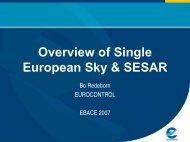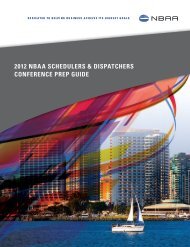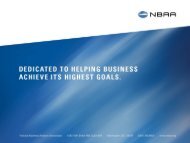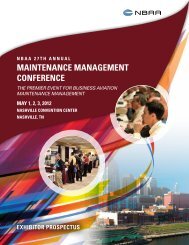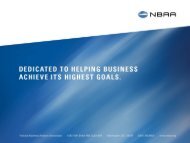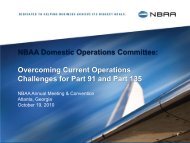Travel$ense User's Guide (PDF, 139 MB) - NBAA
Travel$ense User's Guide (PDF, 139 MB) - NBAA
Travel$ense User's Guide (PDF, 139 MB) - NBAA
- No tags were found...
Create successful ePaper yourself
Turn your PDF publications into a flip-book with our unique Google optimized e-Paper software.
94TRAVEL$ENSEinput and when the nearest commercial airport is selected, to allow for presettingvalues to local airport conditions. If the commercial and corporateairport is identical, <strong>Travel$ense</strong> will use the corporate drive time, which is inputfrom the date/time screen.The enroute times are shown for display purposes only and cannot be edited.Double clicking on the field has no effect. Airline enroute times are obtainedfrom real-time schedule information from the CRS, adjusted for time zones.Business aircraft enroute times are set based on the performance parametersstored for the aircraft and the city pairs involved, along with any user-editingdone on Tab 1. For more information, see Edit Leg ETE and Refuel Time onpage 77.Totals for all passengers are displayed in the greyed spreadsheet to the right ofindividual spreadsheets. They are noted here for display only, and cannot bealtered.<strong>Travel$ense</strong> also calculates the “Total Leg Time” and “Employee Time Cost” foreach passenger, and tallies them for all passengers.TOTAL LEG TIMETotal Leg Time is the total amount of time it takes to get from A to B, door todoor, in hours and minutes. This simply is the sum of the five times above.EMPLOYEE TIME COSTEmployee Time Cost is the cost of that time, on that leg only, for that individualonly, based upon their hourly cost to the company during the business day, withadditional cost added for time after hours if the company has elected to valueemployee travel time after hours (see Miscellaneous Default Settings). Thiscannot be calculated easily from the times shown above since the precise timeof day and day of week along with extensive data on each passenger is used.This time only considers door-to-door travel time, not the productivity ofother times such as site time.Editing Travel TimesIndividual passenger travel times can be changed by highlighting them and typingin new numbers.Multiple passenger travel time changes can be invoked by double clicking on thetimes in any column of that particular time. You then will be prompted tochange the number for any of the two to four travel options and will be able toselect options to change it for all passengers and/or for all legs.If the travel time you have selected to change is Drive Time to Airport or DriveTime to Destination, in addition to the all passengers and/or all legs checkboxoptions, you also will have the option to apply the drive time estimatesCopyright © 1999, National Business Aviation Association, Inc.