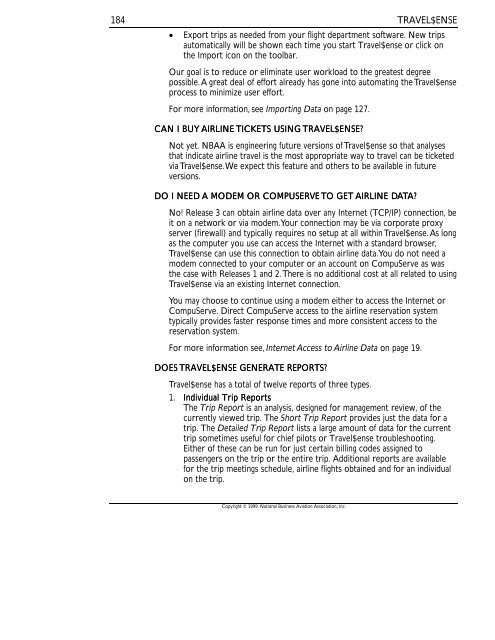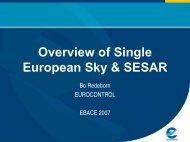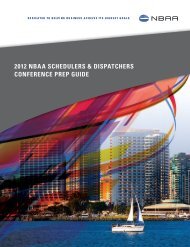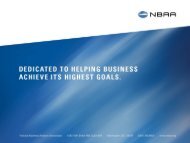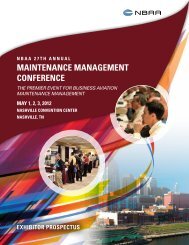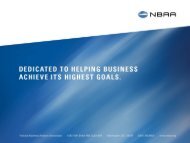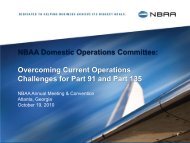Travel$ense User's Guide (PDF, 139 MB) - NBAA
Travel$ense User's Guide (PDF, 139 MB) - NBAA
Travel$ense User's Guide (PDF, 139 MB) - NBAA
- No tags were found...
You also want an ePaper? Increase the reach of your titles
YUMPU automatically turns print PDFs into web optimized ePapers that Google loves.
184TRAVEL$ENSE• Export trips as needed from your flight department software. New tripsautomatically will be shown each time you start <strong>Travel$ense</strong> or click onthe Import icon on the toolbar.Our goal is to reduce or eliminate user workload to the greatest degreepossible. A great deal of effort already has gone into automating the <strong>Travel$ense</strong>process to minimize user effort.For more information, see Importing Data on page 127.CAN I BUY AIRLINE TICKETS USING TRAVEL$ENSE?Not yet. <strong>NBAA</strong> is engineering future versions of <strong>Travel$ense</strong> so that analysesthat indicate airline travel is the most appropriate way to travel can be ticketedvia <strong>Travel$ense</strong>. We expect this feature and others to be available in futureversions.DO I NEED A MODEM OR COMPUSERVE TO GET AIRLINE DATA?No! Release 3 can obtain airline data over any Internet (TCP/IP) connection, beit on a network or via modem. Your connection may be via corporate proxyserver (firewall) and typically requires no setup at all within <strong>Travel$ense</strong>. As longas the computer you use can access the Internet with a standard browser,<strong>Travel$ense</strong> can use this connection to obtain airline data. You do not need amodem connected to your computer or an account on CompuServe as wasthe case with Releases 1 and 2. There is no additional cost at all related to using<strong>Travel$ense</strong> via an existing Internet connection.You may choose to continue using a modem either to access the Internet orCompuServe. Direct CompuServe access to the airline reservation systemtypically provides faster response times and more consistent access to thereservation system.For more information see, Internet Access to Airline Data on page 19.DOES TRAVEL$ENSE GENERATE REPORTS?<strong>Travel$ense</strong> has a total of twelve reports of three types.1. Individual Trip ReportsIndividual Trip ReportsThe Trip Report is an analysis, designed for management review, of thecurrently viewed trip. The Short Trip Report provides just the data for atrip. The Detailed Trip Report lists a large amount of data for the currenttrip sometimes useful for chief pilots or <strong>Travel$ense</strong> troubleshooting.Either of these can be run for just certain billing codes assigned topassengers on the trip or the entire trip. Additional reports are availablefor the trip meetings schedule, airline flights obtained and for an individualon the trip.Copyright © 1999, National Business Aviation Association, Inc.