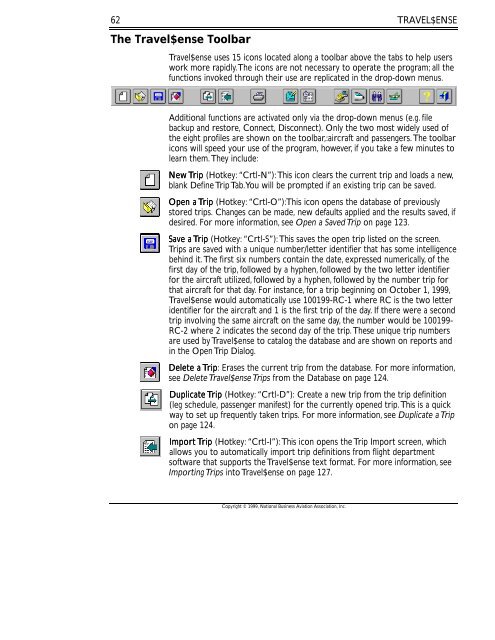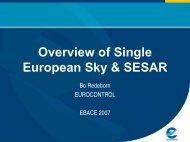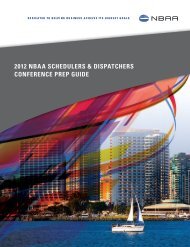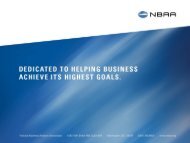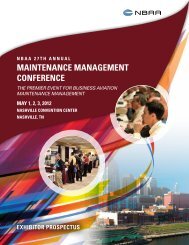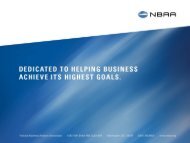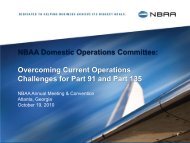Travel$ense User's Guide (PDF, 139 MB) - NBAA
Travel$ense User's Guide (PDF, 139 MB) - NBAA
Travel$ense User's Guide (PDF, 139 MB) - NBAA
- No tags were found...
You also want an ePaper? Increase the reach of your titles
YUMPU automatically turns print PDFs into web optimized ePapers that Google loves.
62The <strong>Travel$ense</strong> ToolbarTRAVEL$ENSE<strong>Travel$ense</strong> uses 15 icons located along a toolbar above the tabs to help userswork more rapidly. The icons are not necessary to operate the program; all thefunctions invoked through their use are replicated in the drop-down menus.Additional functions are activated only via the drop-down menus (e.g. filebackup and restore, Connect, Disconnect). Only the two most widely used ofthe eight profiles are shown on the toolbar,:aircraft and passengers. The toolbaricons will speed your use of the program, however, if you take a few minutes tolearn them. They include:New Trip (Hotkey: “Crtl-N”): This icon clears the current trip and loads a new,blank Define Trip Tab. You will be prompted if an existing trip can be saved.Open a Trip (Hotkey: “Crtl-O”):This icon opens the database of previouslystored trips. Changes can be made, new defaults applied and the results saved, ifdesired. For more information, see Open a Saved Trip on page 123.Save a Trip (Hotkey: “Crtl-S”): This saves the open trip listed on the screen.Trips are saved with a unique number/letter identifier that has some intelligencebehind it. The first six numbers contain the date, expressed numerically, of thefirst day of the trip, followed by a hyphen, followed by the two letter identifierfor the aircraft utilized, followed by a hyphen, followed by the number trip forthat aircraft for that day. For instance, for a trip beginning on October 1, 1999,<strong>Travel$ense</strong> would automatically use 100199-RC-1 where RC is the two letteridentifier for the aircraft and 1 is the first trip of the day. If there were a secondtrip involving the same aircraft on the same day, the number would be 100199-RC-2 where 2 indicates the second day of the trip. These unique trip numbersare used by <strong>Travel$ense</strong> to catalog the database and are shown on reports andin the Open Trip Dialog.Delete a Trip: Erases the current trip from the database. For more information,see Delete <strong>Travel$ense</strong> Trips from the Database on page 124.Duplicate Trip (Hotkey: “Crtl-D”): Create a new trip from the trip definition(leg schedule, passenger manifest) for the currently opened trip. This is a quickway to set up frequently taken trips. For more information, see Duplicate a Tripon page 124.Import Trip Import Trip (Hotkey: “Crtl-I”): This icon opens the Trip Import screen, whichallows you to automatically import trip definitions from flight departmentsoftware that supports the <strong>Travel$ense</strong> text format. For more information, seeImporting Trips into <strong>Travel$ense</strong> on page 127.Copyright © 1999, National Business Aviation Association, Inc.