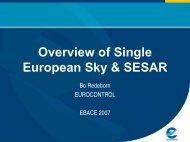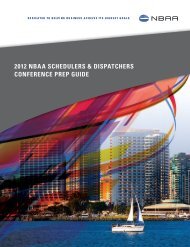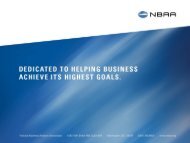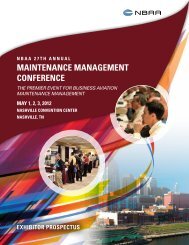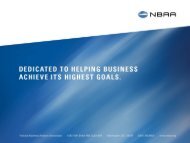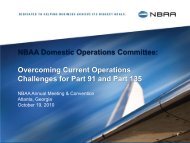Travel$ense User's Guide (PDF, 139 MB) - NBAA
Travel$ense User's Guide (PDF, 139 MB) - NBAA
Travel$ense User's Guide (PDF, 139 MB) - NBAA
- No tags were found...
Create successful ePaper yourself
Turn your PDF publications into a flip-book with our unique Google optimized e-Paper software.
TRAVEL$ENSEthose analyses, which the program is designed to do automatically, on amonthly, quarterly, annual or any user-defined basis. Consequently, the best wayto capitalize on <strong>Travel$ense</strong> is to analyze every trip for which the use ofbusiness aircraft is considered an option.183New trips should be entered prior to the start of the trip at the time the finaldecision to go is made – the final schedule set date – in order to obtain a valid,realistic price on comparable airline flights. However any trips you “missed” caneasily be run later. <strong>Travel$ense</strong> will automatically prompt you to accept a “timeshift”and run a past trip using current airline data. This trip will be flagged onreports and in the database.<strong>Travel$ense</strong> also can be used to compare business aircraft options withoutregard to an airline trip using its ability to compare three “business aircraft”options, some of which may be configured as automobiles, helicopters,fractional aircraft, charter aircraft or different cost bases for a single aircraft.CAN YOU INTEGRATE THE PROGRAM WITH MY FLIGHT DEPARTMENTSOFTWARE?Yes, once your flight department software supports the <strong>Travel$ense</strong> text importformat. This import process was first introduced in January 1998 and wassupported at that time by the PFM and FlightPak flight department softwarepackages. Additional software packages also should “export” trips andpassenger data to <strong>Travel$ense</strong> in 1999.It is important to match passengers with those already in your flightdepartment software. In particular you would want the same numericpassenger IDs to be used within both. In some cases, your flight departmentsoftware will create a special numeric “key” just for <strong>Travel$ense</strong>. Typically beforeyou start creating trips in <strong>Travel$ense</strong> you would do the following:• Set up your employee levels within <strong>Travel$ense</strong> and assign the mostcommon level to the first level number. It will be the default assigned toimported passengers.• Export your passenger database from your flight department software to<strong>Travel$ense</strong>. Within <strong>Travel$ense</strong> click on the Import button on thepassenger screen and set up the format of the text file created by yourflight department software.• Review your imported passengers and change levels as needed based onthe employee. Level information is not available in flight departmentsoftware. You alternatively may be able to get passenger data alreadycoded with a level from personnel.Copyright © 1999, National Business Aviation Association, Inc.