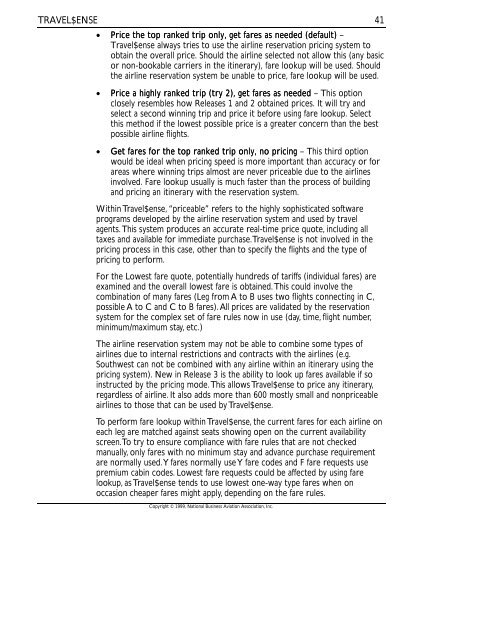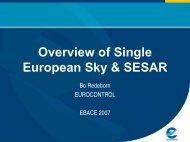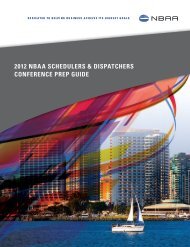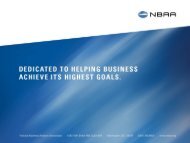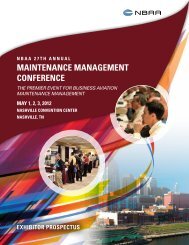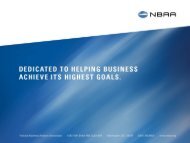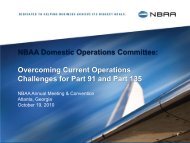Travel$ense User's Guide (PDF, 139 MB) - NBAA
Travel$ense User's Guide (PDF, 139 MB) - NBAA
Travel$ense User's Guide (PDF, 139 MB) - NBAA
- No tags were found...
Create successful ePaper yourself
Turn your PDF publications into a flip-book with our unique Google optimized e-Paper software.
TRAVEL$ENSE• Price the top ranked trip only, get fares as needed (default) –<strong>Travel$ense</strong> always tries to use the airline reservation pricing system toobtain the overall price. Should the airline selected not allow this (any basicor non-bookable carriers in the itinerary), fare lookup will be used. Shouldthe airline reservation system be unable to price, fare lookup will be used.• Price a highly ranked trip (try 2), get fares as needed – This optionclosely resembles how Releases 1 and 2 obtained prices. It will try andselect a second winning trip and price it before using fare lookup. Selectthis method if the lowest possible price is a greater concern than the bestpossible airline flights.• Get fares for the top ranked trip only, no pricing – This third optionwould be ideal when pricing speed is more important than accuracy or forareas where winning trips almost are never priceable due to the airlinesinvolved. Fare lookup usually is much faster than the process of buildingand pricing an itinerary with the reservation system.Within <strong>Travel$ense</strong>, “priceable” refers to the highly sophisticated softwareprograms developed by the airline reservation system and used by travelagents. This system produces an accurate real-time price quote, including alltaxes and available for immediate purchase. <strong>Travel$ense</strong> is not involved in thepricing process in this case, other than to specify the flights and the type ofpricing to perform.For the Lowest fare quote, potentially hundreds of tariffs (individual fares) areexamined and the overall lowest fare is obtained. This could involve thecombination of many fares (Leg from A to B uses two flights connecting in C,possible A to C and C to B fares). All prices are validated by the reservationsystem for the complex set of fare rules now in use (day, time, flight number,minimum/maximum stay, etc.)The airline reservation system may not be able to combine some types ofairlines due to internal restrictions and contracts with the airlines (e.g.Southwest can not be combined with any airline within an itinerary using thepricing system). New in Release 3 is the ability to look up fares available if soinstructed by the pricing mode. This allows <strong>Travel$ense</strong> to price any itinerary,regardless of airline. It also adds more than 600 mostly small and nonpriceableairlines to those that can be used by <strong>Travel$ense</strong>.To perform fare lookup within <strong>Travel$ense</strong>, the current fares for each airline oneach leg are matched against seats showing open on the current availabilityscreen. To try to ensure compliance with fare rules that are not checkedmanually, only fares with no minimum stay and advance purchase requirementare normally used. Y fares normally use Y fare codes and F fare requests usepremium cabin codes. Lowest fare requests could be affected by using farelookup, as <strong>Travel$ense</strong> tends to use lowest one-way type fares when onoccasion cheaper fares might apply, depending on the fare rules.Copyright © 1999, National Business Aviation Association, Inc.41