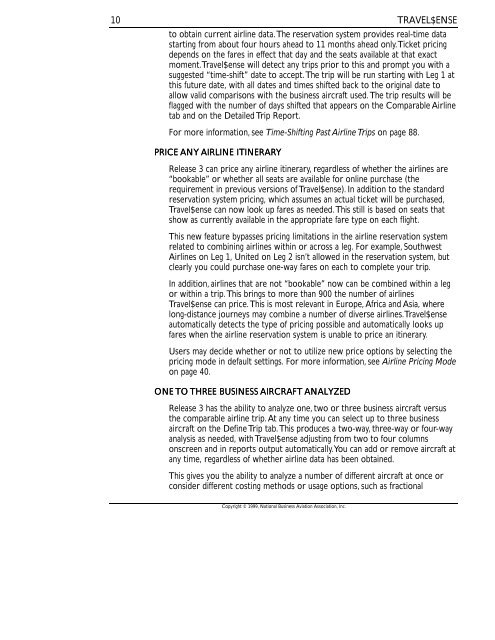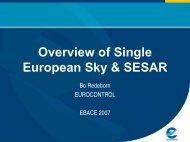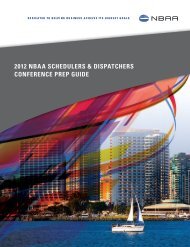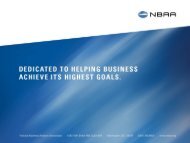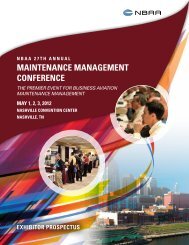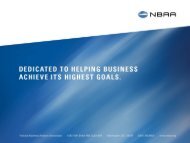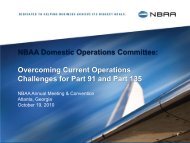Travel$ense User's Guide (PDF, 139 MB) - NBAA
Travel$ense User's Guide (PDF, 139 MB) - NBAA
Travel$ense User's Guide (PDF, 139 MB) - NBAA
- No tags were found...
You also want an ePaper? Increase the reach of your titles
YUMPU automatically turns print PDFs into web optimized ePapers that Google loves.
10TRAVEL$ENSEto obtain current airline data. The reservation system provides real-time datastarting from about four hours ahead to 11 months ahead only. Ticket pricingdepends on the fares in effect that day and the seats available at that exactmoment. <strong>Travel$ense</strong> will detect any trips prior to this and prompt you with asuggested “time-shift” date to accept. The trip will be run starting with Leg 1 atthis future date, with all dates and times shifted back to the original date toallow valid comparisons with the business aircraft used. The trip results will beflagged with the number of days shifted that appears on the Comparable Airlinetab and on the Detailed Trip Report.For more information, see Time-Shifting Past Airline Trips on page 88.PRICE ANY AIRLINE ITINERARYRelease 3 can price any airline itinerary, regardless of whether the airlines are“bookable” or whether all seats are available for online purchase (therequirement in previous versions of <strong>Travel$ense</strong>). In addition to the standardreservation system pricing, which assumes an actual ticket will be purchased,<strong>Travel$ense</strong> can now look up fares as needed. This still is based on seats thatshow as currently available in the appropriate fare type on each flight.This new feature bypasses pricing limitations in the airline reservation systemrelated to combining airlines within or across a leg. For example, SouthwestAirlines on Leg 1, United on Leg 2 isn’t allowed in the reservation system, butclearly you could purchase one-way fares on each to complete your trip.In addition, airlines that are not “bookable” now can be combined within a legor within a trip. This brings to more than 900 the number of airlines<strong>Travel$ense</strong> can price. This is most relevant in Europe, Africa and Asia, wherelong-distance journeys may combine a number of diverse airlines. <strong>Travel$ense</strong>automatically detects the type of pricing possible and automatically looks upfares when the airline reservation system is unable to price an itinerary.Users may decide whether or not to utilize new price options by selecting thepricing mode in default settings. For more information, see Airline Pricing Modeon page 40.ONE TO THREE BUSINESS AIRCRAFT ANALYZEDRelease 3 has the ability to analyze one, two or three business aircraft versusthe comparable airline trip. At any time you can select up to three businessaircraft on the Define Trip tab. This produces a two-way, three-way or four-wayanalysis as needed, with <strong>Travel$ense</strong> adjusting from two to four columnsonscreen and in reports output automatically. You can add or remove aircraft atany time, regardless of whether airline data has been obtained.This gives you the ability to analyze a number of different aircraft at once orconsider different costing methods or usage options, such as fractionalCopyright © 1999, National Business Aviation Association, Inc.