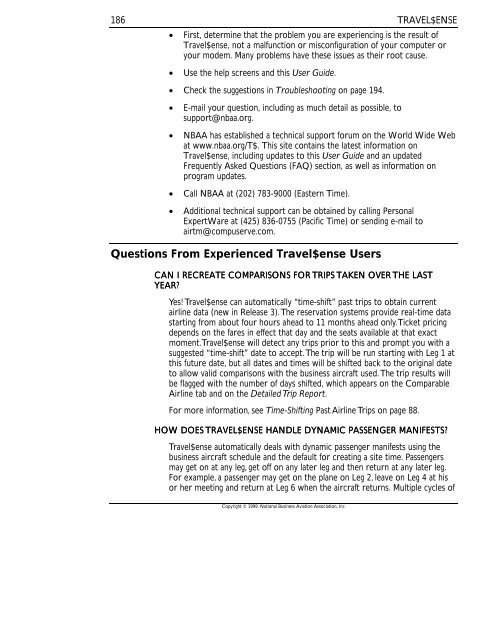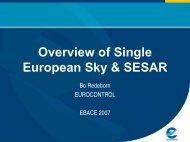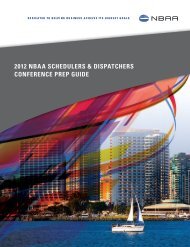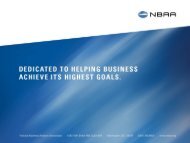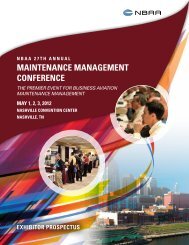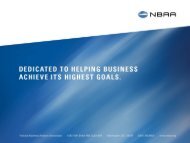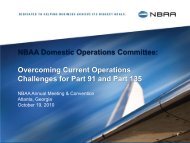Travel$ense User's Guide (PDF, 139 MB) - NBAA
Travel$ense User's Guide (PDF, 139 MB) - NBAA
Travel$ense User's Guide (PDF, 139 MB) - NBAA
- No tags were found...
You also want an ePaper? Increase the reach of your titles
YUMPU automatically turns print PDFs into web optimized ePapers that Google loves.
186TRAVEL$ENSE• First, determine that the problem you are experiencing is the result of<strong>Travel$ense</strong>, not a malfunction or misconfiguration of your computer oryour modem. Many problems have these issues as their root cause.• Use the help screens and this User <strong>Guide</strong>.• Check the suggestions in Troubleshooting on page 194.• E-mail your question, including as much detail as possible, tosupport@nbaa.org.• <strong>NBAA</strong> has established a technical support forum on the World Wide Webat www.nbaa.org/T$. This site contains the latest information on<strong>Travel$ense</strong>, including updates to this User <strong>Guide</strong> and an updatedFrequently Asked Questions (FAQ) section, as well as information onprogram updates.• Call <strong>NBAA</strong> at (202) 783-9000 (Eastern Time).• Additional technical support can be obtained by calling PersonalExpertWare at (425) 836-0755 (Pacific Time) or sending e-mail toairtm@compuserve.com.Questions From Experienced <strong>Travel$ense</strong> UsersCAN I RECREATE COMPARISONS FOR TRIPS TAKEN OVER THE LASTYEAR?Yes! <strong>Travel$ense</strong> can automatically “time-shift” past trips to obtain currentairline data (new in Release 3). The reservation systems provide real-time datastarting from about four hours ahead to 11 months ahead only. Ticket pricingdepends on the fares in effect that day and the seats available at that exactmoment. <strong>Travel$ense</strong> will detect any trips prior to this and prompt you with asuggested “time-shift” date to accept. The trip will be run starting with Leg 1 atthis future date, but all dates and times will be shifted back to the original dateto allow valid comparisons with the business aircraft used. The trip results willbe flagged with the number of days shifted, which appears on the ComparableAirline tab and on the Detailed Trip Report.For more information, see Time-Shifting Past Airline Trips on page 88.HOW DOES TRAVEL$ENSE HANDLE DYNAMIC PASSENGER MANIFESTS?<strong>Travel$ense</strong> automatically deals with dynamic passenger manifests using thebusiness aircraft schedule and the default for creating a site time. Passengersmay get on at any leg, get off on any later leg and then return at any later leg.For example, a passenger may get on the plane on Leg 2, leave on Leg 4 at hisor her meeting and return at Leg 6 when the aircraft returns. Multiple cycles ofCopyright © 1999, National Business Aviation Association, Inc.