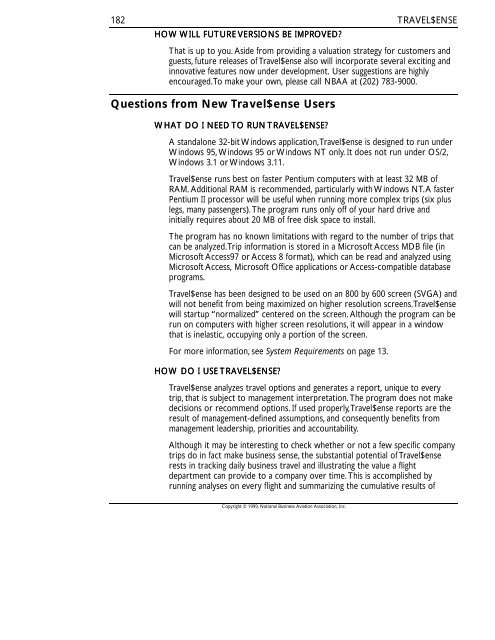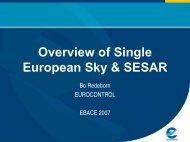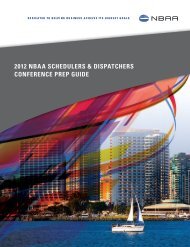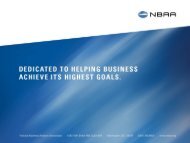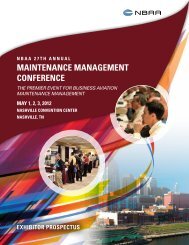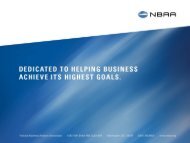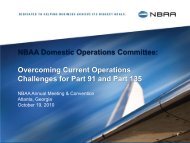Travel$ense User's Guide (PDF, 139 MB) - NBAA
Travel$ense User's Guide (PDF, 139 MB) - NBAA
Travel$ense User's Guide (PDF, 139 MB) - NBAA
- No tags were found...
Create successful ePaper yourself
Turn your PDF publications into a flip-book with our unique Google optimized e-Paper software.
182HOW WILL FUTURE VERSIONS BE IMPROVED?TRAVEL$ENSEThat is up to you. Aside from providing a valuation strategy for customers andguests, future releases of <strong>Travel$ense</strong> also will incorporate several exciting andinnovative features now under development. User suggestions are highlyencouraged. To make your own, please call <strong>NBAA</strong> at (202) 783-9000.Questions from New <strong>Travel$ense</strong> UsersWHAT DO I NEED TO RUN TRAVEL$ENSE?A standalone 32-bit Windows application, <strong>Travel$ense</strong> is designed to run underWindows 95, Windows 95 or Windows NT only. It does not run under OS/2,Windows 3.1 or Windows 3.11.<strong>Travel$ense</strong> runs best on faster Pentium computers with at least 32 <strong>MB</strong> ofRAM. Additional RAM is recommended, particularly with Windows NT. A fasterPentium II processor will be useful when running more complex trips (six pluslegs, many passengers). The program runs only off of your hard drive andinitially requires about 20 <strong>MB</strong> of free disk space to install.The program has no known limitations with regard to the number of trips thatcan be analyzed. Trip information is stored in a Microsoft Access MDB file (inMicrosoft Access97 or Access 8 format), which can be read and analyzed usingMicrosoft Access, Microsoft Office applications or Access-compatible databaseprograms.<strong>Travel$ense</strong> has been designed to be used on an 800 by 600 screen (SVGA) andwill not benefit from being maximized on higher resolution screens. <strong>Travel$ense</strong>will startup “normalized” centered on the screen. Although the program can berun on computers with higher screen resolutions, it will appear in a windowthat is inelastic, occupying only a portion of the screen.For more information, see System Requirements on page 13.HOW DO I USE TRAVEL$ENSE?<strong>Travel$ense</strong> analyzes travel options and generates a report, unique to everytrip, that is subject to management interpretation. The program does not makedecisions or recommend options. If used properly, <strong>Travel$ense</strong> reports are theresult of management-defined assumptions, and consequently benefits frommanagement leadership, priorities and accountability.Although it may be interesting to check whether or not a few specific companytrips do in fact make business sense, the substantial potential of <strong>Travel$ense</strong>rests in tracking daily business travel and illustrating the value a flightdepartment can provide to a company over time. This is accomplished byrunning analyses on every flight and summarizing the cumulative results ofCopyright © 1999, National Business Aviation Association, Inc.