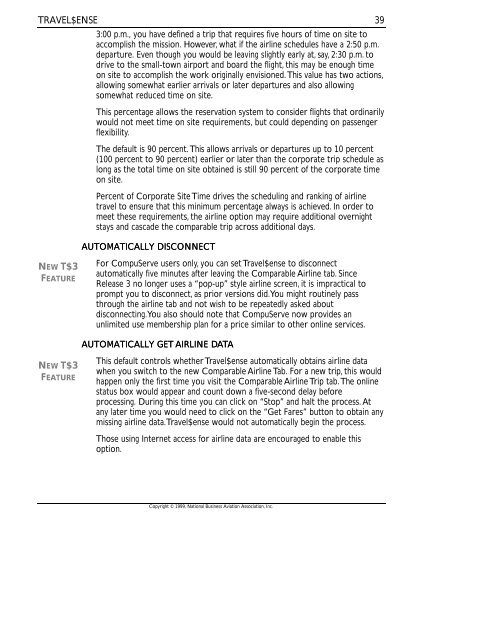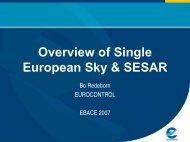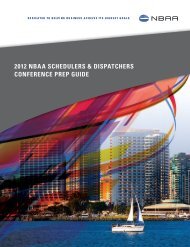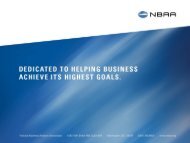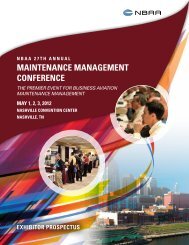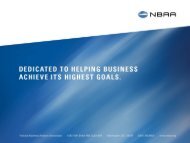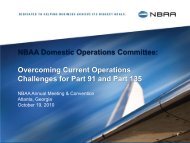Travel$ense User's Guide (PDF, 139 MB) - NBAA
Travel$ense User's Guide (PDF, 139 MB) - NBAA
Travel$ense User's Guide (PDF, 139 MB) - NBAA
- No tags were found...
You also want an ePaper? Increase the reach of your titles
YUMPU automatically turns print PDFs into web optimized ePapers that Google loves.
TRAVEL$ENSE3:00 p.m., you have defined a trip that requires five hours of time on site toaccomplish the mission. However, what if the airline schedules have a 2:50 p.m.departure. Even though you would be leaving slightly early at, say, 2:30 p.m. todrive to the small-town airport and board the flight, this may be enough timeon site to accomplish the work originally envisioned. This value has two actions,allowing somewhat earlier arrivals or later departures and also allowingsomewhat reduced time on site.This percentage allows the reservation system to consider flights that ordinarilywould not meet time on site requirements, but could depending on passengerflexibility.The default is 90 percent. This allows arrivals or departures up to 10 percent(100 percent to 90 percent) earlier or later than the corporate trip schedule aslong as the total time on site obtained is still 90 percent of the corporate timeon site.Percent of Corporate Site Time drives the scheduling and ranking of airlinetravel to ensure that this minimum percentage always is achieved. In order tomeet these requirements, the airline option may require additional overnightstays and cascade the comparable trip across additional days.AUTOMATICALLY DISCONNECT39NEW T$3FEATUREFor CompuServe users only, you can set <strong>Travel$ense</strong> to disconnectautomatically five minutes after leaving the Comparable Airline tab. SinceRelease 3 no longer uses a “pop-up” style airline screen, it is impractical toprompt you to disconnect, as prior versions did. You might routinely passthrough the airline tab and not wish to be repeatedly asked aboutdisconnecting. You also should note that CompuServe now provides anunlimited use membership plan for a price similar to other online services.AUTOMATICALLY GET AIRLINE DATANEW T$3FEATUREThis default controls whether <strong>Travel$ense</strong> automatically obtains airline datawhen you switch to the new Comparable Airline Tab. For a new trip, this wouldhappen only the first time you visit the Comparable Airline Trip tab. The onlinestatus box would appear and count down a five-second delay beforeprocessing. During this time you can click on “Stop” and halt the process. Atany later time you would need to click on the “Get Fares” button to obtain anymissing airline data. <strong>Travel$ense</strong> would not automatically begin the process.Those using Internet access for airline data are encouraged to enable thisoption.Copyright © 1999, National Business Aviation Association, Inc.