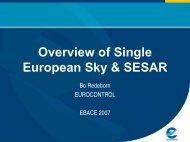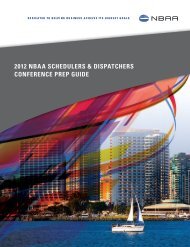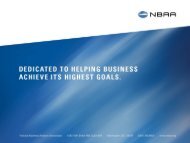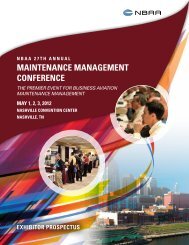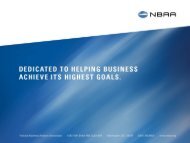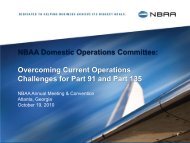Travel$ense User's Guide (PDF, 139 MB) - NBAA
Travel$ense User's Guide (PDF, 139 MB) - NBAA
Travel$ense User's Guide (PDF, 139 MB) - NBAA
- No tags were found...
You also want an ePaper? Increase the reach of your titles
YUMPU automatically turns print PDFs into web optimized ePapers that Google loves.
TRAVEL$ENSE193<strong>Travel$ense</strong> did this because you told it to in setting your defaults and your tripschedule. The minimum percentage of site time specified on the Airline Tab ofthe Defaults Settings is the main factor. The default shipped is 90 percent, whichstates that the airline schedule MUST provide 90 percent of actual businessaircraft site time and that you wish <strong>Travel$ense</strong> to re-schedule airline flights asneeded to accomplish this. A value of 90 percent also sets a 10 percent of sitetime margin for the precise beginning and end of the meeting as well.Remember that airline flights often involve longer drive times to an airlineairport and much longer processing times at the airport. For example, theshipping defaults for driving to and from the site and processing inbound andoutbound are 60 minutes for business aircraft and 140 minutes for the airlines.You can alter drive times as you input cities and where the business aircraft andairline airports are the same, the same drive time would be used for both.If your meeting were to last from 10:00 a.m. to 4:00 p.m. and non-stop airlineflights of identical duration were available (rarely true), earlier and/or laterairline flights still would be needed. The extra 80 minutes of driving andprocessing time would mean a 10:40 a.m. arrival and a 3:20 p.m. departure. Theresulting four hours and 40 minutes of site time is more than 20 percent lessthan the six hours scheduled for the business aircraft. If later or earlier airlineflights were not available an overnight would be required.What To Do: Knowing all this, you still want the airline to return the same day.You can do this by temporarily reducing the percent site required default.Before getting airline fares, go to the Airline tab on the defaults screen andreduce the value (e.g. 70 percent would cover this case). Get the airline flights,save the trip and then go back to the defaults and re-set the value to its normallevel.You can also solve this problem by creating “extra” site time in the corporateschedule. Go to the Review Meetings Schedule screen and edit the meetingstarting or ending time before getting airline flights. This will allow airlinepassengers to arrive later and/or leave earlier. This “slack” time is valuedaccording to a default percentage. This in effect re-defines the meeting timeseparately from the aircraft schedule. You can just click on the “…” button atthe end of any meeting in the lower Define Trip display.Copyright © 1999, National Business Aviation Association, Inc.