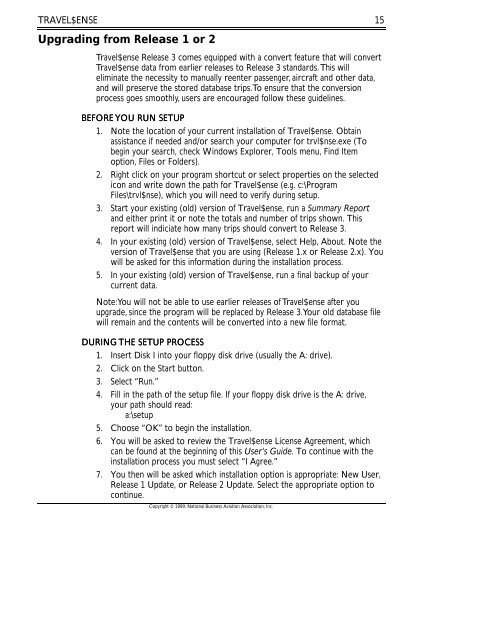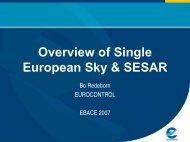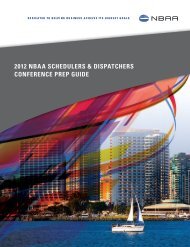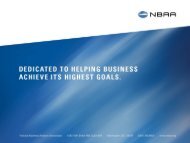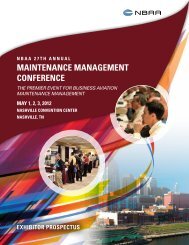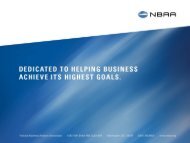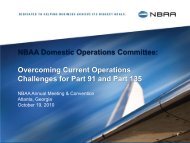Travel$ense User's Guide (PDF, 139 MB) - NBAA
Travel$ense User's Guide (PDF, 139 MB) - NBAA
Travel$ense User's Guide (PDF, 139 MB) - NBAA
- No tags were found...
Create successful ePaper yourself
Turn your PDF publications into a flip-book with our unique Google optimized e-Paper software.
TRAVEL$ENSE15Upgrading from Release 1 or 2<strong>Travel$ense</strong> Release 3 comes equipped with a convert feature that will convert<strong>Travel$ense</strong> data from earlier releases to Release 3 standards. This willeliminate the necessity to manually reenter passenger, aircraft and other data,and will preserve the stored database trips. To ensure that the conversionprocess goes smoothly, users are encouraged follow these guidelines.BEFORE YOU RUN SETUP1. Note the location of your current installation of <strong>Travel$ense</strong>. Obtainassistance if needed and/or search your computer for trvl$nse.exe (Tobegin your search, check Windows Explorer, Tools menu, Find Itemoption, Files or Folders).2. Right click on your program shortcut or select properties on the selectedicon and write down the path for <strong>Travel$ense</strong> (e.g. c:\ProgramFiles\trvl$nse), which you will need to verify during setup.3. Start your existing (old) version of <strong>Travel$ense</strong>, run a Summary Reportand either print it or note the totals and number of trips shown. Thisreport will indiciate how many trips should convert to Release 3.4. In your existing (old) version of <strong>Travel$ense</strong>, select Help, About. Note theversion of <strong>Travel$ense</strong> that you are using (Release 1.x or Release 2.x). Youwill be asked for this information during the installation process.5. In your existing (old) version of <strong>Travel$ense</strong>, run a final backup of yourcurrent data.Note: You will not be able to use earlier releases of <strong>Travel$ense</strong> after youupgrade, since the program will be replaced by Release 3. Your old database filewill remain and the contents will be converted into a new file format.DURING THE SETUP PROCESS1. Insert Disk I into your floppy disk drive (usually the A: drive).2. Click on the Start button.3. Select “Run.”4. Fill in the path of the setup file. If your floppy disk drive is the A: drive,your path should read:a:\setup5. Choose “OK” to begin the installation.6. You will be asked to review the <strong>Travel$ense</strong> License Agreement, whichcan be found at the beginning of this User’s <strong>Guide</strong>. To continue with theinstallation process you must select “I Agree.”7. You then will be asked which installation option is appropriate: New User,Release 1 Update, or Release 2 Update. Select the appropriate option tocontinue.Copyright © 1999, National Business Aviation Association, Inc.