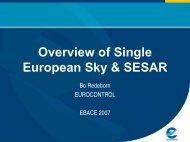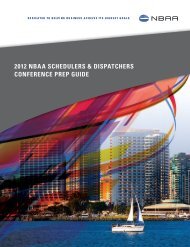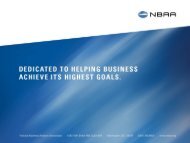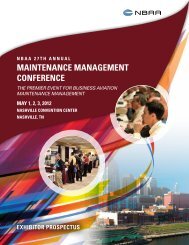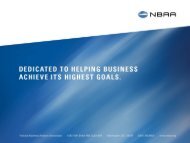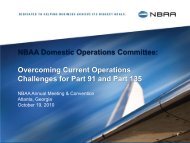Travel$ense User's Guide (PDF, 139 MB) - NBAA
Travel$ense User's Guide (PDF, 139 MB) - NBAA
Travel$ense User's Guide (PDF, 139 MB) - NBAA
- No tags were found...
You also want an ePaper? Increase the reach of your titles
YUMPU automatically turns print PDFs into web optimized ePapers that Google loves.
76TRAVEL$ENSEthe year drop-down list if needed (maximum 11 months forward for airlinepricing). Click in the calendar display to pick the date.TRAVEL TIMESelect the time of departure/arrival by typing in the hour, minute and a.m./p.m.field below the clock display. If you have selected 24-hour time format, then thea.m./p.m. field will not be visible. You can use the up/down spin buttons or thecursor up/down arrow keys to scroll through times quickly. Minutes scroll inincrements of five but any exact time can be typed.You can input any of 4 possible times (site or airport, arrival or departure) foryour convenience. <strong>Travel$ense</strong> then automatically calculates both site andairport arrival and departure times, using the drive time and processing timedefaults. Make sure the correct time is highlighted in the list to the left of thetime input fields. Site or airport times are a default setting you control.Note that airport times always are shown on Tab 1 for both airlines andcorporate aircraft. Thus you may pick a 10:00 a.m. site arrival, click “OK” andthen immediately see 9:30 a.m. shown as the arrival time (airport) in the tableon Tab 1. When a trip is complete, you can check first leg site departure andlast leg site arrival times on Tab 5 or the Trip Report. You also can get detailedsite times for each leg on the Detailed Trip Report.SCHEDULING GOALSelect the scheduling goal, either arrival priority or departure priority, byclicking in the box on the lower left. Arrival priorities indicate that thepassengers place the most importance on an on-time arrival at theirdestination. Conversely, a departure priority indicates that the passengers placethe most importance on an on-time departure. Practically, this selection willindicate to <strong>Travel$ense</strong> that the time/date you are stipulating is either thedeparture or arrival time/date. Whichever you choose, the other, nonchosentime will be calculated for you automatically. The default is for arrival priorityfor all but the last leg, which is departure priority.Time priorities drive airline flight scheduling and selection. Consequently, theyare critical choices. For instance, on Leg 1, if a meeting is scheduled for 10:00a.m. and you select site arrival for 9:45 a.m., the airline schedule selected by<strong>Travel$ense</strong> must ensure that you arrive on time for this meeting. This mayinvoke or trigger a night-before airline trip, which also may trigger hotel andmeal costs. The default values for the airline arrival processing and drive timeare typically an hour or more, requiring a very unlikely 8:45 a.m. arrival at thecommercial airport.Copyright © 1999, National Business Aviation Association, Inc.