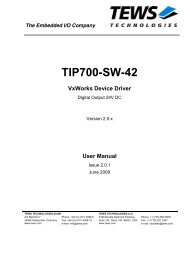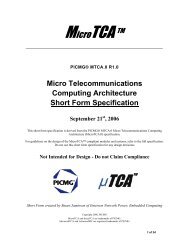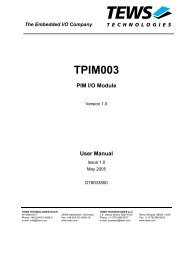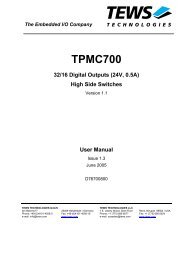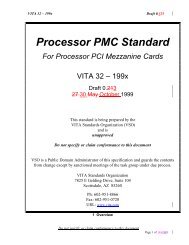- Page 1 and 2:
MVME5100 Single Board Computer Prog
- Page 3 and 4:
Safety Summary The following genera
- Page 5 and 6:
CE Notice (European Community) Moto
- Page 7 and 8:
Contents About This Manual Summary
- Page 9 and 10:
PCI Slave .........................
- Page 11 and 12:
Spurious Vector Register...........
- Page 13 and 14:
Address Parity Error Log Register .
- Page 15:
List of Figures Figure 1-1. MVME510
- Page 18 and 19:
xviii Table 2-13. Address Modificat
- Page 21 and 22:
About This Manual The MVME5100 Sing
- Page 23 and 24:
Part Number Description MVME761-011
- Page 25 and 26:
8259 Interrupts, and a description
- Page 27:
In this manual, assertion and negat
- Page 30 and 31:
1 Product Data and Memory Maps Main
- Page 32 and 33:
1 Product Data and Memory Maps Memo
- Page 34 and 35:
1 Product Data and Memory Maps Tabl
- Page 36 and 37:
1 Product Data and Memory Maps PCI
- Page 38 and 39:
1 Product Data and Memory Maps L2 C
- Page 40 and 41:
1 Product Data and Memory Maps conn
- Page 42 and 43:
1 Product Data and Memory Maps to i
- Page 44 and 45:
1 Product Data and Memory Maps Requ
- Page 46 and 47:
1 Product Data and Memory Maps PROC
- Page 48 and 49:
1 Product Data and Memory Maps The
- Page 50 and 51:
1 Product Data and Memory Maps Tabl
- Page 52 and 53:
1 Product Data and Memory Maps Stat
- Page 54 and 55:
1 Product Data and Memory Maps MODR
- Page 56 and 57:
1 Product Data and Memory Maps NVRA
- Page 58 and 59:
1 Product Data and Memory Maps Geog
- Page 60 and 61:
1 Product Data and Memory Maps Boar
- Page 62 and 63:
1 Product Data and Memory Maps IPMC
- Page 64 and 65:
1 Product Data and Memory Maps Z853
- Page 66 and 67:
1 Product Data and Memory Maps IDRE
- Page 69 and 70:
2Hawk PCI Host Bridge & Multi- Proc
- Page 71 and 72:
Block Diagram PCI Bus MPIC Interfac
- Page 73 and 74:
PPC Bus Interface Functional Descri
- Page 75 and 76:
PPC Slave Functional Description Ea
- Page 77 and 78:
PPC FIFO PPC Transfer Type Transfer
- Page 79 and 80:
Functional Description Table 2-2. P
- Page 81 and 82:
Table 2-4. PPC Master Read Ahead Op
- Page 83 and 84:
PPC Arbiter Pin Name Functional Des
- Page 85 and 86:
PPC Parity Functional Description T
- Page 87 and 88:
PCI Bus Interface PCI Address Mappi
- Page 89 and 90:
Functional Description Each map dec
- Page 91 and 92:
Command Types: Functional Descripti
- Page 93 and 94:
Fast Back-to-Back Transactions Func
- Page 95 and 96:
Functional Description It should be
- Page 97 and 98:
Functional Description The PCI Mast
- Page 99 and 100:
. Figure 2-6. PCI Spread I/O Addres
- Page 101 and 102:
Functional Description The device t
- Page 103 and 104:
Functional Description The Hawk’s
- Page 105 and 106:
Functional Description Notes 1. “
- Page 107 and 108:
. DH07-00 DH15-08 DH23-16 DH31-24 F
- Page 109 and 110:
Error Handling Functional Descripti
- Page 111 and 112:
Functional Description When not bei
- Page 113 and 114:
Functional Description PPC1-Bug>md
- Page 115 and 116:
Functional Description From the per
- Page 117 and 118:
Functional Description ❏ Write po
- Page 119 and 120:
Multi-Processor Interrupt Controlle
- Page 121 and 122:
CSR’s Readability Multi-Processor
- Page 123 and 124:
Interprocessor Interrupts (IPI) 825
- Page 125 and 126:
Multi-Processor Interrupt Controlle
- Page 127 and 128:
Program Visible Registers Multi-Pro
- Page 129 and 130:
Multi-Processor Interrupt Controlle
- Page 131 and 132:
Reset State Multi-Processor Interru
- Page 133 and 134:
EOI Register Multi-Processor Interr
- Page 135 and 136:
Registers Registers This section pr
- Page 137 and 138:
Bit ---> Table 2-16. PPC Register M
- Page 139 and 140:
General Control-Status/Feature Regi
- Page 141 and 142:
PPC Arbiter/PCI Arbiter Control Reg
- Page 143 and 144:
Registers PRKx Parking. This field
- Page 145 and 146:
Hardware Control-Status/Prescaler A
- Page 147 and 148:
PPC Error Test/Error Enable Registe
- Page 149 and 150:
Registers XBTOI PPC Address Bus Tim
- Page 151 and 152:
Registers PPER PCI Parity Error. Th
- Page 153 and 154:
PPC Error Attribute Register Regist
- Page 155 and 156:
PCI Interrupt Acknowledge Register
- Page 157 and 158:
PPC Slave Offset/Attribute (0, 1 an
- Page 159 and 160:
The fields within XSADD3 are define
- Page 161 and 162:
Registers KEY Key. This field is us
- Page 163 and 164:
PPC6-Bug>mw feff0068 aa88;h Effecti
- Page 165 and 166:
PCI Registers 3 1 3 0 2 9 2 8 2 7 2
- Page 167 and 168:
PCI Command/ Status Registers Regis
- Page 169 and 170:
Revision ID/ Class Code Registers O
- Page 171 and 172:
The MPIC Memory Base Address Regist
- Page 173 and 174:
Registers INV Invalidate Enable. If
- Page 175 and 176:
Conceptual perspective from the PCI
- Page 177 and 178:
Registers CONFIG_DATA Register The
- Page 179 and 180:
3 1 3 0 2 9 2 8 2 7 2 6 2 5 Table 2
- Page 181 and 182:
3 1 3 0 2 9 2 8 2 7 Feature Reporti
- Page 183 and 184:
Registers M CASCADE MODE. Allows ca
- Page 185 and 186:
IPI Vector/Priority Registers Offse
- Page 187 and 188:
Timer Current Count Registers Offse
- Page 189 and 190:
Timer Vector/Priority Registers Off
- Page 191 and 192:
Registers MASK MASK. Setting this b
- Page 193 and 194:
Hawk Internal Error Interrupt Vecto
- Page 195 and 196:
Current Task Priority Registers Off
- Page 197 and 198:
3System Memory Controller (SMC) Int
- Page 199 and 200:
PowerPC Side D[0:63] DP[0:7] Correc
- Page 201 and 202:
Figure 3-4. Hawk’s System Memory
- Page 203 and 204:
Page Holding SDRAM Speeds Functiona
- Page 205 and 206:
SDRAM Organization Functional Descr
- Page 207 and 208:
Cache Coherency Functional Descript
- Page 209 and 210:
Error Logging Functional Descriptio
- Page 211 and 212:
Functional Description When the wid
- Page 213 and 214:
Table 3-4. PPC60x to ROM/Flash (64
- Page 215 and 216:
ROM/Flash Speeds ACCESS TYPE Functi
- Page 217 and 218:
ACCESS TYPE Functional Description
- Page 219 and 220:
I 2 C Byte Write Functional Descrip
- Page 221 and 222:
I 2 C Random Read Functional Descri
- Page 223 and 224: I 2 C Current Address Read Function
- Page 225 and 226: I 2 C Page Write Functional Descrip
- Page 227 and 228: I 2 C Sequential Read Functional De
- Page 229 and 230: SDA START DEVICE ADDR M S B BEGIN R
- Page 231 and 232: Chip Configuration Programming Mode
- Page 233 and 234: FEF80070 DPE_A FEF80078 DPE_DH FEF8
- Page 235 and 236: Vendor/Device Register Address $FEF
- Page 237 and 238: SDRAM Enable and Size Register (Blo
- Page 239 and 240: SDRAM Base Address Register (Blocks
- Page 241 and 242: drr value Programming Model us (64
- Page 243 and 244: Normal View of Data (rwcb=0) Check-
- Page 245 and 246: ! Caution Programming Model sien Wh
- Page 247 and 248: Programming Model esbt esbt is set
- Page 249 and 250: Scrub Address Register Programming
- Page 251 and 252: Programming Model each half of the
- Page 253 and 254: ROM B Base/Size Register Address Bi
- Page 255 and 256: ROM Speed Attributes Registers Prog
- Page 257 and 258: Data Parity Error Log Register Addr
- Page 259 and 260: Data Parity Error Lower Data Regist
- Page 261 and 262: I 2 C Status Register Programming M
- Page 263 and 264: I 2 C Receiver Data Register Addres
- Page 265 and 266: SDRAM Speed Attributes Register Pro
- Page 267 and 268: Programming Model swr_dpl swr_dpl c
- Page 269 and 270: 32-Bit Counter Address $FEF80100 Bi
- Page 271 and 272: Software Considerations When the tb
- Page 273: SDRAM Size I 2 C EEPROMs Software C
- Page 277 and 278: Software Considerations Notes 1. Us
- Page 279 and 280: Software Considerations 8. Now that
- Page 281 and 282: 2. For each of the Blocks A through
- Page 283 and 284: ECC Codes ECC Codes When the Hawk r
- Page 285 and 286: 4Hawk Programming Details Introduct
- Page 287 and 288: 8259 Interrupts PRI PSIO IRQ Input
- Page 289 and 290: Exceptions Sources of Reset Soft Re
- Page 291 and 292: Endian Issues Hawk Endian Issues Th
- Page 293: Processor/Memory Domain MPIC’s In
- Page 296 and 297: A Manufacturers’ Documents Manufa
- Page 298 and 299: A Related Specifications Related Sp
- Page 300 and 301: B MVME5100 VPD Reference Informatio
- Page 302 and 303: B MVME5100 VPD Reference Informatio
- Page 304 and 305: B MVME5100 VPD Reference Informatio
- Page 306 and 307: B MVME5100 VPD Reference Informatio
- Page 308 and 309: B MVME5100 VPD Reference Informatio
- Page 310 and 311: B MVME5100 VPD Reference Informatio
- Page 312 and 313: B MVME5100 VPD Reference Informatio
- Page 314 and 315: B MVME5100 VPD Reference Informatio
- Page 316 and 317: C Introduction The MVME2700 board,
- Page 319 and 320: Numerics 32-Bit Counter 3-73 SMC 3-
- Page 321 and 322: E ECC Codes Hawk 3-87 SMC 3-11 ECC
- Page 323 and 324: L L2 Cache 1-1, 1-9 L2 Cache SRAM S
- Page 325 and 326:
devices, when Big-Endian 2-38 Maste
- Page 327 and 328:
om_a_rv and rom_b_rv encoding 3-55
- Page 329:
VME Processor Module MVME510x 1-1 V