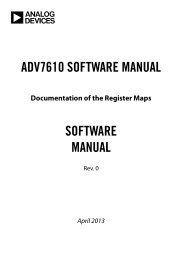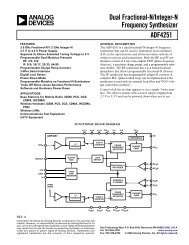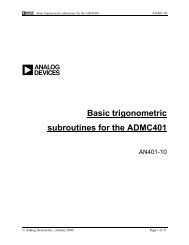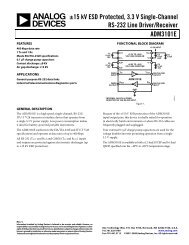VisualDSP++ 4.5 Loader and Utilities Manual - Analog Devices
VisualDSP++ 4.5 Loader and Utilities Manual - Analog Devices
VisualDSP++ 4.5 Loader and Utilities Manual - Analog Devices
You also want an ePaper? Increase the reach of your titles
YUMPU automatically turns print PDFs into web optimized ePapers that Google loves.
ADSP-21161 Processor <strong>Loader</strong> Guide<br />
<strong>Loader</strong> Comm<strong>and</strong>-Line Switches<br />
Table 4-10 is a summary of the ADSP-21161 loader switches.<br />
Table 4-10. ADSP-21161 <strong>Loader</strong> Comm<strong>and</strong> Line Switches<br />
Switch Description<br />
-bprom<br />
-bhost<br />
-blink<br />
-bspi<br />
Specifies the boot mode. The -b switch directs the loader utility<br />
to prepare a boot-loadable file for the specified boot mode. The<br />
valid modes (boot types) are PROM, host, link, <strong>and</strong> SPI.<br />
If the switch does not appear on the comm<strong>and</strong> line, the default is<br />
-bprom.<br />
To use a custom boot kernel, the boot mode selected with the -b<br />
switch must correspond with the boot kernel selected with the -l<br />
kernelfile switch. Otherwise, the loader utility automatically<br />
selects a default boot kernel based on the selected boot type (see<br />
“ADSP-21161 Processor Boot Kernels” on page 4-16).<br />
-efilename Except shared memory. The -e switch omits the specified shared<br />
memory (.sm) file from the output loader file. Use this option to<br />
omit the shared parts of the executable file intended to boot a<br />
multiprocessor system.<br />
To omit multiple .sm files, repeat the switch <strong>and</strong> its parameter<br />
multiple times on the comm<strong>and</strong> line. For example, to omit two<br />
files, use: -efileA.SM -efileB.SM.<br />
In most cases, it is not necessary to use the -e switch: the loader<br />
utility processes the .sm files efficiently (includes a single copy of<br />
the code <strong>and</strong> data from each .sm file in a loader file).<br />
-fhex<br />
-fASCII<br />
-fbinary<br />
-finclude<br />
-fS1<br />
-fS2<br />
-fS3<br />
Specifies the format of the boot-loadable file (Intel hex-32,<br />
ASCII, include, binary, S1, S2, <strong>and</strong> S3 (Motorola S-records). If<br />
the -f switch does not appear on the comm<strong>and</strong> line, the default<br />
boot file format is hex for PROM, <strong>and</strong> ASCII for host, link, or<br />
SPI.<br />
Available formats depend on the boot mode selection (-b switch):<br />
For a PROM boot, select a hex-32, S1, S2, S3, ASCII, or<br />
include format.<br />
For host or link boot, select an ASCII, binary, or include<br />
format.<br />
For SPI boot, select an ASCII or binary format.<br />
4-28 <strong>VisualDSP++</strong> <strong>4.5</strong> <strong>Loader</strong> <strong>and</strong> <strong>Utilities</strong> <strong>Manual</strong>