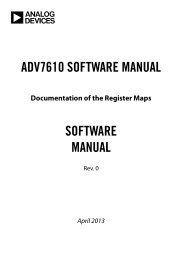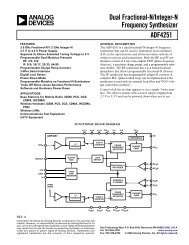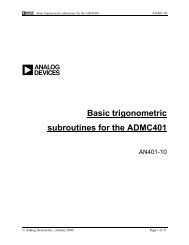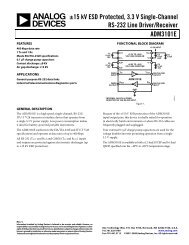VisualDSP++ 4.5 Loader and Utilities Manual - Analog Devices
VisualDSP++ 4.5 Loader and Utilities Manual - Analog Devices
VisualDSP++ 4.5 Loader and Utilities Manual - Analog Devices
Create successful ePaper yourself
Turn your PDF publications into a flip-book with our unique Google optimized e-Paper software.
TigerSHARC Comm<strong>and</strong>-Line Switches<br />
<strong>Loader</strong> for TigerSHARC Processors<br />
A summary of the loader comm<strong>and</strong>-line switches appears in Table 6-3.<br />
Table 6-3. TigerSHARC <strong>Loader</strong> Comm<strong>and</strong>-Line Switches<br />
Switch Description<br />
-bprom<br />
-bhost<br />
-blink<br />
-fhex<br />
-fASCII<br />
-fbinary<br />
-fs1<br />
-fs2<br />
-fs3<br />
-h<br />
or<br />
-help<br />
Prepares a boot-loadable file for the specified boot mode. Valid boot<br />
types include PROM, host, <strong>and</strong> link port. If the -b switch does not<br />
appear on the comm<strong>and</strong> line, the default setting is -bprom. To use a<br />
custom kernel, the boot type selected with the -b switch must correspond<br />
to the boot kernel selected with the -l switch.<br />
Prepares a boot-loadable file in the specified format. Available format<br />
selections are: hex (Intel hex-32), s1, s2, s3 (Motorola S-records),<br />
include, ASCII, <strong>and</strong> binary. Valid formats depend on the -b switch<br />
boot type selection.<br />
For a PROM boot type, use a hex, s1, s2, s3, include,<br />
binary, or ASCII format.<br />
For host or link port booting, use ASCII or binary formats.<br />
If the -f switch does not appear on the comm<strong>and</strong> line, the default<br />
boot type format is hex for PROM, <strong>and</strong> ASCII for host or link.<br />
Invokes the comm<strong>and</strong>-line help, outputs a list of comm<strong>and</strong>-line<br />
switches to st<strong>and</strong>ard output, <strong>and</strong> exits. By default, the -h switch<br />
alone provides help for the loader driver. To obtain a help screen for<br />
the target TigerSHARC processor, add the -proc switch to the comm<strong>and</strong><br />
line. For example, type elfloader-proc ADSP-TS101 -h to<br />
obtain help for the ADSP-TS101S processor.<br />
-id#exe=filename Directs the loader utility to use the processor ID number for the corresponding<br />
executable file when producing a boot-loadable file for a<br />
EPROM- or host-boot multiprocessor system.<br />
Use this switch only to produce a boot-loadable file that boots multiple<br />
processors from a single EPROM. Valid # are 0, 1, 2, 3, 4, 5, 6,<br />
<strong>and</strong> 7.<br />
Warning: Do not use this switch for single-processor systems. For<br />
single-processor systems, use the executable file name as a parameter<br />
without a switch.<br />
<strong>VisualDSP++</strong> <strong>4.5</strong> <strong>Loader</strong> <strong>and</strong> <strong>Utilities</strong> <strong>Manual</strong> 6-9