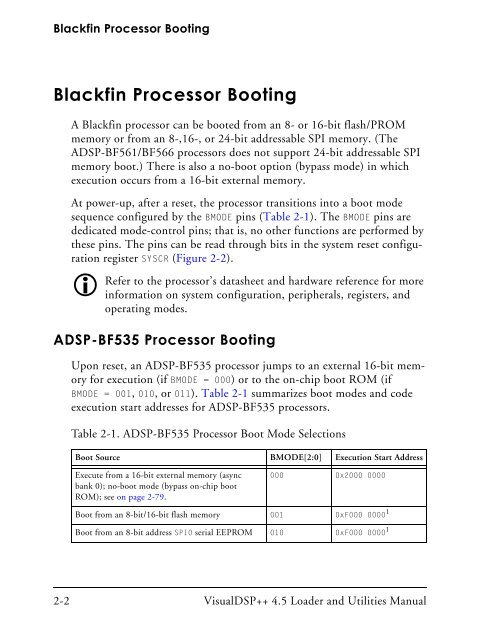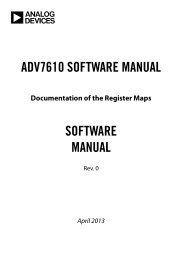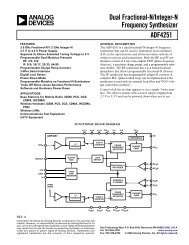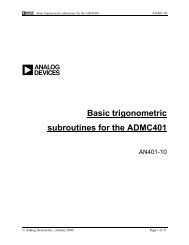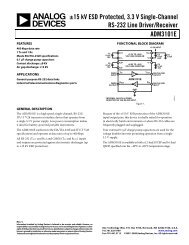- Page 1 and 2: Analog Devices, Inc. One Technology
- Page 3 and 4: CONTENTS PREFACE Purpose of This Ma
- Page 5 and 6: CONTENTS Loader Files Without a Sec
- Page 7 and 8: CONTENTS ADSP-BF535 and ADSP-BF531/
- Page 9 and 10: Contents File Extensions ..........
- Page 11 and 12: Contents Boot Type Selection ......
- Page 13 and 14: PREFACE Thank you for purchasing Vi
- Page 15 and 16: Technical or Customer Support Prefa
- Page 17 and 18: ADSP-21367 ADSP-21368 ADSP21369 ADS
- Page 19 and 20: Preface VisualDSP++ 4.5 C/C++ Compi
- Page 21 and 22: VisualDSP++ Documentation Set Prefa
- Page 23 and 24: 1 INTRODUCTION The majority of this
- Page 25 and 26: Loader Command Line Introduction If
- Page 27 and 28: Initialization Code Introduction In
- Page 29 and 30: A brief description of each phase f
- Page 31 and 32: Introduction Download the loadable
- Page 33 and 34: Introduction You can run the loader
- Page 35 and 36: PROM Boot Mode Introduction After r
- Page 37 and 38: Boot Streams Introduction The loade
- Page 39: 2 LOADER/SPLITTER FOR BLACKFIN PROC
- Page 43 and 44: System Reset Configuration Register
- Page 45 and 46: Loader/Splitter for Blackfin Proces
- Page 47 and 48: Loader/Splitter for Blackfin Proces
- Page 49 and 50: D7 OUTPUT .LDR FILE 4-BYTE HEADER F
- Page 51 and 52: Loader/Splitter for Blackfin Proces
- Page 53 and 54: Second-Stage Loader Restrictions Lo
- Page 55 and 56: Loader/Splitter for Blackfin Proces
- Page 57 and 58: Loader/Splitter for Blackfin Proces
- Page 59 and 60: Loader/Splitter for Blackfin Proces
- Page 61 and 62: Loader/Splitter for Blackfin Proces
- Page 63 and 64: SPI Memory Detection Routine Loader
- Page 65 and 66: Loader/Splitter for Blackfin Proces
- Page 67 and 68: Loader/Splitter for Blackfin Proces
- Page 69 and 70: Loader/Splitter for Blackfin Proces
- Page 71 and 72: Loader/Splitter for Blackfin Proces
- Page 73 and 74: Loader/Splitter for Blackfin Proces
- Page 75 and 76: Loader/Splitter for Blackfin Proces
- Page 77 and 78: P0.H = HI(EBIU_SDRRC); R0 = 0x074A(
- Page 79 and 80: � Booting � SDRAM ADSP-BF536 pr
- Page 81 and 82: Loader/Splitter for Blackfin Proces
- Page 83 and 84: Loader/Splitter for Blackfin Proces
- Page 85 and 86: 1-0-Byte Block Header Block Data Lo
- Page 87 and 88: Loader/Splitter for Blackfin Proces
- Page 89 and 90: Loader/Splitter for Blackfin Proces
- Page 91 and 92:
Loader/Splitter for Blackfin Proces
- Page 93 and 94:
� The Core B Loader/Splitter for
- Page 95 and 96:
INITIALIZATION CODE (KERNEL WITH DE
- Page 97 and 98:
Loader/Splitter for Blackfin Proces
- Page 99 and 100:
FLASH MEMORY INIT CODE HEADER INIT
- Page 101 and 102:
where: � Command-line File Search
- Page 103 and 104:
Blackfin Loader Command-Line Switch
- Page 105 and 106:
Loader/Splitter for Blackfin Proces
- Page 107 and 108:
Loader/Splitter for Blackfin Proces
- Page 109 and 110:
Loader/Splitter for Blackfin Proces
- Page 111 and 112:
Using Base Loader Loader/Splitter f
- Page 113 and 114:
Table 2-11. Base Load Page Settings
- Page 115 and 116:
Using Second-Stage Loader Loader/Sp
- Page 117 and 118:
Loader/Splitter for Blackfin Proces
- Page 119 and 120:
Loader/Splitter for Blackfin Proces
- Page 121 and 122:
3 LOADER FOR ADSP-2106X/21160 SHARC
- Page 123 and 124:
Loader for ADSP-2106x/21160 SHARC P
- Page 125 and 126:
Boot Mode Selection Loader for ADSP
- Page 127 and 128:
Loader for ADSP-2106x/21160 SHARC P
- Page 129 and 130:
Loader for ADSP-2106x/21160 SHARC P
- Page 131 and 132:
Loader for ADSP-2106x/21160 SHARC P
- Page 133 and 134:
Loader for ADSP-2106x/21160 SHARC P
- Page 135 and 136:
Loader for ADSP-2106x/21160 SHARC P
- Page 137 and 138:
Loader for ADSP-2106x/21160 SHARC P
- Page 139 and 140:
Loader for ADSP-2106x/21160 SHARC P
- Page 141 and 142:
Loader for ADSP-2106x/21160 SHARC P
- Page 143 and 144:
Loader for ADSP-2106x/21160 SHARC P
- Page 145 and 146:
Loader for ADSP-2106x/21160 SHARC P
- Page 147 and 148:
File Searches Loader for ADSP-2106x
- Page 149 and 150:
Loader for ADSP-2106x/21160 SHARC P
- Page 151 and 152:
-si-revision #|none|any Loader for
- Page 153 and 154:
4 LOADER FOR ADSP-21161 SHARC PROCE
- Page 155 and 156:
Loader for ADSP-21161 SHARC Process
- Page 157 and 158:
Loader for ADSP-21161 SHARC Process
- Page 159 and 160:
Loader for ADSP-21161 SHARC Process
- Page 161 and 162:
Loader for ADSP-21161 SHARC Process
- Page 163 and 164:
Loader for ADSP-21161 SHARC Process
- Page 165 and 166:
Loader for ADSP-21161 SHARC Process
- Page 167 and 168:
Loader for ADSP-21161 SHARC Process
- Page 169 and 170:
ADSP-21161 Processor Boot Streams L
- Page 171 and 172:
To Modify a Boot Kernel Source File
- Page 173 and 174:
Loader for ADSP-21161 SHARC Process
- Page 175 and 176:
Processor ID Numbers Loader for ADS
- Page 177 and 178:
Loader for ADSP-21161 SHARC Process
- Page 179 and 180:
File Searches Loader for ADSP-21161
- Page 181 and 182:
Loader for ADSP-21161 SHARC Process
- Page 183 and 184:
Loader for ADSP-21161 SHARC Process
- Page 185 and 186:
5 LOADER FOR ADSP-2126X/2136X/2137X
- Page 187 and 188:
Loader for ADSP-2126x/2136x/2137x S
- Page 189 and 190:
Loader for ADSP-2126x/2136x/2137x S
- Page 191 and 192:
Loader for ADSP-2126x/2136x/2137x S
- Page 193 and 194:
Loader for ADSP-2126x/2136x/2137x S
- Page 195 and 196:
Loader for ADSP-2126x/2136x/2137x S
- Page 197 and 198:
Loader for ADSP-2126x/2136x/2137x S
- Page 199 and 200:
Loader for ADSP-2126x/2136x/2137x S
- Page 201 and 202:
Loader for ADSP-2126x/2136x/2137x S
- Page 203 and 204:
Loader for ADSP-2126x/2136x/2137x S
- Page 205 and 206:
Loader for ADSP-2126x/2136x/2137x S
- Page 207 and 208:
Loader for ADSP-2126x/2136x/2137x S
- Page 209 and 210:
Loader for ADSP-2126x/2136x/2137x S
- Page 211 and 212:
Loader for ADSP-2126x/2136x/2137x S
- Page 213 and 214:
Loader for ADSP-2126x/2136x/2137x S
- Page 215 and 216:
Loader for ADSP-2126x/2136x/2137x S
- Page 217 and 218:
Loader for ADSP-2126x/2136x/2137x S
- Page 219 and 220:
Loader for ADSP-2126x/2136x/2137x S
- Page 221 and 222:
Loader for ADSP-2126x/2136x/2137x S
- Page 223 and 224:
Loader for ADSP-2126x/2136x/2137x S
- Page 225 and 226:
Loader for ADSP-2126x/2136x/2137x S
- Page 227 and 228:
File Searches Loader for ADSP-2126x
- Page 229 and 230:
Loader for ADSP-2126x/2136x/2137x S
- Page 231 and 232:
Loader for ADSP-2126x/2136x/2137x S
- Page 233 and 234:
Loader for ADSP-2126x/2136x/2137x S
- Page 235 and 236:
6 LOADER FOR TIGERSHARC PROCESSORS
- Page 237 and 238:
� EE-174: Loader for TigerSHARC P
- Page 239 and 240:
Boot Kernel Modification Loader for
- Page 241 and 242:
Loader for TigerSHARC Processors el
- Page 243 and 244:
TigerSHARC Command-Line Switches Lo
- Page 245 and 246:
Loader for TigerSHARC Processors Ta
- Page 247 and 248:
7 SPLITTER FOR SHARC AND TIGERSHARC
- Page 249 and 250:
� Most Splitter for SHARC and Tig
- Page 251 and 252:
Splitter for SHARC and TigerSHARC P
- Page 253 and 254:
Splitter for SHARC and TigerSHARC P
- Page 255 and 256:
Splitter for SHARC and TigerSHARC P
- Page 257 and 258:
A FILE FORMATS VisualDSP++ developm
- Page 259 and 260:
Assembly Source Files File Formats
- Page 261 and 262:
Build Files File Formats Build file
- Page 263 and 264:
Memory Map Files File Formats The l
- Page 265 and 266:
Table A-4. End-of-File Record Examp
- Page 267 and 268:
This example shows how to include t
- Page 269 and 270:
Table A-7. S1 Termination Record Ex
- Page 271 and 272:
File Formats A block of data record
- Page 273 and 274:
Table A-9. SPORT Data File Example
- Page 275 and 276:
B UTILITIES The VisualDSP++ develop
- Page 277 and 278:
elf2flt - ELF to BFLT File Converte
- Page 279 and 280:
Table B-3. BFLT File Dumper Command
- Page 281 and 282:
I INDEX Numerics -64 splitter switc
- Page 283 and 284:
BMS pins ADSP-2106x/160 processors,
- Page 285 and 286:
data initialization files (.dat), A
- Page 287 and 288:
external memory (SHARC processors)
- Page 289 and 290:
initialization blocks (Blackfin pro
- Page 291 and 292:
loader file formats (ADSP-BF535 pro
- Page 293 and 294:
P -p # loader switch for Blackfin,
- Page 295 and 296:
shared memory Blackfin processors,
- Page 297 and 298:
V .VAR directive, A-3 vector addres