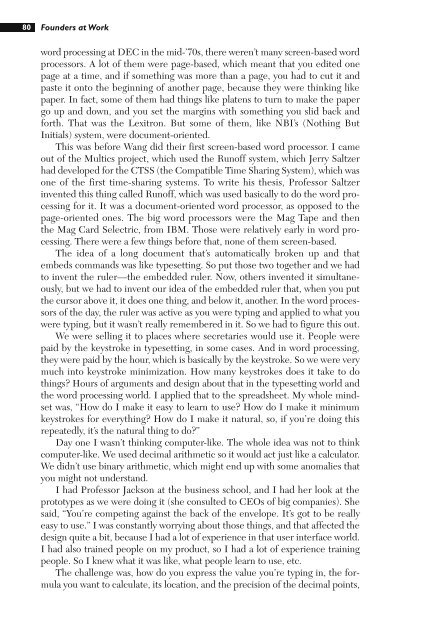- Page 2 and 3:
FOUNDERS AT WORK STORIES OF STARTUP
- Page 4 and 5:
For Da and PG
- Page 6 and 7:
vi Contents CHAPTER 11 ARTHUR VAN H
- Page 8 and 9:
Foreword Sprinters apparently reach
- Page 10 and 11:
Preface It’s been more than a yea
- Page 12 and 13:
About the Author Jessica Livingston
- Page 14 and 15:
xvi Acknowledgments Steve Papa, Tom
- Page 16 and 17:
xviii Introduction In addition to h
- Page 18 and 19:
2 Founders at Work on the floor of
- Page 20 and 21:
4 Founders at Work By then we had b
- Page 22 and 23:
6 Founders at Work impressive than
- Page 24 and 25:
8 Founders at Work said, “Yes, it
- Page 26 and 27:
10 Founders at Work Livingston: Wer
- Page 28 and 29:
12 Founders at Work The default of
- Page 30 and 31:
14 Founders at Work Livingston: Did
- Page 32 and 33:
16 Founders at Work pack up and bei
- Page 34 and 35:
18 Founders at Work look at other t
- Page 36 and 37:
20 Founders at Work management expe
- Page 38 and 39:
22 Founders at Work Livingston: You
- Page 40 and 41:
24 Founders at Work And then of cou
- Page 42 and 43: 26 Founders at Work Livingston: The
- Page 44 and 45: 28 Founders at Work Livingston: Web
- Page 46 and 47: C H A P T E R 3 Steve Wozniak Cofou
- Page 48 and 49: Steve Wozniak 33 I couldn’t reall
- Page 50 and 51: Steve Wozniak 35 The dynamic RAMs w
- Page 52 and 53: Steve Wozniak 37 Livingston: Do you
- Page 54 and 55: Steve Wozniak 39 Wozniak: I got thi
- Page 56 and 57: Steve Wozniak 41 living and life an
- Page 58 and 59: Steve Wozniak 43 Man, when I actual
- Page 60 and 61: Steve Wozniak 45 would drive the bo
- Page 62 and 63: Livingston: What about Ron Wayne? W
- Page 64 and 65: Steve Wozniak 49 We got the compute
- Page 66 and 67: Steve Wozniak 51 anyone could look
- Page 68 and 69: Steve Wozniak 53 thought, “That c
- Page 70 and 71: Steve Wozniak 55 data and I said
- Page 72 and 73: Livingston: On the East Coast? Stev
- Page 74 and 75: Steve Wozniak 59 Steve Jobs (left)
- Page 76 and 77: 62 Founders at Work forward that my
- Page 78 and 79: 64 Founders at Work We bought two S
- Page 80 and 81: 66 Founders at Work Kraus: They adj
- Page 82 and 83: 68 Founders at Work Kraus: First, b
- Page 84 and 85: 70 Founders at Work unannounced.”
- Page 86 and 87: C H A P T E R 5 Dan Bricklin Cofoun
- Page 88 and 89: Dan Bricklin 75 Bob already had equ
- Page 90 and 91: Dan Bricklin 77 actually felt good
- Page 94 and 95: Dan Bricklin 81 and how wide are th
- Page 96 and 97: Dan Bricklin 83 Bricklin: We worked
- Page 98 and 99: Dan Bricklin 85 available, with any
- Page 100 and 101: Dan Bricklin 87 Bricklin: Oh, we ha
- Page 102 and 103: C H A P T E R 6 Mitchell Kapor Cofo
- Page 104 and 105: Mitchell Kapor 91 that I needed to
- Page 106 and 107: Mitchell Kapor 93 The non-compete w
- Page 108 and 109: Mitchell Kapor 95 second-generation
- Page 110 and 111: Mitchell Kapor 97 I did not set out
- Page 112 and 113: Mitchell Kapor 99 transitioning out
- Page 114 and 115: Livingston: You weren’t bluffing?
- Page 116 and 117: C H A P T E R 7 Ray Ozzie Founder,
- Page 118 and 119: Ray Ozzie 105 to work in a highly m
- Page 120 and 121: Ray Ozzie 107 You cannot early-bind
- Page 122 and 123: Ray Ozzie 109 We were pitching Groo
- Page 124 and 125: C H A P T E R 8 Evan Williams Cofou
- Page 126 and 127: Evan Williams 113 The first year wa
- Page 128 and 129: Evan Williams 115 turned out to tak
- Page 130 and 131: Evan Williams 117 is a native form
- Page 132 and 133: Evan Williams 119 Livingston: And y
- Page 134 and 135: Evan Williams 121 Trellix licensed
- Page 136 and 137: Evan Williams 123 search company. S
- Page 138 and 139: Evan Williams 125 Williams: One thi
- Page 140 and 141: 128 Founders at Work So Jerry gives
- Page 142 and 143:
130 Founders at Work there; it was
- Page 144 and 145:
132 Founders at Work Livingston: Di
- Page 146 and 147:
134 Founders at Work Livingston: We
- Page 148 and 149:
136 Founders at Work company, can
- Page 150 and 151:
138 Founders at Work and that was a
- Page 152 and 153:
C H A P T E R 10 Mike Lazaridis Cof
- Page 154 and 155:
Mike Lazaridis 143 At the same time
- Page 156 and 157:
Mike Lazaridis 145 your shell and g
- Page 158 and 159:
Mike Lazaridis 147 they had just bo
- Page 160 and 161:
Mike Lazaridis 149 invested in to a
- Page 162 and 163:
Mike Lazaridis 151 where the buildi
- Page 164 and 165:
154 Founders at Work We spent about
- Page 166 and 167:
156 Founders at Work Livingston: Di
- Page 168 and 169:
158 Founders at Work Livingston: Wa
- Page 170 and 171:
160 Founders at Work might have bee
- Page 172 and 173:
162 Founders at Work generation of
- Page 174 and 175:
164 Founders at Work in web search
- Page 176 and 177:
166 Founders at Work Livingston: Ho
- Page 178 and 179:
168 Founders at Work That took us a
- Page 180 and 181:
170 Founders at Work been there for
- Page 182 and 183:
172 Founders at Work Livingston: Wh
- Page 184 and 185:
174 Founders at Work the screen, im
- Page 186 and 187:
176 Founders at Work I had figured
- Page 188 and 189:
178 Founders at Work The other thin
- Page 190 and 191:
180 Founders at Work Then we went t
- Page 192 and 193:
182 Founders at Work Then we found
- Page 194 and 195:
184 Founders at Work Perlman: I did
- Page 196 and 197:
186 Founders at Work I was very imp
- Page 198 and 199:
188 Founders at Work adopt other te
- Page 200 and 201:
190 Founders at Work freedom. But t
- Page 202 and 203:
192 Founders at Work HP and kind of
- Page 204 and 205:
194 Founders at Work the model for
- Page 206 and 207:
196 Founders at Work Ramsay: While
- Page 208 and 209:
198 Founders at Work of information
- Page 210 and 211:
200 Founders at Work I can’t tell
- Page 212 and 213:
202 Founders at Work More recently,
- Page 214 and 215:
C H A P T E R 15 Paul Graham Cofoun
- Page 216 and 217:
Paul Graham 207 we didn’t want to
- Page 218 and 219:
Livingston: So what did happen? Pau
- Page 220 and 221:
Paul Graham 211 argument with “/e
- Page 222 and 223:
Paul Graham 213 right, that would h
- Page 224 and 225:
Paul Graham 215 Graham: We started
- Page 226 and 227:
Paul Graham 217 Livingston: So a fe
- Page 228 and 229:
Paul Graham 219 the truth. Our stra
- Page 230 and 231:
Paul Graham 221 between 1995 and 19
- Page 232 and 233:
C H A P T E R 16 Joshua Schachter F
- Page 234 and 235:
Joshua Schachter 225 time, I did, b
- Page 236 and 237:
Joshua Schachter 227 But you need t
- Page 238 and 239:
Joshua Schachter 229 Schachter: I c
- Page 240 and 241:
Livingston: Who did you learn thing
- Page 242 and 243:
C H A P T E R 17 Mark Fletcher Foun
- Page 244 and 245:
Mark Fletcher 235 Livingston: Tell
- Page 246 and 247:
Mark Fletcher 237 initially. If you
- Page 248 and 249:
Livingston: You worked at Sun befor
- Page 250 and 251:
Mark Fletcher 241 Livingston: What
- Page 252 and 253:
Mark Fletcher 243 been 2 weeks sinc
- Page 254 and 255:
Mark Fletcher 245 next morning, too
- Page 256 and 257:
C H A P T E R 18 Craig Newmark Foun
- Page 258 and 259:
Craig Newmark 249 in the UNIX/Linux
- Page 260 and 261:
Craig Newmark 251 Livingston: Going
- Page 262 and 263:
Livingston: Did you work with them?
- Page 264 and 265:
Craig Newmark 255 Newmark: Yes. Liv
- Page 266 and 267:
258 Founders at Work When we came u
- Page 268 and 269:
260 Founders at Work wasn’t seen
- Page 270 and 271:
262 Founders at Work near the embas
- Page 272 and 273:
264 Founders at Work This happens t
- Page 274 and 275:
266 Founders at Work Another lesson
- Page 276 and 277:
268 Founders at Work them locally w
- Page 278 and 279:
270 Founders at Work Livingston: Yo
- Page 280 and 281:
272 Founders at Work Livingston: So
- Page 282 and 283:
274 Founders at Work Another, I tho
- Page 284 and 285:
276 Founders at Work and you might
- Page 286 and 287:
278 Founders at Work Kahle: I’ve
- Page 288 and 289:
280 Founders at Work AOL took our i
- Page 290 and 291:
282 Founders at Work them as possib
- Page 292 and 293:
284 Founders at Work We said, “Fi
- Page 294 and 295:
286 Founders at Work which quintupl
- Page 296 and 297:
288 Founders at Work point sizes an
- Page 298 and 299:
290 Founders at Work But there was
- Page 300 and 301:
292 Founders at Work announced that
- Page 302 and 303:
294 Founders at Work Livingston: PA
- Page 304 and 305:
296 Founders at Work you hope they
- Page 306 and 307:
298 Founders at Work major. So I wa
- Page 308 and 309:
300 Founders at Work We see a lot o
- Page 310 and 311:
302 Founders at Work I think this i
- Page 312 and 313:
304 Founders at Work plywood, but l
- Page 314 and 315:
306 Founders at Work Winblad: Oh ye
- Page 316 and 317:
David Heinemeier Hansson Partner, 3
- Page 318 and 319:
were giving it a third of their tim
- Page 320 and 321:
David Heinemeier Hansson 313 One of
- Page 322 and 323:
David Heinemeier Hansson 315 Living
- Page 324 and 325:
C H A P T E R 24 Philip Greenspun C
- Page 326 and 327:
Philip Greenspun 319 manage, and I
- Page 328 and 329:
Philip Greenspun 321 We pushed the
- Page 330 and 331:
Philip Greenspun 323 let you do the
- Page 332 and 333:
Philip Greenspun 325 Airplane mecha
- Page 334 and 335:
Philip Greenspun 327 Greenspun: Yea
- Page 336 and 337:
Philip Greenspun 329 But due to a c
- Page 338 and 339:
Philip Greenspun 331 bad company, a
- Page 340 and 341:
Philip Greenspun 333 That was an ep
- Page 342 and 343:
Philip Greenspun 335 for two board
- Page 344 and 345:
Philip Greenspun 337 the fact that
- Page 346 and 347:
Philip Greenspun 339 paid my monthl
- Page 348 and 349:
Philip Greenspun 341 killed the com
- Page 350 and 351:
Philip Greenspun 343 The programmer
- Page 352 and 353:
C H A P T E R 25 Joel Spolsky Cofou
- Page 354 and 355:
Joel Spolsky 347 The consulting mar
- Page 356 and 357:
Joel Spolsky 349 Although it was my
- Page 358 and 359:
Joel Spolsky 351 Things that to us
- Page 360 and 361:
Joel Spolsky 353 I later talked to
- Page 362 and 363:
Joel Spolsky 355 had an idea of som
- Page 364 and 365:
Joel Spolsky 357 on my team who dec
- Page 366 and 367:
Joel Spolsky 359 For example, Ruby
- Page 368 and 369:
C H A P T E R 26 Stephen Kaufer Cof
- Page 370 and 371:
Stephen Kaufer 363 Kaufer: We tried
- Page 372 and 373:
Stephen Kaufer 365 a typical dot-co
- Page 374 and 375:
Stephen Kaufer 367 Livingston: Did
- Page 376 and 377:
Stephen Kaufer 369 from being succe
- Page 378 and 379:
Stephen Kaufer 371 we’re going to
- Page 380 and 381:
Stephen Kaufer 373 It’s perfectly
- Page 382 and 383:
Stephen Kaufer 375 Kaufer: I couldn
- Page 384 and 385:
378 Founders at Work Hong: Jim was
- Page 386 and 387:
380 Founders at Work But the Salon.
- Page 388 and 389:
382 Founders at Work and we would h
- Page 390 and 391:
384 Founders at Work Hong: I think
- Page 392 and 393:
C H A P T E R 28 James Currier Foun
- Page 394 and 395:
James Currier 389 results. It was j
- Page 396 and 397:
James Currier 391 Currier: You migh
- Page 398 and 399:
James Currier 393 At an HBS reunion
- Page 400 and 401:
396 Founders at Work had gotten muc
- Page 402 and 403:
398 Founders at Work Livingston: Di
- Page 404 and 405:
400 Founders at Work Livingston: So
- Page 406 and 407:
402 Founders at Work Livingston: So
- Page 408 and 409:
404 Founders at Work Livingston: Is
- Page 410 and 411:
406 Founders at Work (we’ve been
- Page 412 and 413:
408 Founders at Work Trott: No. We
- Page 414 and 415:
410 Founders at Work 20 offices, an
- Page 416 and 417:
412 Founders at Work that we didn
- Page 418 and 419:
414 Founders at Work Trott: It’s
- Page 420 and 421:
416 Founders at Work Livingston: Wh
- Page 422 and 423:
C H A P T E R 31 Bob Davis Founder,
- Page 424 and 425:
Bob Davis 421 Livingston: Was this
- Page 426 and 427:
Bob Davis 423 that way. So we weren
- Page 428 and 429:
Bob Davis 425 Livingston: Did you e
- Page 430 and 431:
C H A P T E R 32 Ron Gruner Cofound
- Page 432 and 433:
Ron Gruner 429 Gruner: They said
- Page 434 and 435:
Ron Gruner 431 board was saying,
- Page 436 and 437:
Ron Gruner 433 to investors. We had
- Page 438 and 439:
Ron Gruner 435 Of course, we had so
- Page 440 and 441:
Ron Gruner 437 we were, and invited
- Page 442 and 443:
Livingston: Did you have any compet
- Page 444 and 445:
Ron Gruner 441 So we did that and e
- Page 446 and 447:
Ron Gruner 443 We realized that we
- Page 448 and 449:
Ron Gruner 445 Because de Castro wa
- Page 450 and 451:
C H A P T E R 33 Jessica Livingston
- Page 452 and 453:
Do you remember anyone else in that
- Page 454 and 455:
What happened after that first batc
- Page 456 and 457:
Jessica Livingston 453 Have you got
- Page 458 and 459:
456 Index arcade games, 32 Architex
- Page 460 and 461:
458 Index Database Backed Web Sites
- Page 462 and 463:
460 Index I IBM, 89, 93-94, 289 IBM
- Page 464 and 465:
462 Index Mundie, Craig, 428 Muxway
- Page 466 and 467:
464 Index scalability, 12 Schachter
- Page 468:
466 Index W WAIS (Wide Area Informa