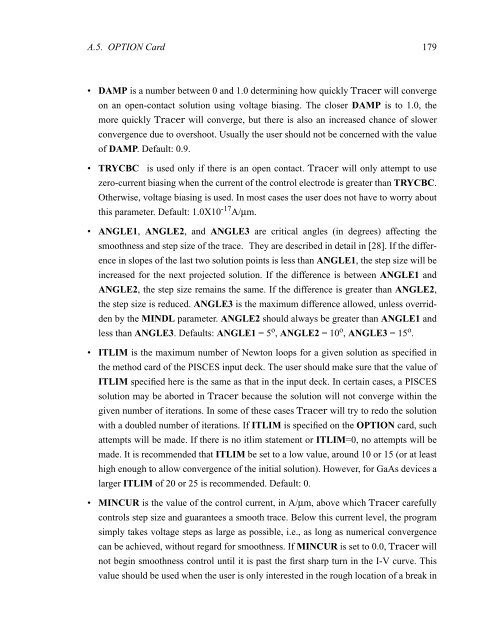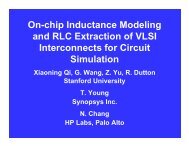characterization, modeling, and design of esd protection circuits
characterization, modeling, and design of esd protection circuits
characterization, modeling, and design of esd protection circuits
Create successful ePaper yourself
Turn your PDF publications into a flip-book with our unique Google optimized e-Paper software.
A.5. OPTION Card 179<br />
• DAMP is a number between 0 <strong>and</strong> 1.0 determining how quickly Tracer will converge<br />
on an open-contact solution using voltage biasing. The closer DAMP is to 1.0, the<br />
more quickly Tracer will converge, but there is also an increased chance <strong>of</strong> slower<br />
convergence due to overshoot. Usually the user should not be concerned with the value<br />
<strong>of</strong> DAMP. Default: 0.9.<br />
• TRYCBC is used only if there is an open contact. Tracer will only attempt to use<br />
zero-current biasing when the current <strong>of</strong> the control electrode is greater than TRYCBC.<br />
Otherwise, voltage biasing is used. In most cases the user does not have to worry about<br />
this parameter. Default: 1.0X10-17A/µm. • ANGLE1, ANGLE2, <strong>and</strong> ANGLE3 are critical angles (in degrees) affecting the<br />
smoothness <strong>and</strong> step size <strong>of</strong> the trace. They are described in detail in [28]. If the difference<br />
in slopes <strong>of</strong> the last two solution points is less than ANGLE1, the step size will be<br />
increased for the next projected solution. If the difference is between ANGLE1 <strong>and</strong><br />
ANGLE2, the step size remains the same. If the difference is greater than ANGLE2,<br />
the step size is reduced. ANGLE3 is the maximum difference allowed, unless overridden<br />
by the MINDL parameter. ANGLE2 should always be greater than ANGLE1 <strong>and</strong><br />
less than ANGLE3. Defaults: ANGLE1 = 5 o , ANGLE2 = 10 o , ANGLE3 = 15 o .<br />
• ITLIM is the maximum number <strong>of</strong> Newton loops for a given solution as specified in<br />
the method card <strong>of</strong> the PISCES input deck. The user should make sure that the value <strong>of</strong><br />
ITLIM specified here is the same as that in the input deck. In certain cases, a PISCES<br />
solution may be aborted in Tracer because the solution will not converge within the<br />
given number <strong>of</strong> iterations. In some <strong>of</strong> these cases Tracer will try to redo the solution<br />
with a doubled number <strong>of</strong> iterations. If ITLIM is specified on the OPTION card, such<br />
attempts will be made. If there is no itlim statement or ITLIM=0, no attempts will be<br />
made. It is recommended that ITLIM be set to a low value, around 10 or 15 (or at least<br />
high enough to allow convergence <strong>of</strong> the initial solution). However, for GaAs devices a<br />
larger ITLIM <strong>of</strong> 20 or 25 is recommended. Default: 0.<br />
• MINCUR is the value <strong>of</strong> the control current, in A/µm, above which Tracer carefully<br />
controls step size <strong>and</strong> guarantees a smooth trace. Below this current level, the program<br />
simply takes voltage steps as large as possible, i.e., as long as numerical convergence<br />
can be achieved, without regard for smoothness. If MINCUR is set to 0.0, Tracer will<br />
not begin smoothness control until it is past the first sharp turn in the I-V curve. This<br />
value should be used when the user is only interested in the rough location <strong>of</strong> a break in