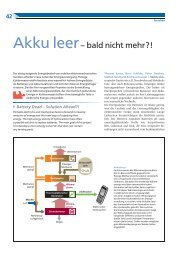BSA Flow Software Installation and User's Guide - CSI
BSA Flow Software Installation and User's Guide - CSI
BSA Flow Software Installation and User's Guide - CSI
You also want an ePaper? Increase the reach of your titles
YUMPU automatically turns print PDFs into web optimized ePapers that Google loves.
1. General<br />
1.1 Table of Contents<br />
1. General ...................................................................................................................................... 1-1<br />
1.1 Table of Contents................................................................................................................... 1-1<br />
1.2 Dantec Dynamics Licence Agreement................................................................................... 1-7<br />
1.2.1 Grant of Licence............................................................................................................... 1-7<br />
1.2.2 Upgrades .......................................................................................................................... 1-7<br />
1.2.3 Copyright.......................................................................................................................... 1-7<br />
1.2.4 Limited Warranty ............................................................................................................. 1-7<br />
1.2.5 Limitation of Liability...................................................................................................... 1-8<br />
1.2.6 Product Liability...............................................................................................................1-8<br />
1.2.7 Governing Law <strong>and</strong> Proper Forum................................................................................... 1-8<br />
1.2.8 Questions.......................................................................................................................... 1-8<br />
1.3 Laser safety............................................................................................................................ 1-9<br />
2. Introduction ............................................................................................................................... 2-1<br />
2.1 Products covered in this manual ............................................................................................ 2-1<br />
2.1.1 <strong>BSA</strong> <strong>Flow</strong> <strong>Software</strong> (main package)................................................................................ 2-1<br />
2.1.2 Cyclic phenomena add-on................................................................................................ 2-1<br />
2.1.3 Advanced graphics add-on ............................................................................................... 2-2<br />
2.1.4 Spectrum <strong>and</strong> Correlation add-on..................................................................................... 2-2<br />
2.1.5 Advanced traverse add-on................................................................................................ 2-2<br />
2.1.6 Calculation <strong>and</strong> MATLAB ® Link <strong>and</strong> add-on ................................................................. 2-2<br />
2.1.7 LIF <strong>and</strong> Parametric Analysis Add-on............................................................................... 2-2<br />
2.1.8 Analog/Digital Input Option ............................................................................................ 2-2<br />
2.1.9 Analog Monitor Option.................................................................................................... 2-3<br />
2.1.10 Mobile System Monitor Option ................................................................................... 2-3<br />
2.1.11 Synchronisation Option................................................................................................ 2-3<br />
2.2 Products supported by the software....................................................................................... 2-3<br />
2.2.1 Processors supported by <strong>BSA</strong> <strong>Flow</strong> <strong>Software</strong> v.4.10....................................................... 2-3<br />
2.2.2 Other equipment supported by <strong>BSA</strong> <strong>Flow</strong> <strong>Software</strong> v.4.10............................................. 2-4<br />
2.3 Where to find documentation ................................................................................................ 2-4<br />
2.3.1 <strong>Installation</strong>........................................................................................................................ 2-4<br />
2.3.2 Detailed user guide........................................................................................................... 2-4<br />
2.3.3 Reference information...................................................................................................... 2-4<br />
2.3.4 Trouble shooting .............................................................................................................. 2-5<br />
2.3.5 On-line help...................................................................................................................... 2-5<br />
2.4 General nomenclature............................................................................................................2-5<br />
2.5 Conventions........................................................................................................................... 2-5<br />
2.6 File naming conventions........................................................................................................ 2-5<br />
2.6.1 Project <strong>and</strong> sample files.................................................................................................... 2-5<br />
2.6.2 Templates ......................................................................................................................... 2-5<br />
2.6.3 Export files ....................................................................................................................... 2-6<br />
2.7 Data security .......................................................................................................................... 2-6<br />
3. <strong>Installation</strong>................................................................................................................................. 3-1<br />
3.1 General................................................................................................................................... 3-1<br />
3.1.1 PC requirements ............................................................................................................... 3-1<br />
3.1.2 Memory <strong>and</strong> disk space requirements .............................................................................. 3-1<br />
3.2 Installing software ................................................................................................................. 3-4<br />
3.2.1 <strong>Installation</strong> as restricted user ............................................................................................ 3-4<br />
3.2.2 <strong>Installation</strong> as administrator ............................................................................................. 3-5<br />
3.2.3 <strong>Installation</strong> of add-ons...................................................................................................... 3-8<br />
3.2.4 Setting up IP Address <strong>and</strong> Subnet Mask .......................................................................... 3-9<br />
<strong>BSA</strong> <strong>Flow</strong> <strong>Software</strong>: General 1-1