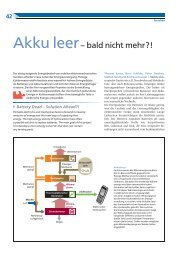BSA Flow Software Installation and User's Guide - CSI
BSA Flow Software Installation and User's Guide - CSI
BSA Flow Software Installation and User's Guide - CSI
You also want an ePaper? Increase the reach of your titles
YUMPU automatically turns print PDFs into web optimized ePapers that Google loves.
5.5 Optical Calibrated LDA System properties ......................................................................... 5-28<br />
5.6 Optical PDA System properties........................................................................................... 5-30<br />
5.6.1 PDA beam system .......................................................................................................... 5-31<br />
5.6.2 PDA Receiver................................................................................................................. 5-31<br />
5.6.3 Particle properties........................................................................................................... 5-34<br />
5.6.4 Medium properties ......................................................................................................... 5-35<br />
5.7 Traverse properties .............................................................................................................. 5-35<br />
5.7.1 Lightweight traverse properties...................................................................................... 5-35<br />
5.7.2 Lightweight traverse Manual Control properties ........................................................... 5-37<br />
5.7.3 Lightweight traverse Game controller properties........................................................... 5-39<br />
5.7.4 57G15 Traverse properties ............................................................................................. 5-39<br />
5.7.5 Generic Traverse properties ........................................................................................... 5-40<br />
5.7.6 Traverse properties: adjusting the traverse position reading to laboratory coordinates. 5-40<br />
5.7.7 Saving traverse properties for use in other projects ....................................................... 5-42<br />
5.7.8 Traverse Mesh generator................................................................................................ 5-43<br />
5.7.9 Remote operation of a traverse system........................................................................... 5-46<br />
5.8 Coincidence ......................................................................................................................... 5-48<br />
5.9 Export .................................................................................................................................. 5-49<br />
5.9.1 Base file path..................................................................................................................5-50<br />
5.9.2 Filter ............................................................................................................................... 5-52<br />
5.9.3 Selected columns............................................................................................................ 5-53<br />
5.9.4 Binary Export ................................................................................................................. 5-53<br />
5.10 Filter ............................................................................................................................... 5-58<br />
5.11 Histogram.......................................................................................................................5-60<br />
5.11.1 Data Properties ........................................................................................................... 5-61<br />
5.11.2 Probe volume correction (for PDA only)................................................................... 5-62<br />
5.11.3 Scale Properties.......................................................................................................... 5-63<br />
5.11.4 Display Properties ...................................................................................................... 5-64<br />
5.11.5 Distribution ................................................................................................................ 5-64<br />
5.12 List.................................................................................................................................. 5-66<br />
5.13 Merge ............................................................................................................................. 5-70<br />
5.13.1 Properties.................................................................................................................... 5-70<br />
5.13.2 Objects under Merge object ....................................................................................... 5-71<br />
5.14 Moments.........................................................................................................................5-72<br />
5.14.1 Data from the Moments object................................................................................... 5-72<br />
5.14.2 Properties of the Moments object............................................................................... 5-74<br />
5.14.3 Confidence limits ....................................................................................................... 5-75<br />
5.14.4 Using confidence limits as stop criteria for data acquisition...................................... 5-76<br />
5.15 Transform.......................................................................................................................5-78<br />
5.15.1 Co-ordinate transformation of individual velocity samples ....................................... 5-78<br />
5.15.2 Co-ordinate transformation of mean velocities from Moments object....................... 5-81<br />
5.16 Phase Plot ....................................................................................................................... 5-82<br />
5.16.1 Data properties ........................................................................................................... 5-84<br />
5.16.2 Scale properties .......................................................................................................... 5-84<br />
5.16.3 Display properties ...................................................................................................... 5-85<br />
5.17 Diameter statistics .......................................................................................................... 5-85<br />
6. Options <strong>and</strong> Add-ons................................................................................................................. 6-1<br />
6.1 Advanced Graphics Add-on .................................................................................................. 6-3<br />
6.1.1 Common properties of graphs .......................................................................................... 6-3<br />
6.1.2 Scaling <strong>and</strong> display options.............................................................................................. 6-6<br />
6.1.3 2D Plot ........................................................................................................................... 6-11<br />
6.1.4 2D Histogram ................................................................................................................. 6-13<br />
6.1.5 3D Plot ........................................................................................................................... 6-16<br />
6.1.6 Profile Plot ..................................................................................................................... 6-20<br />
6.1.7 Vector Plot .....................................................................................................................6-26<br />
6.1.8 Zooming & Panning in a plot......................................................................................... 6-30<br />
6.1.9 Exporting plots............................................................................................................... 6-31<br />
<strong>BSA</strong> <strong>Flow</strong> <strong>Software</strong>: General 1-3