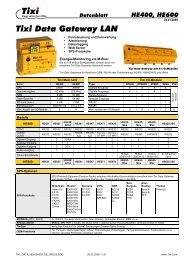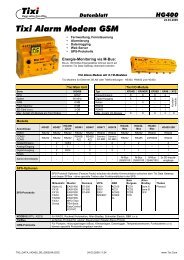- Page 1 and 2:
Technical Information Motorola H24
- Page 3:
Trademarks MOTOROLA and the Stylize
- Page 6 and 7:
Table of Contents Audio . . . . . .
- Page 8 and 9:
Table of Contents Fax Commands . .
- Page 10 and 11:
Table of Contents Standard Audio Co
- Page 12 and 13:
Table of Contents User Plane Protoc
- Page 14 and 15:
Table of Contents Serial Driver - C
- Page 16 and 17:
List of Figures xii H24 - AT Comman
- Page 18 and 19:
List of Tables 3-45 +CSMP Parameter
- Page 20 and 21:
List of Tables 3-151 +MFOTAWSCFG Pa
- Page 22 and 23:
List of Tables xviii H24 - AT Comma
- Page 24 and 25:
Applicable Documents Applicable Doc
- Page 26 and 27:
Caring for the Environment Keep awa
- Page 28 and 29:
Warranty Notification Warranty Noti
- Page 30 and 31:
Installed Data 2. Defects or damage
- Page 32 and 33: Revision History xxviii H24 - AT Co
- Page 34 and 35: Data Operation The following diagra
- Page 36 and 37: Data Operation Figure 1-3 shows a C
- Page 38 and 39: CSD Operation • +CGEQREQ - 3G Qua
- Page 40 and 41: Improved OEM Features Another high
- Page 42 and 43: Multi Channeling Multi Channeling O
- Page 44 and 45: Short Message Service (SMS) Short M
- Page 46 and 47: Device management OTA Device manage
- Page 48 and 49: Personalization Personalization Ove
- Page 50 and 51: A-GPS A-GPS Overview gpsOne technol
- Page 52 and 53: AT Commands Summary +CRC RING This
- Page 54 and 55: AT Commands Summary +CMGS This comm
- Page 56 and 57: AT Commands Summary &D +MCWAKE +CFU
- Page 58 and 59: AT Commands Summary Table 1-1: AT C
- Page 60 and 61: AT Commands Summary Table 1-1: AT C
- Page 62 and 63: AT Commands Summary +MGPSTTFF This
- Page 64 and 65: AT Commands Protocol General System
- Page 66 and 67: AT Commands Structure Results Code
- Page 68 and 69: Command Token Types Command Token T
- Page 70 and 71: Values Values Range of Values When
- Page 72 and 73: Modem ID +CGMM, +GMM, +FMM, Request
- Page 74 and 75: Modem ID The following table shows
- Page 76 and 77: Modem ID Example AT+CIMI +CIMI: 314
- Page 78 and 79: Modem ID OK +CLAC, List of All Avai
- Page 80 and 81: Call Control If the other modem doe
- Page 84 and 85: Call Control The format of ATD> com
- Page 86 and 87: Call Control The following table sh
- Page 88 and 89: Call Control NO CARRIER OK Example
- Page 90 and 91: Call Control AT+CRC=? +CRC: (0-1) O
- Page 92 and 93: Call Control AT+CRC=1 OK (…incomi
- Page 94 and 95: Call Control AT+CCWA? +CCWA: 1 OK E
- Page 96 and 97: Call Control The following table sh
- Page 98 and 99: Call Control NO CARRIER // BUSY app
- Page 100 and 101: Call Control The following table sh
- Page 102 and 103: Call Control • Not provisioned (C
- Page 104 and 105: Call Control Command Type Syntax Re
- Page 106 and 107: Call Control AT+MFIC? +MFIC: 0,"SM"
- Page 108 and 109: Call Control Table 3-17: +CBST Sett
- Page 110 and 111: Call Control The ESC command +++, t
- Page 112 and 113: Call Control +MVC, Motorola Vocoder
- Page 114 and 115: Call Control Assistant (CA) will ty
- Page 116 and 117: Call Control If there are no calls
- Page 118 and 119: Call Control +CSSN, Supplementary S
- Page 120 and 121: Call Control Table 3-26: +CSSU Noti
- Page 122 and 123: Call Control Table 3-27: +CUSD Para
- Page 124 and 125: Call Control Table 3-28: CUSD Termi
- Page 126 and 127: Call Control The following table sh
- Page 128 and 129: Fax Class 1 Fax Commands +FCLASS, S
- Page 130 and 131: Fax Class 1 The following table sho
- Page 132 and 133:
Fax Class 1 +FRM, Receive Data This
- Page 134 and 135:
Fax Class 1 +FRH, Receive DATA with
- Page 136 and 137:
Phonebook and Clock The following t
- Page 138 and 139:
Phonebook and Clock The following t
- Page 140 and 141:
Phonebook and Clock AT+CPBF="Moto"
- Page 142 and 143:
Phonebook and Clock System Date and
- Page 144 and 145:
Phonebook and Clock +CCLK: "05/10/2
- Page 146 and 147:
SMS The following table shows the +
- Page 148 and 149:
SMS +CSCA: "*ABC#",129 // Read comm
- Page 150 and 151:
SMS Note: • Incoming Status-Repor
- Page 152 and 153:
SMS +CSMP, Set Text Mode Parameters
- Page 154 and 155:
SMS +CSDH, Show Text Mode Parameter
- Page 156 and 157:
SMS +CMGW, Write Message to Memory
- Page 158 and 159:
SMS OK +CMSS, Send Message From Sto
- Page 160 and 161:
SMS +CSMS, Select Message Service.
- Page 162 and 163:
SMS The following table shows the +
- Page 164 and 165:
SMS In PDU mode, either positive (R
- Page 166 and 167:
SMS Example AT+CPMS? +CPMS: "SM",3,
- Page 168 and 169:
SMS Example AT+CNMI=1,,,2 // Set t
- Page 170 and 171:
SMS +CMGR, +MMGR, Read Message Thes
- Page 172 and 173:
SMS Table 3-60: +CMGR/+MMGR Paramet
- Page 174 and 175:
SMS OK AT+CMGF=1 OK AT+CMGR=0 // Re
- Page 176 and 177:
SMS The following table shows the +
- Page 178 and 179:
SMS than 0, the parameter is pract
- Page 180 and 181:
SMS Command Type Syntax Response/Ac
- Page 182 and 183:
SMS Notes: Example • A combinatio
- Page 184 and 185:
SMS Table 3-66: Layout of SMS-DELIV
- Page 186 and 187:
SMS Table 3-69: of SMS-COMMAND Mes
- Page 188 and 189:
SMS Table 3-71: of SMS-STATUS-REPO
- Page 190 and 191:
SMS DCS handling Sending or Storing
- Page 192 and 193:
SMS ### Store in TEXT mode SMS enco
- Page 194 and 195:
SMS The following table shows the +
- Page 196 and 197:
Network Network Network Commands +C
- Page 198 and 199:
Network • GSM supports RLP Versio
- Page 200 and 201:
Network +CGREG, GPRS Network Regist
- Page 202 and 203:
Network +CGREG: 2, 1, A065, 988b OK
- Page 204 and 205:
Network Notes: 1. The access techno
- Page 206 and 207:
Network OK AT+COPS=3,2 AT+COPS? +CO
- Page 208 and 209:
Network +CPOL, Preferred Operators
- Page 210 and 211:
Network OK AT+CPOL? +CPOL: 000,000,
- Page 212 and 213:
Network The following table shows t
- Page 214 and 215:
Network OK //exec command AT+MBAND
- Page 216 and 217:
Network Table 3-88: +MCI Parameters
- Page 218 and 219:
Network "2G",631,,,1,,,,,, "2G",627
- Page 220 and 221:
Network +WS46, Get Wireless Network
- Page 222 and 223:
Network +MPDS: 1 OK AT+MPDS? +MPDS:
- Page 224 and 225:
Network The following table shows t
- Page 226 and 227:
Hardware Information Hardware Infor
- Page 228 and 229:
Hardware Information The following
- Page 230 and 231:
Hardware Information +IPR: (1-8,10-
- Page 232 and 233:
Hardware Information The following
- Page 234 and 235:
Hardware Information +MCWAKE, GPRS
- Page 236 and 237:
Hardware Information Setting report
- Page 238 and 239:
Hardware Information AT+CFUN? +CFUN
- Page 240 and 241:
Hardware Information Command Type S
- Page 242 and 243:
Hardware Information The following
- Page 244 and 245:
Hardware Information Table 3-105: G
- Page 246 and 247:
Hardware Information +MIOI, Motorol
- Page 248 and 249:
Hardware Information +MPCMC, Contin
- Page 250 and 251:
Hardware Information +MVREF, Motoro
- Page 252 and 253:
Hardware Information +MFTM: (0-1) O
- Page 254 and 255:
Hardware Information Table 3-113: +
- Page 256 and 257:
Hardware Information AT+TGFCC = 1,0
- Page 258 and 259:
Hardware Information The following
- Page 260 and 261:
Hardware Information The following
- Page 262 and 263:
Hardware Information +MUANTYPE: 2 O
- Page 264 and 265:
Audio Audio General Audio Mode - Yo
- Page 266 and 267:
Audio +CLVL: 5 OK AT+CLVL=? +CLVL:
- Page 268 and 269:
Audio +CRTT, Ring Type Selection Th
- Page 270 and 271:
Audio OK AT+VTD? +VTD: 5 OK AT+VTD=
- Page 272 and 273:
Audio +MACSTG, Set CODEC ST Gain Se
- Page 274 and 275:
Audio The following table shows the
- Page 276 and 277:
Audio +MAGRST, Restore Default Gain
- Page 278 and 279:
Audio +MANS, Noise Suppression Cont
- Page 280 and 281:
Audio • FIR Filter • Automatic
- Page 282 and 283:
Access +CPIN, Enter PIN for Unlocki
- Page 284 and 285:
Access Table 3-143: +CPIN Parameter
- Page 286 and 287:
Access +EPIN, Enter SIM PIN2 to Ver
- Page 288 and 289:
Access Notes: 1. When SIM is not in
- Page 290 and 291:
Access +CPWD, Change Password This
- Page 292 and 293:
Access Command Type Syntax Response
- Page 294 and 295:
Access AT+CLCK="IR",2 +CLCK: 1,1 +C
- Page 296 and 297:
Access Example AT+MGSMSIM? +MGSMSIM
- Page 298 and 299:
Firmware Update Over the Air (FOTA)
- Page 300 and 301:
Firmware Update Over the Air (FOTA)
- Page 302 and 303:
Firmware Update Over the Air (FOTA)
- Page 304 and 305:
Firmware Update Over the Air (FOTA)
- Page 306 and 307:
Firmware Update Over the Air (FOTA)
- Page 308 and 309:
Firmware Update Over the Air (FOTA)
- Page 310 and 311:
Modem Configuration and Profile The
- Page 312 and 313:
Modem Configuration and Profile Exa
- Page 314 and 315:
Modem Configuration and Profile Exa
- Page 316 and 317:
Modem Configuration and Profile The
- Page 318 and 319:
Modem Configuration and Profile The
- Page 320 and 321:
Modem Configuration and Profile Tab
- Page 322 and 323:
Modem Configuration and Profile Sle
- Page 324 and 325:
Modem Configuration and Profile Sle
- Page 326 and 327:
Modem Configuration and Profile •
- Page 328 and 329:
Modem Configuration and Profile Com
- Page 330 and 331:
Modem Configuration and Profile Tab
- Page 332 and 333:
Modem Configuration and Profile Tab
- Page 334 and 335:
Modem Configuration and Profile Tab
- Page 336 and 337:
Modem Configuration and Profile The
- Page 338 and 339:
Modem Configuration and Profile Tab
- Page 340 and 341:
Modem Configuration and Profile Tab
- Page 342 and 343:
UI (User Interface) The following t
- Page 344 and 345:
UI (User Interface) The following t
- Page 346 and 347:
UI (User Interface) atd035681234; O
- Page 348 and 349:
UI (User Interface) +MIND: (0-3),(0
- Page 350 and 351:
UI (User Interface) Table 3-184: +M
- Page 352 and 353:
UI (User Interface) Unsolicited Sta
- Page 354 and 355:
UI (User Interface) Unsolicited Rep
- Page 356 and 357:
GPRS/EDGE/UMTS +CGDCONT, Define PDP
- Page 358 and 359:
GPRS/EDGE/UMTS at+cgdcont=3,"IP","s
- Page 360 and 361:
GPRS/EDGE/UMTS The following table
- Page 362 and 363:
GPRS/EDGE/UMTS Command Type Syntax
- Page 364 and 365:
GPRS/EDGE/UMTS +CGQREQ, Quality of
- Page 366 and 367:
GPRS/EDGE/UMTS Command Type Syntax
- Page 368 and 369:
GPRS/EDGE/UMTS The following table
- Page 370 and 371:
GPRS/EDGE/UMTS The following table
- Page 372 and 373:
GPRS/EDGE/UMTS 3G and EDGE Commands
- Page 374 and 375:
GPRS/EDGE/UMTS Command Type Syntax
- Page 376 and 377:
GPRS/EDGE/UMTS Table 3-196: +CGEQRE
- Page 378 and 379:
GPRS/EDGE/UMTS +CGEQMIN, 3G and EDG
- Page 380 and 381:
GPRS/EDGE/UMTS Command Type Syntax
- Page 382 and 383:
GPRS/EDGE/UMTS Table 3-197: +CGEQMI
- Page 384 and 385:
GPRS/EDGE/UMTS TCP/UDP IP Introduct
- Page 386 and 387:
GPRS/EDGE/UMTS The following table
- Page 388 and 389:
GPRS/EDGE/UMTS +MIPOPEN, Open a Soc
- Page 390 and 391:
GPRS/EDGE/UMTS The following table
- Page 392 and 393:
GPRS/EDGE/UMTS AT+MIPOPEN? +MIPOPEN
- Page 394 and 395:
GPRS/EDGE/UMTS The following table
- Page 396 and 397:
GPRS/EDGE/UMTS The following table
- Page 398 and 399:
GPRS/EDGE/UMTS The following table
- Page 400 and 401:
GPRS/EDGE/UMTS The following table
- Page 402 and 403:
GPRS/EDGE/UMTS OK 3-332 H24 - AT Co
- Page 404 and 405:
GPRS/EDGE/UMTS parameters before so
- Page 406 and 407:
GPRS/EDGE/UMTS The following table
- Page 408 and 409:
GPRS/EDGE/UMTS Example AT+MIPCONF =
- Page 410 and 411:
GPRS/EDGE/UMTS +MIPRUDP, Socket Net
- Page 412 and 413:
GPRS/EDGE/UMTS The following table
- Page 414 and 415:
GPRS/EDGE/UMTS The following table
- Page 416 and 417:
GPRS/EDGE/UMTS +MPINGSTAT, Status U
- Page 418 and 419:
GPRS/EDGE/UMTS +MIPCSC, Motorola Co
- Page 420 and 421:
GPRS/EDGE/UMTS Example AT+MIPCSC=?
- Page 422 and 423:
GPRS/EDGE/UMTS Table 3-217: +MIPSSL
- Page 424 and 425:
GPRS/EDGE/UMTS Table 3-219: Status
- Page 426 and 427:
A-GPS Command Type Syntax Response/
- Page 428 and 429:
A-GPS The following table shows the
- Page 430 and 431:
A-GPS Using the read command H24 su
- Page 432 and 433:
A-GPS Command Type Syntax Response/
- Page 434 and 435:
A-GPS Example hot state. Once hot s
- Page 436 and 437:
A-GPS The following table shows the
- Page 438 and 439:
A-GPS The following table shows the
- Page 440 and 441:
RS232 Multiplexer Feature RS232 Mul
- Page 442 and 443:
RS232 Multiplexer Feature MUX State
- Page 444 and 445:
RS232 Multiplexer Feature +CMUX, MU
- Page 446 and 447:
Connectivity Configuration Connecti
- Page 448 and 449:
Multi Channeling Multi Channeling M
- Page 450 and 451:
Multi Channeling AT Commands per Ch
- Page 452 and 453:
Multi Channeling +CLCK v +CLIP v v
- Page 454 and 455:
Multi Channeling +CUSD v Unsolicite
- Page 456 and 457:
Multi Channeling +MIPSETS v U +MIPS
- Page 458 and 459:
Multi Channeling Table 3-237: Multi
- Page 460 and 461:
Multi Channeling 3-390 H24 - AT Com
- Page 462 and 463:
Recommended H24 Initialization afte
- Page 464 and 465:
Recommended H24 Initialization afte
- Page 466 and 467:
Recommended H24 Initialization afte
- Page 468 and 469:
SMS SMS Managing Stored Messages in
- Page 470 and 471:
SMS AT+CMGF=0 OK AT+CMGR=129 +CMGR:
- Page 472 and 473:
Call Control Call Control The follo
- Page 474 and 475:
Call Control atd>"ME"1117 +CME ERRO
- Page 476 and 477:
Data Call Data Call Switching Modes
- Page 478 and 479:
Packet Data Using the ATD* Command
- Page 480 and 481:
Sleep Mode Sleep Mode Note: Note:Th
- Page 482 and 483:
TCP/IP: MIP Commands Using Cases OK
- Page 484 and 485:
TCP/IP: MIP Commands Using Cases +M
- Page 486 and 487:
TCP/IP: MIP Commands Using Cases Ne
- Page 488 and 489:
TCP/IP: MIP Commands Using Cases Af
- Page 490 and 491:
TCP/IP: MIP Commands Using Cases OK
- Page 492 and 493:
TCP/IP: MIP Commands Using Cases re
- Page 494 and 495:
TCP/IP: MIP Commands Using Cases Fo
- Page 496 and 497:
Firmware Update Over the Air (FOTA)
- Page 498 and 499:
5-2 H24 - AT Commands Reference Man
- Page 500 and 501:
AT Commands Alphabetical Summary +C
- Page 502 and 503:
AT Commands Alphabetical Summary +C
- Page 504 and 505:
AT Commands Alphabetical Summary +F
- Page 506 and 507:
AT Commands Alphabetical Summary +M
- Page 508 and 509:
AT Commands Alphabetical Summary +M
- Page 510 and 511:
Character Set Table CS1: (GSM -> UC
- Page 512 and 513:
Character Set Table CS1: (GSM -> UC
- Page 514 and 515:
Character Set Table CS2: (GSM IRA)
- Page 516 and 517:
Character Set Table CS2: (GSM IRA)
- Page 518 and 519:
Character Set Table CS3: (UCS-2 Ful
- Page 520 and 521:
Character Set Table CS4: (IRA table
- Page 522 and 523:
Character Set Table CS4: (IRA table
- Page 524 and 525:
Character Set Table CS4: (IRA table
- Page 526 and 527:
USB Compositions 1. CDC/ACM Class i
- Page 528 and 529:
ACM Driver - Modem Interface Select
- Page 530 and 531:
Serial Driver - Control Interface A
- Page 532 and 533:
USB Power Management Then, find you
- Page 534 and 535:
D E F G C CTS D DA D DCD D DCE D DC
- Page 536 and 537:
Abbreviation Full Name I L M O P I
- Page 538 and 539:
Abbreviation Full Name T U V T TBD
- Page 540 and 541:
B - B Index +CSSN, Supplementary Se
- Page 542 and 543:
G - P Index Xon, 3-339 G GPRS Attac
- Page 544 and 545:
V - W Index User Interface Commands
- Page 546 and 547:
W - W Index April 15, 2010 H24 - AT
- Page 548 and 549:
W - W Index April 15, 2010 H24 - AT
- Page 550 and 551:
W - W Index April 15, 2010 H24 - AT
- Page 552:
W - W Index April 15, 2010 H24 - AT