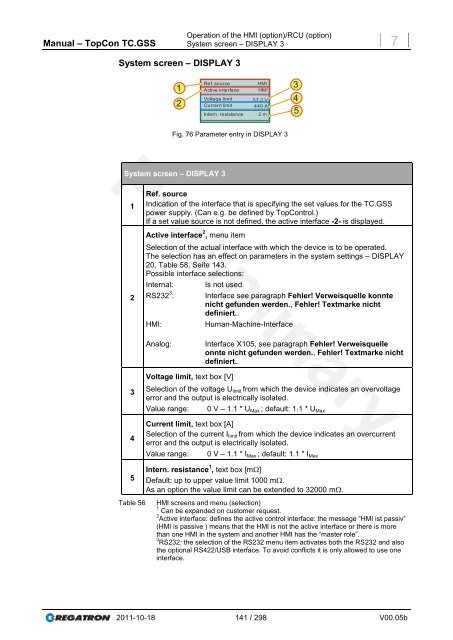Manual
Manual
Manual
Create successful ePaper yourself
Turn your PDF publications into a flip-book with our unique Google optimized e-Paper software.
<strong>Manual</strong> – TopCon TC.GSS<br />
System screen – DISPLAY 3<br />
1<br />
2<br />
Operation of the HMI (option)/RCU (option)<br />
System screen – DISPLAY 3<br />
Ref. source HMI<br />
Active interface HMI<br />
Voltage limit<br />
Current limit<br />
Intern. resistance<br />
57.2 V<br />
440 A<br />
2 m<br />
Fig. 76 Parameter entry in DISPLAY 3<br />
System screen – DISPLAY 3<br />
1<br />
2<br />
3<br />
4<br />
5<br />
Ref. source<br />
Indication of the interface that is specifying the set values for the TC.GSS<br />
power supply. (Can e.g. be defined by TopControl.)<br />
If a set value source is not defined, the active interface -2- is displayed.<br />
Active interface 2 , menu item<br />
Selection of the actual interface with which the device is to be operated.<br />
The selection has an effect on parameters in the system settings – DISPLAY<br />
20, Table 58, Seite 143.<br />
Possible interface selections:<br />
Internal: Is not used.<br />
RS232 3 : Interface see paragraph Fehler! Verweisquelle konnte<br />
nicht gefunden werden., Fehler! Textmarke nicht<br />
definiert..<br />
HMI: Human-Machine-Interface<br />
Analog: Interface X105, see paragraph Fehler! Verweisquelle<br />
onnte nicht gefunden werden., Fehler! Textmarke nicht<br />
definiert..<br />
Voltage limit, text box [V]<br />
Selection of the voltage Ulimit from which the device indicates an overvoltage<br />
error and the output is electrically isolated.<br />
Value range: 0 V – 1.1 * UMax ; default: 1.1 * UMax<br />
Current limit, text box [A]<br />
Selection of the current Ilimit from which the device indicates an overcurrent<br />
error and the output is electrically isolated.<br />
Value range: 0 V – 1.1 * IMax ; default: 1.1 * IMax<br />
Intern. resistance 1 , text box [m]<br />
Default: up to upper value limit 1000 m.<br />
As an option the value limit can be extended to 32000 m.<br />
Table 56 HMI screens and menu (selection)<br />
1 Can be expanded on customer request.<br />
2 Active interface: defines the active control interface: the message “HMI ist passiv”<br />
(HMI is passive ) means that the HMI is not the active interface or there is more<br />
than one HMI in the system and another HMI has the “master role”.<br />
3 RS232: the selection of the RS232 menu item activates both the RS232 and also<br />
the optional RS422/USB interface. To avoid conflicts it is only allowed to use one<br />
interface.<br />
2011-10-18 141 / 298 V00.05b<br />
3<br />
4<br />
5<br />
7