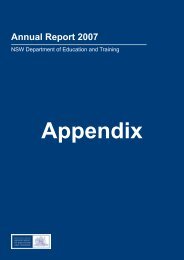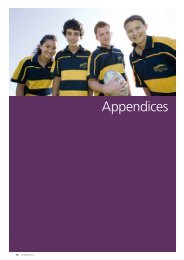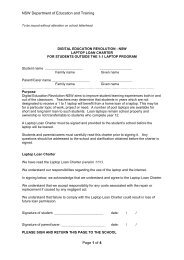1 general conditions of employment - Department of Education and ...
1 general conditions of employment - Department of Education and ...
1 general conditions of employment - Department of Education and ...
You also want an ePaper? Increase the reach of your titles
YUMPU automatically turns print PDFs into web optimized ePapers that Google loves.
4 LEAVE1. Go to www.schools.nsw.edu.au (Internet) or detwww.det.nsw.edu.au(Intranet)2. Click on Employment with Us3. Click on Leave, then click on Online Leave Service4. Enter the confidential username <strong>and</strong> password in the Log On window5. Click on My Leave6. Place the mouse pointer over Apply for Leave, move to the leave type beingapplied for <strong>and</strong> click on it7. Follow the screen prompts <strong>and</strong> message boxes to complete the leaveapplication8. Review the application details (click on Restart if changes are needed) <strong>and</strong>click on Confirm to send the completed online leave application for approval.4.1.3.2 Verifying Leave Entitlementse-LAPS automatically verifies that a leave entitlement is held or not held at thetime a staff member applies for leave. This ensures that principals <strong>and</strong> otherleave approvers in the school only receive leave applications where you havesufficient leave entitlement. If the staff member does not have sufficient leave <strong>of</strong>the type required, they will be prompted by e-LAPS to consider another type <strong>of</strong>leave.4.1.3.3 Supporting DocumentationDocumentation is required to support some leave requests (eg medicalcertificates for absences on sick leave that exceed three days <strong>and</strong> jury serviceattendance statements for special leave).The leave transaction identification number generated on screen when a staffmember applies for leave must be recorded on supporting documentation <strong>and</strong>given to the principal or leave approver (leave approvers may also include deputyprincipals <strong>and</strong>/or assistant principals if nominated by the principal).4.1.3.4 Medical Certificate ConfidentialityIn cases where a medical certificate is required or supplied, the staff member maychoose to keep the nature <strong>of</strong> their illness or injury confidential by providing themedical certificate to the principal or leave approver in a sealed envelope marked"Confidential - HealthQuest only".In these circumstances, principals will forward such documentation unopened,with the leave application identification number noted, to Employee ServicesBathurst. The unopened envelope is then sent by employee service centre staffto HealthQuest.4.1.3.5 SAS Staff Who Work Permanently at More than One SchoolIf a staff member works permanently at more than one school, the principal at thebase school is responsible for approving the leave, in consultation with principal(s)at the other school(s).H<strong>and</strong>book for non teaching staff in schools 2007 Page 4 - 2