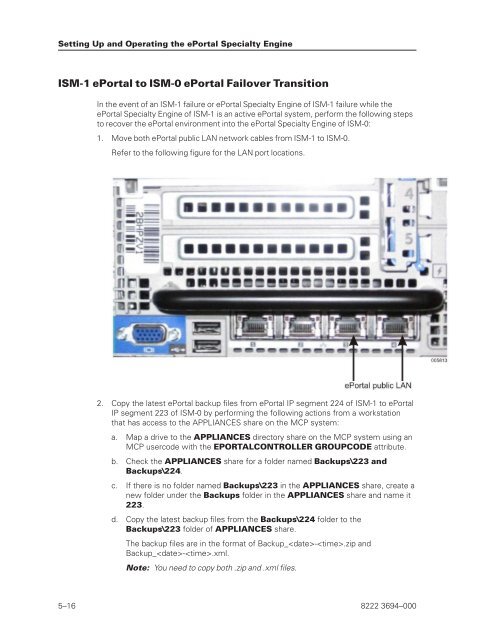FS6200 Server System Implementation Guide - Public Support ...
FS6200 Server System Implementation Guide - Public Support ...
FS6200 Server System Implementation Guide - Public Support ...
You also want an ePaper? Increase the reach of your titles
YUMPU automatically turns print PDFs into web optimized ePapers that Google loves.
Setting Up and Operating the ePortal Specialty Engine<br />
ISM-1 ePortal to ISM-0 ePortal Failover Transition<br />
In the event of an ISM-1 failure or ePortal Specialty Engine of ISM-1 failure while the<br />
ePortal Specialty Engine of ISM-1 is an active ePortal system, perform the following steps<br />
to recover the ePortal environment into the ePortal Specialty Engine of ISM-0:<br />
1. Move both ePortal public LAN network cables from ISM-1 to ISM-0.<br />
Refer to the following figure for the LAN port locations.<br />
2. Copy the latest ePortal backup files from ePortal IP segment 224 of ISM-1 to ePortal<br />
IP segment 223 of ISM-0 by performing the following actions from a workstation<br />
that has access to the APPLIANCES share on the MCP system:<br />
a. Map a drive to the APPLIANCES directory share on the MCP system using an<br />
MCP usercode with the EPORTALCONTROLLER GROUPCODE attribute.<br />
b. Check the APPLIANCES share for a folder named Backups\223 and<br />
Backups\224.<br />
c. If there is no folder named Backups\223 in the APPLIANCES share, create a<br />
new folder under the Backups folder in the APPLIANCES share and name it<br />
223.<br />
d. Copy the latest backup files from the Backups\224 folder to the<br />
Backups\223 folder of APPLIANCES share.<br />
The backup files are in the format of Backup_-.zip and<br />
Backup_-.xml.<br />
Note: You need to copy both .zip and .xml files.<br />
5–16 8222 3694–000