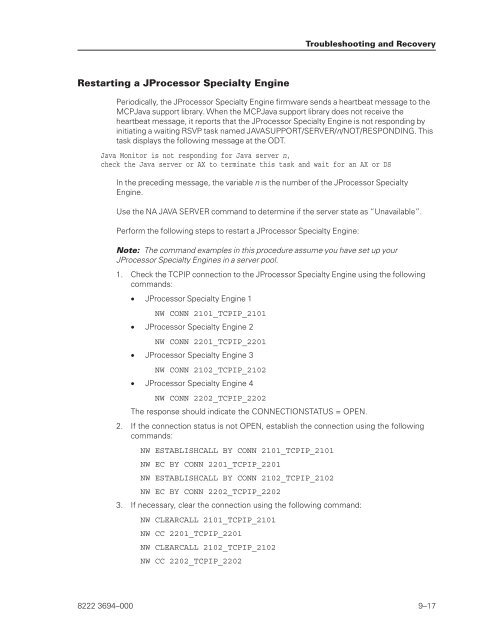FS6200 Server System Implementation Guide - Public Support ...
FS6200 Server System Implementation Guide - Public Support ...
FS6200 Server System Implementation Guide - Public Support ...
Create successful ePaper yourself
Turn your PDF publications into a flip-book with our unique Google optimized e-Paper software.
Restarting a JProcessor Specialty Engine<br />
Periodically, the JProcessor Specialty Engine firmware sends a heartbeat message to the<br />
MCPJava support library. When the MCPJava support library does not receive the<br />
heartbeat message, it reports that the JProcessor Specialty Engine is not responding by<br />
initiating a waiting RSVP task named JAVASUPPORT/SERVER/n/NOT/RESPONDING. This<br />
task displays the following message at the ODT.<br />
Java Monitor is not responding for Java server n,<br />
check the Java server or AX to terminate this task and wait for an AX or DS<br />
In the preceding message, the variable n is the number of the JProcessor Specialty<br />
Engine.<br />
Use the NA JAVA SERVER command to determine if the server state as “Unavailable”.<br />
Perform the following steps to restart a JProcessor Specialty Engine:<br />
Note: The command examples in this procedure assume you have set up your<br />
JProcessor Specialty Engines in a server pool.<br />
1. Check the TCPIP connection to the JProcessor Specialty Engine using the following<br />
commands:<br />
• JProcessor Specialty Engine 1<br />
NW CONN 2101_TCPIP_2101<br />
• JProcessor Specialty Engine 2<br />
NW CONN 2201_TCPIP_2201<br />
• JProcessor Specialty Engine 3<br />
NW CONN 2102_TCPIP_2102<br />
• JProcessor Specialty Engine 4<br />
NW CONN 2202_TCPIP_2202<br />
The response should indicate the CONNECTIONSTATUS = OPEN.<br />
2. If the connection status is not OPEN, establish the connection using the following<br />
commands:<br />
NW ESTABLISHCALL BY CONN 2101_TCPIP_2101<br />
NW EC BY CONN 2201_TCPIP_2201<br />
NW ESTABLISHCALL BY CONN 2102_TCPIP_2102<br />
NW EC BY CONN 2202_TCPIP_2202<br />
3. If necessary, clear the connection using the following command:<br />
NW CLEARCALL 2101_TCPIP_2101<br />
NW CC 2201_TCPIP_2201<br />
NW CLEARCALL 2102_TCPIP_2102<br />
NW CC 2202_TCPIP_2202<br />
Troubleshooting and Recovery<br />
8222 3694–000 9–17