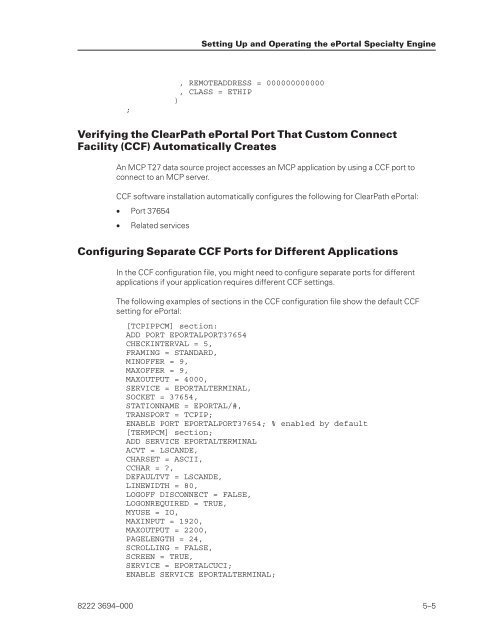FS6200 Server System Implementation Guide - Public Support ...
FS6200 Server System Implementation Guide - Public Support ...
FS6200 Server System Implementation Guide - Public Support ...
You also want an ePaper? Increase the reach of your titles
YUMPU automatically turns print PDFs into web optimized ePapers that Google loves.
;<br />
, REMOTEADDRESS = 000000000000<br />
, CLASS = ETHIP<br />
)<br />
Verifying the ClearPath ePortal Port That Custom Connect<br />
Facility (CCF) Automatically Creates<br />
An MCP T27 data source project accesses an MCP application by using a CCF port to<br />
connect to an MCP server.<br />
CCF software installation automatically configures the following for ClearPath ePortal:<br />
• Port 37654<br />
• Related services<br />
Setting Up and Operating the ePortal Specialty Engine<br />
Configuring Separate CCF Ports for Different Applications<br />
In the CCF configuration file, you might need to configure separate ports for different<br />
applications if your application requires different CCF settings.<br />
The following examples of sections in the CCF configuration file show the default CCF<br />
setting for ePortal:<br />
[TCPIPPCM] section:<br />
ADD PORT EPORTALPORT37654<br />
CHECKINTERVAL = 5,<br />
FRAMING = STANDARD,<br />
MINOFFER = 9,<br />
MAXOFFER = 9,<br />
MAXOUTPUT = 4000,<br />
SERVICE = EPORTALTERMINAL,<br />
SOCKET = 37654,<br />
STATIONNAME = EPORTAL/#,<br />
TRANSPORT = TCPIP;<br />
ENABLE PORT EPORTALPORT37654; % enabled by default<br />
[TERMPCM] section;<br />
ADD SERVICE EPORTALTERMINAL<br />
ACVT = LSCANDE,<br />
CHARSET = ASCII,<br />
CCHAR = ?,<br />
DEFAULTVT = LSCANDE,<br />
LINEWIDTH = 80,<br />
LOGOFF DISCONNECT = FALSE,<br />
LOGONREQUIRED = TRUE,<br />
MYUSE = IO,<br />
MAXINPUT = 1920,<br />
MAXOUTPUT = 2200,<br />
PAGELENGTH = 24,<br />
SCROLLING = FALSE,<br />
SCREEN = TRUE,<br />
SERVICE = EPORTALCUCI;<br />
ENABLE SERVICE EPORTALTERMINAL;<br />
8222 3694–000 5–5