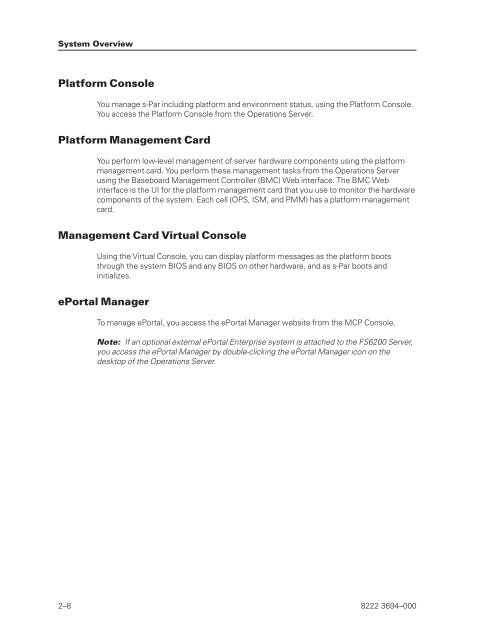FS6200 Server System Implementation Guide - Public Support ...
FS6200 Server System Implementation Guide - Public Support ...
FS6200 Server System Implementation Guide - Public Support ...
You also want an ePaper? Increase the reach of your titles
YUMPU automatically turns print PDFs into web optimized ePapers that Google loves.
<strong>System</strong> Overview<br />
Platform Console<br />
You manage s-Par including platform and environment status, using the Platform Console.<br />
You access the Platform Console from the Operations <strong>Server</strong>.<br />
Platform Management Card<br />
You perform low-level management of server hardware components using the platform<br />
management card. You perform these management tasks from the Operations <strong>Server</strong><br />
using the Baseboard Management Controller (BMC) Web interface. The BMC Web<br />
interface is the UI for the platform management card that you use to monitor the hardware<br />
components of the system. Each cell (OPS, ISM, and PMM) has a platform management<br />
card.<br />
Management Card Virtual Console<br />
Using the Virtual Console, you can display platform messages as the platform boots<br />
through the system BIOS and any BIOS on other hardware, and as s-Par boots and<br />
initializes.<br />
ePortal Manager<br />
To manage ePortal, you access the ePortal Manager website from the MCP Console.<br />
Note: If an optional external ePortal Enterprise system is attached to the <strong>FS6200</strong> <strong>Server</strong>,<br />
you access the ePortal Manager by double-clicking the ePortal Manager icon on the<br />
desktop of the Operations <strong>Server</strong>.<br />
2–8 8222 3694–000