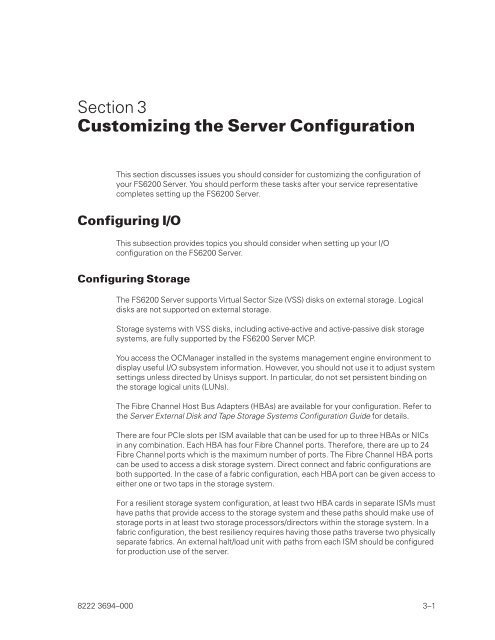FS6200 Server System Implementation Guide - Public Support ...
FS6200 Server System Implementation Guide - Public Support ...
FS6200 Server System Implementation Guide - Public Support ...
You also want an ePaper? Increase the reach of your titles
YUMPU automatically turns print PDFs into web optimized ePapers that Google loves.
Section 3<br />
Customizing the <strong>Server</strong> Configuration<br />
This section discusses issues you should consider for customizing the configuration of<br />
your <strong>FS6200</strong> <strong>Server</strong>. You should perform these tasks after your service representative<br />
completes setting up the <strong>FS6200</strong> <strong>Server</strong>.<br />
Configuring I/O<br />
This subsection provides topics you should consider when setting up your I/O<br />
configuration on the <strong>FS6200</strong> <strong>Server</strong>.<br />
Configuring Storage<br />
The <strong>FS6200</strong> <strong>Server</strong> supports Virtual Sector Size (VSS) disks on external storage. Logical<br />
disks are not supported on external storage.<br />
Storage systems with VSS disks, including active-active and active-passive disk storage<br />
systems, are fully supported by the <strong>FS6200</strong> <strong>Server</strong> MCP.<br />
You access the OCManager installed in the systems management engine environment to<br />
display useful I/O subsystem information. However, you should not use it to adjust system<br />
settings unless directed by Unisys support. In particular, do not set persistent binding on<br />
the storage logical units (LUNs).<br />
The Fibre Channel Host Bus Adapters (HBAs) are available for your configuration. Refer to<br />
the <strong>Server</strong> External Disk and Tape Storage <strong>System</strong>s Configuration <strong>Guide</strong> for details.<br />
There are four PCIe slots per ISM available that can be used for up to three HBAs or NICs<br />
in any combination. Each HBA has four Fibre Channel ports. Therefore, there are up to 24<br />
Fibre Channel ports which is the maximum number of ports. The Fibre Channel HBA ports<br />
can be used to access a disk storage system. Direct connect and fabric configurations are<br />
both supported. In the case of a fabric configuration, each HBA port can be given access to<br />
either one or two taps in the storage system.<br />
For a resilient storage system configuration, at least two HBA cards in separate ISMs must<br />
have paths that provide access to the storage system and these paths should make use of<br />
storage ports in at least two storage processors/directors within the storage system. In a<br />
fabric configuration, the best resiliency requires having those paths traverse two physically<br />
separate fabrics. An external halt/load unit with paths from each ISM should be configured<br />
for production use of the server.<br />
8222 3694–000 3–1