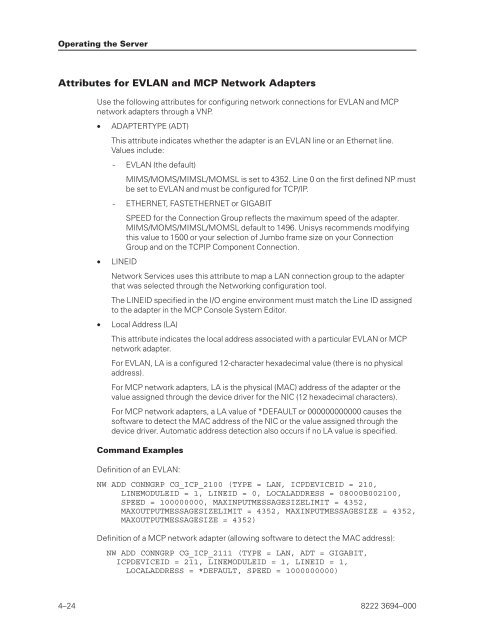FS6200 Server System Implementation Guide - Public Support ...
FS6200 Server System Implementation Guide - Public Support ...
FS6200 Server System Implementation Guide - Public Support ...
Create successful ePaper yourself
Turn your PDF publications into a flip-book with our unique Google optimized e-Paper software.
Operating the <strong>Server</strong><br />
Attributes for EVLAN and MCP Network Adapters<br />
Use the following attributes for configuring network connections for EVLAN and MCP<br />
network adapters through a VNP.<br />
• ADAPTERTYPE (ADT)<br />
This attribute indicates whether the adapter is an EVLAN line or an Ethernet line.<br />
Values include:<br />
- EVLAN (the default)<br />
MIMS/MOMS/MIMSL/MOMSL is set to 4352. Line 0 on the first defined NP must<br />
be set to EVLAN and must be configured for TCP/IP.<br />
- ETHERNET, FASTETHERNET or GIGABIT<br />
• LINEID<br />
SPEED for the Connection Group reflects the maximum speed of the adapter.<br />
MIMS/MOMS/MIMSL/MOMSL default to 1496. Unisys recommends modifying<br />
this value to 1500 or your selection of Jumbo frame size on your Connection<br />
Group and on the TCPIP Component Connection.<br />
Network Services uses this attribute to map a LAN connection group to the adapter<br />
that was selected through the Networking configuration tool.<br />
The LINEID specified in the I/O engine environment must match the Line ID assigned<br />
to the adapter in the MCP Console <strong>System</strong> Editor.<br />
• Local Address (LA)<br />
This attribute indicates the local address associated with a particular EVLAN or MCP<br />
network adapter.<br />
For EVLAN, LA is a configured 12-character hexadecimal value (there is no physical<br />
address).<br />
For MCP network adapters, LA is the physical (MAC) address of the adapter or the<br />
value assigned through the device driver for the NIC (12 hexadecimal characters).<br />
For MCP network adapters, a LA value of *DEFAULT or 000000000000 causes the<br />
software to detect the MAC address of the NIC or the value assigned through the<br />
device driver. Automatic address detection also occurs if no LA value is specified.<br />
Command Examples<br />
Definition of an EVLAN:<br />
NW ADD CONNGRP CG_ICP_2100 (TYPE = LAN, ICPDEVICEID = 210,<br />
LINEMODULEID = 1, LINEID = 0, LOCALADDRESS = 08000B002100,<br />
SPEED = 100000000, MAXINPUTMESSAGESIZELIMIT = 4352,<br />
MAXOUTPUTMESSAGESIZELIMIT = 4352, MAXINPUTMESSAGESIZE = 4352,<br />
MAXOUTPUTMESSAGESIZE = 4352)<br />
Definition of a MCP network adapter (allowing software to detect the MAC address):<br />
NW ADD CONNGRP CG_ICP_2111 (TYPE = LAN, ADT = GIGABIT,<br />
ICPDEVICEID = 211, LINEMODULEID = 1, LINEID = 1,<br />
LOCALADDRESS = *DEFAULT, SPEED = 1000000000)<br />
4–24 8222 3694–000