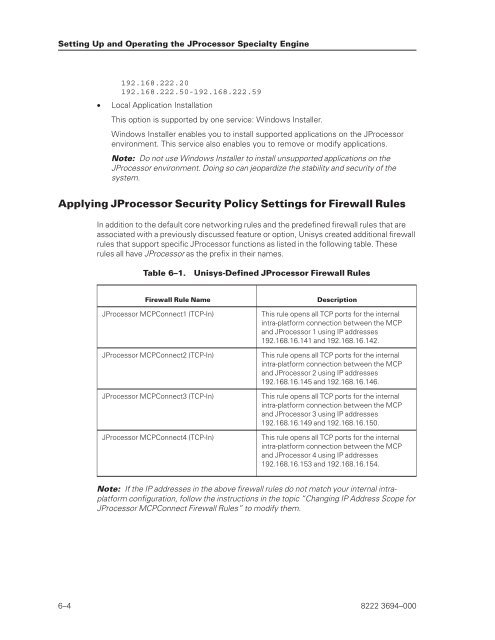FS6200 Server System Implementation Guide - Public Support ...
FS6200 Server System Implementation Guide - Public Support ...
FS6200 Server System Implementation Guide - Public Support ...
Create successful ePaper yourself
Turn your PDF publications into a flip-book with our unique Google optimized e-Paper software.
Setting Up and Operating the JProcessor Specialty Engine<br />
192.168.222.20<br />
192.168.222.50-192.168.222.59<br />
• Local Application Installation<br />
This option is supported by one service: Windows Installer.<br />
Windows Installer enables you to install supported applications on the JProcessor<br />
environment. This service also enables you to remove or modify applications.<br />
Note: Do not use Windows Installer to install unsupported applications on the<br />
JProcessor environment. Doing so can jeopardize the stability and security of the<br />
system.<br />
Applying JProcessor Security Policy Settings for Firewall Rules<br />
In addition to the default core networking rules and the predefined firewall rules that are<br />
associated with a previously discussed feature or option, Unisys created additional firewall<br />
rules that support specific JProcessor functions as listed in the following table. These<br />
rules all have JProcessor as the prefix in their names.<br />
Table 6–1. Unisys-Defined JProcessor Firewall Rules<br />
Firewall Rule Name Description<br />
JProcessor MCPConnect1 (TCP-In) This rule opens all TCP ports for the internal<br />
intra-platform connection between the MCP<br />
and JProcessor 1 using IP addresses<br />
192.168.16.141 and 192.168.16.142.<br />
JProcessor MCPConnect2 (TCP-In) This rule opens all TCP ports for the internal<br />
intra-platform connection between the MCP<br />
and JProcessor 2 using IP addresses<br />
192.168.16.145 and 192.168.16.146.<br />
JProcessor MCPConnect3 (TCP-In) This rule opens all TCP ports for the internal<br />
intra-platform connection between the MCP<br />
and JProcessor 3 using IP addresses<br />
192.168.16.149 and 192.168.16.150.<br />
JProcessor MCPConnect4 (TCP-In) This rule opens all TCP ports for the internal<br />
intra-platform connection between the MCP<br />
and JProcessor 4 using IP addresses<br />
192.168.16.153 and 192.168.16.154.<br />
Note: If the IP addresses in the above firewall rules do not match your internal intraplatform<br />
configuration, follow the instructions in the topic “Changing IP Address Scope for<br />
JProcessor MCPConnect Firewall Rules” to modify them.<br />
6–4 8222 3694–000