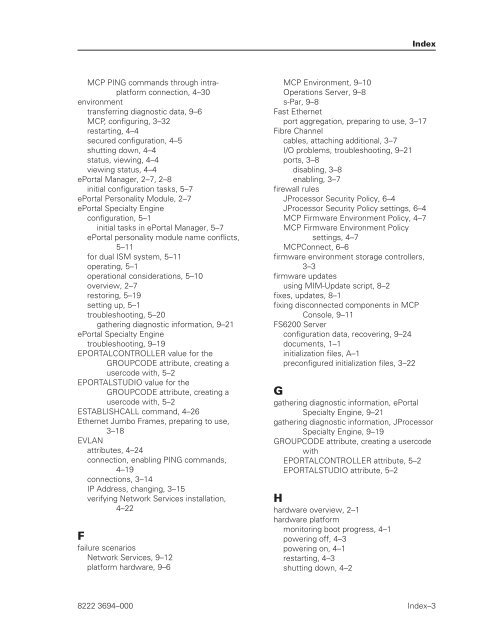FS6200 Server System Implementation Guide - Public Support ...
FS6200 Server System Implementation Guide - Public Support ...
FS6200 Server System Implementation Guide - Public Support ...
You also want an ePaper? Increase the reach of your titles
YUMPU automatically turns print PDFs into web optimized ePapers that Google loves.
MCP PING commands through intraplatform<br />
connection, 4–30<br />
environment<br />
transferring diagnostic data, 9–6<br />
MCP, configuring, 3–32<br />
restarting, 4–4<br />
secured configuration, 4–5<br />
shutting down, 4–4<br />
status, viewing, 4–4<br />
viewing status, 4–4<br />
ePortal Manager, 2–7, 2–8<br />
initial configuration tasks, 5–7<br />
ePortal Personality Module, 2–7<br />
ePortal Specialty Engine<br />
configuration, 5–1<br />
initial tasks in ePortal Manager, 5–7<br />
ePortal personality module name conflicts,<br />
5–11<br />
for dual ISM system, 5–11<br />
operating, 5–1<br />
operational considerations, 5–10<br />
overview, 2–7<br />
restoring, 5–19<br />
setting up, 5–1<br />
troubleshooting, 5–20<br />
gathering diagnostic information, 9–21<br />
ePortal Specialty Engine<br />
troubleshooting, 9–19<br />
EPORTALCONTROLLER value for the<br />
GROUPCODE attribute, creating a<br />
usercode with, 5–2<br />
EPORTALSTUDIO value for the<br />
GROUPCODE attribute, creating a<br />
usercode with, 5–2<br />
ESTABLISHCALL command, 4–26<br />
Ethernet Jumbo Frames, preparing to use,<br />
3–18<br />
EVLAN<br />
attributes, 4–24<br />
connection, enabling PING commands,<br />
4–19<br />
connections, 3–14<br />
IP Address, changing, 3–15<br />
verifying Network Services installation,<br />
4–22<br />
F<br />
failure scenarios<br />
Network Services, 9–12<br />
platform hardware, 9–6<br />
MCP Environment, 9–10<br />
Operations <strong>Server</strong>, 9–8<br />
s-Par, 9–8<br />
Fast Ethernet<br />
port aggregation, preparing to use, 3–17<br />
Fibre Channel<br />
cables, attaching additional, 3–7<br />
I/O problems, troubleshooting, 9–21<br />
ports, 3–8<br />
disabling, 3–8<br />
enabling, 3–7<br />
firewall rules<br />
JProcessor Security Policy, 6–4<br />
JProcessor Security Policy settings, 6–4<br />
MCP Firmware Environment Policy, 4–7<br />
MCP Firmware Environment Policy<br />
settings, 4–7<br />
MCPConnect, 6–6<br />
firmware environment storage controllers,<br />
3–3<br />
firmware updates<br />
using MIM-Update script, 8–2<br />
fixes, updates, 8–1<br />
fixing disconnected components in MCP<br />
Console, 9–11<br />
<strong>FS6200</strong> <strong>Server</strong><br />
configuration data, recovering, 9–24<br />
documents, 1–1<br />
initialization files, A–1<br />
preconfigured initialization files, 3–22<br />
G<br />
gathering diagnostic information, ePortal<br />
Specialty Engine, 9–21<br />
gathering diagnostic information, JProcessor<br />
Specialty Engine, 9–19<br />
GROUPCODE attribute, creating a usercode<br />
with<br />
EPORTALCONTROLLER attribute, 5–2<br />
EPORTALSTUDIO attribute, 5–2<br />
H<br />
hardware overview, 2–1<br />
hardware platform<br />
monitoring boot progress, 4–1<br />
powering off, 4–3<br />
powering on, 4–1<br />
restarting, 4–3<br />
shutting down, 4–2<br />
Index<br />
8222 3694–000 Index–3