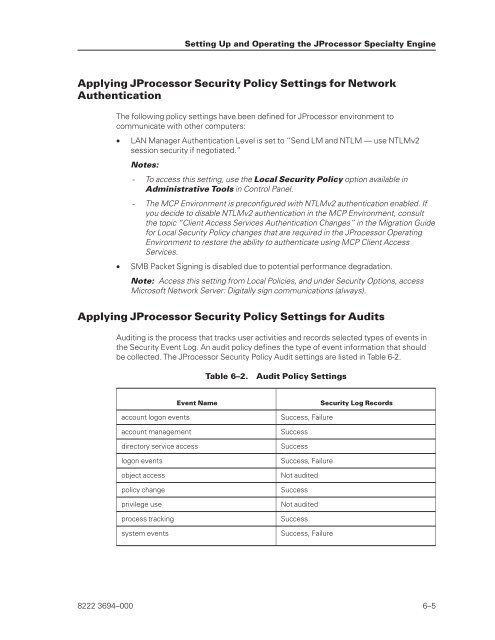FS6200 Server System Implementation Guide - Public Support ...
FS6200 Server System Implementation Guide - Public Support ...
FS6200 Server System Implementation Guide - Public Support ...
You also want an ePaper? Increase the reach of your titles
YUMPU automatically turns print PDFs into web optimized ePapers that Google loves.
Applying JProcessor Security Policy Settings for Network<br />
Authentication<br />
The following policy settings have been defined for JProcessor environment to<br />
communicate with other computers:<br />
• LAN Manager Authentication Level is set to “Send LM and NTLM — use NTLMv2<br />
session security if negotiated.”<br />
Notes:<br />
Setting Up and Operating the JProcessor Specialty Engine<br />
- To access this setting, use the Local Security Policy option available in<br />
Administrative Tools in Control Panel.<br />
- The MCP Environment is preconfigured with NTLMv2 authentication enabled. If<br />
you decide to disable NTLMv2 authentication in the MCP Environment, consult<br />
the topic “Client Access Services Authentication Changes” in the Migration <strong>Guide</strong><br />
for Local Security Policy changes that are required in the JProcessor Operating<br />
Environment to restore the ability to authenticate using MCP Client Access<br />
Services.<br />
• SMB Packet Signing is disabled due to potential performance degradation.<br />
Note: Access this setting from Local Policies, and under Security Options, access<br />
Microsoft Network <strong>Server</strong>: Digitally sign communications (always).<br />
Applying JProcessor Security Policy Settings for Audits<br />
Auditing is the process that tracks user activities and records selected types of events in<br />
the Security Event Log. An audit policy defines the type of event information that should<br />
be collected. The JProcessor Security Policy Audit settings are listed in Table 6-2.<br />
Table 6–2. Audit Policy Settings<br />
Event Name Security Log Records<br />
account logon events Success, Failure<br />
account management Success<br />
directory service access Success<br />
logon events Success, Failure<br />
object access Not audited<br />
policy change Success<br />
privilege use Not audited<br />
process tracking Success<br />
system events Success, Failure<br />
8222 3694–000 6–5