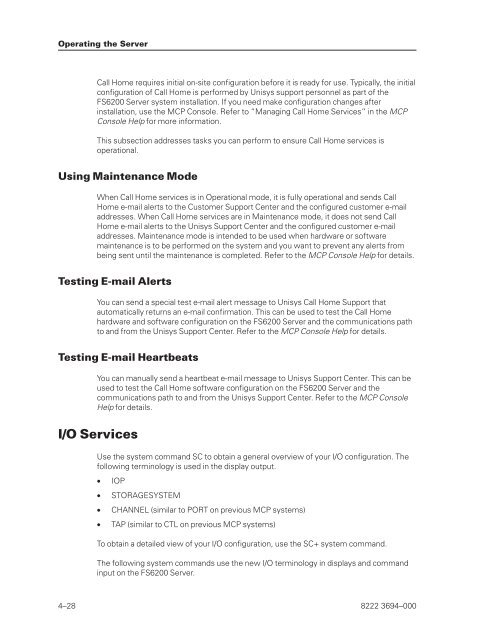FS6200 Server System Implementation Guide - Public Support ...
FS6200 Server System Implementation Guide - Public Support ...
FS6200 Server System Implementation Guide - Public Support ...
You also want an ePaper? Increase the reach of your titles
YUMPU automatically turns print PDFs into web optimized ePapers that Google loves.
Operating the <strong>Server</strong><br />
Call Home requires initial on-site configuration before it is ready for use. Typically, the initial<br />
configuration of Call Home is performed by Unisys support personnel as part of the<br />
<strong>FS6200</strong> <strong>Server</strong> system installation. If you need make configuration changes after<br />
installation, use the MCP Console. Refer to “Managing Call Home Services” in the MCP<br />
Console Help for more information.<br />
This subsection addresses tasks you can perform to ensure Call Home services is<br />
operational.<br />
Using Maintenance Mode<br />
When Call Home services is in Operational mode, it is fully operational and sends Call<br />
Home e-mail alerts to the Customer <strong>Support</strong> Center and the configured customer e-mail<br />
addresses. When Call Home services are in Maintenance mode, it does not send Call<br />
Home e-mail alerts to the Unisys <strong>Support</strong> Center and the configured customer e-mail<br />
addresses. Maintenance mode is intended to be used when hardware or software<br />
maintenance is to be performed on the system and you want to prevent any alerts from<br />
being sent until the maintenance is completed. Refer to the MCP Console Help for details.<br />
Testing E-mail Alerts<br />
You can send a special test e-mail alert message to Unisys Call Home <strong>Support</strong> that<br />
automatically returns an e-mail confirmation. This can be used to test the Call Home<br />
hardware and software configuration on the <strong>FS6200</strong> <strong>Server</strong> and the communications path<br />
to and from the Unisys <strong>Support</strong> Center. Refer to the MCP Console Help for details.<br />
Testing E-mail Heartbeats<br />
You can manually send a heartbeat e-mail message to Unisys <strong>Support</strong> Center. This can be<br />
used to test the Call Home software configuration on the <strong>FS6200</strong> <strong>Server</strong> and the<br />
communications path to and from the Unisys <strong>Support</strong> Center. Refer to the MCP Console<br />
Help for details.<br />
I/O Services<br />
Use the system command SC to obtain a general overview of your I/O configuration. The<br />
following terminology is used in the display output.<br />
• IOP<br />
• STORAGESYSTEM<br />
• CHANNEL (similar to PORT on previous MCP systems)<br />
• TAP (similar to CTL on previous MCP systems)<br />
To obtain a detailed view of your I/O configuration, use the SC+ system command.<br />
The following system commands use the new I/O terminology in displays and command<br />
input on the <strong>FS6200</strong> <strong>Server</strong>.<br />
4–28 8222 3694–000