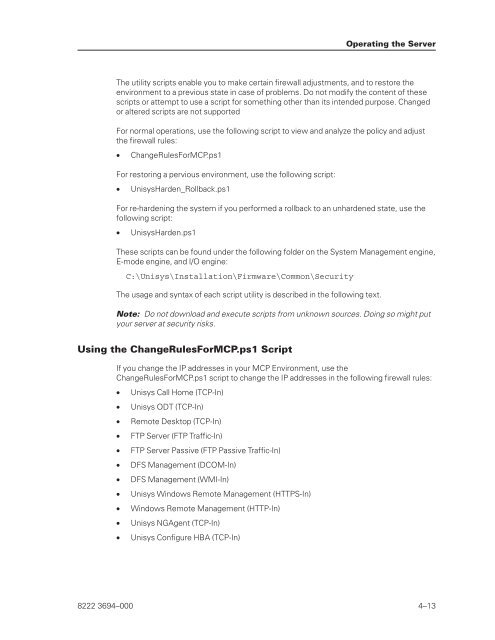FS6200 Server System Implementation Guide - Public Support ...
FS6200 Server System Implementation Guide - Public Support ...
FS6200 Server System Implementation Guide - Public Support ...
Create successful ePaper yourself
Turn your PDF publications into a flip-book with our unique Google optimized e-Paper software.
The utility scripts enable you to make certain firewall adjustments, and to restore the<br />
environment to a previous state in case of problems. Do not modify the content of these<br />
scripts or attempt to use a script for something other than its intended purpose. Changed<br />
or altered scripts are not supported<br />
For normal operations, use the following script to view and analyze the policy and adjust<br />
the firewall rules:<br />
• ChangeRulesForMCP.ps1<br />
For restoring a pervious environment, use the following script:<br />
• UnisysHarden_Rollback.ps1<br />
For re-hardening the system if you performed a rollback to an unhardened state, use the<br />
following script:<br />
• UnisysHarden.ps1<br />
These scripts can be found under the following folder on the <strong>System</strong> Management engine,<br />
E-mode engine, and I/O engine:<br />
C:\Unisys\Installation\Firmware\Common\Security<br />
The usage and syntax of each script utility is described in the following text.<br />
Note: Do not download and execute scripts from unknown sources. Doing so might put<br />
your server at security risks.<br />
Using the ChangeRulesForMCP.ps1 Script<br />
If you change the IP addresses in your MCP Environment, use the<br />
ChangeRulesForMCP.ps1 script to change the IP addresses in the following firewall rules:<br />
• Unisys Call Home (TCP-In)<br />
• Unisys ODT (TCP-In)<br />
• Remote Desktop (TCP-In)<br />
• FTP <strong>Server</strong> (FTP Traffic-In)<br />
• FTP <strong>Server</strong> Passive (FTP Passive Traffic-In)<br />
• DFS Management (DCOM-In)<br />
• DFS Management (WMI-In)<br />
• Unisys Windows Remote Management (HTTPS-In)<br />
• Windows Remote Management (HTTP-In)<br />
• Unisys NGAgent (TCP-In)<br />
• Unisys Configure HBA (TCP-In)<br />
Operating the <strong>Server</strong><br />
8222 3694–000 4–13