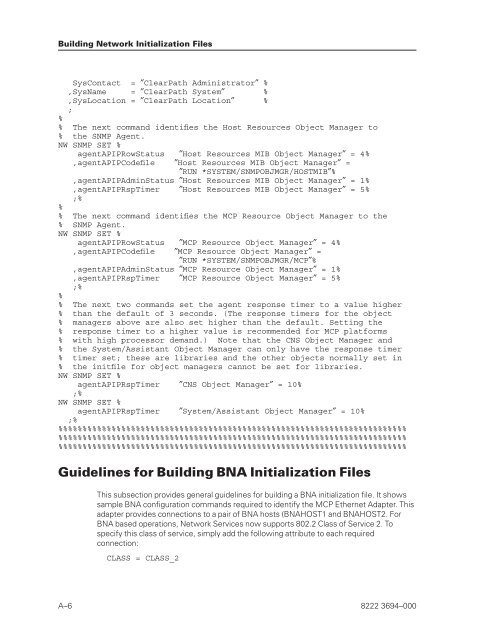FS6200 Server System Implementation Guide - Public Support ...
FS6200 Server System Implementation Guide - Public Support ...
FS6200 Server System Implementation Guide - Public Support ...
You also want an ePaper? Increase the reach of your titles
YUMPU automatically turns print PDFs into web optimized ePapers that Google loves.
Building Network Initialization Files<br />
SysContact = ″ClearPath Administrator″ %<br />
,SysName = ″ClearPath <strong>System</strong>″ %<br />
,SysLocation = ″ClearPath Location″<br />
;<br />
%<br />
%<br />
% The next command identifies the Host Resources Object Manager to<br />
% the SNMP Agent.<br />
NW SNMP SET %<br />
agentAPIPRowStatus ″Host Resources MIB Object Manager″ = 4%<br />
,agentAPIPCodefile ″Host Resources MIB Object Manager″ =<br />
″RUN *SYSTEM/SNMPOBJMGR/HOSTMIB″%<br />
,agentAPIPAdminStatus ″Host Resources MIB Object Manager″ = 1%<br />
,agentAPIPRspTimer<br />
;%<br />
″Host Resources MIB Object Manager″ = 5%<br />
%<br />
% The next command identifies the MCP Resource Object Manager to the<br />
% SNMP Agent.<br />
NW SNMP SET %<br />
agentAPIPRowStatus ″MCP Resource Object Manager″ = 4%<br />
,agentAPIPCodefile ″MCP Resource Object Manager″ =<br />
″RUN *SYSTEM/SNMPOBJMGR/MCP″%<br />
,agentAPIPAdminStatus ″MCP Resource Object Manager″ = 1%<br />
,agentAPIPRspTimer<br />
;%<br />
″MCP Resource Object Manager″ = 5%<br />
%<br />
% The next two commands set the agent response timer to a value higher<br />
% than the default of 3 seconds. (The response timers for the object<br />
% managers above are also set higher than the default. Setting the<br />
% response timer to a higher value is recommended for MCP platforms<br />
% with high processor demand.) Note that the CNS Object Manager and<br />
% the <strong>System</strong>/Assistant Object Manager can only have the response timer<br />
% timer set; these are libraries and the other objects normally set in<br />
% the initfile for object managers cannot be set for libraries.<br />
NW SNMP SET %<br />
agentAPIPRspTimer<br />
;%<br />
NW SNMP SET %<br />
″CNS Object Manager″ = 10%<br />
agentAPIPRspTimer<br />
;%<br />
″<strong>System</strong>/Assistant Object Manager″ = 10%<br />
%%%%%%%%%%%%%%%%%%%%%%%%%%%%%%%%%%%%%%%%%%%%%%%%%%%%%%%%%%%%%%%%%%%%%%%%<br />
%%%%%%%%%%%%%%%%%%%%%%%%%%%%%%%%%%%%%%%%%%%%%%%%%%%%%%%%%%%%%%%%%%%%%%%%<br />
%%%%%%%%%%%%%%%%%%%%%%%%%%%%%%%%%%%%%%%%%%%%%%%%%%%%%%%%%%%%%%%%%%%%%%%%<br />
<strong>Guide</strong>lines for Building BNA Initialization Files<br />
This subsection provides general guidelines for building a BNA initialization file. It shows<br />
sample BNA configuration commands required to identify the MCP Ethernet Adapter. This<br />
adapter provides connections to a pair of BNA hosts (BNAHOST1 and BNAHOST2. For<br />
BNA based operations, Network Services now supports 802.2 Class of Service 2. To<br />
specify this class of service, simply add the following attribute to each required<br />
connection:<br />
CLASS = CLASS_2<br />
A–6 8222 3694–000