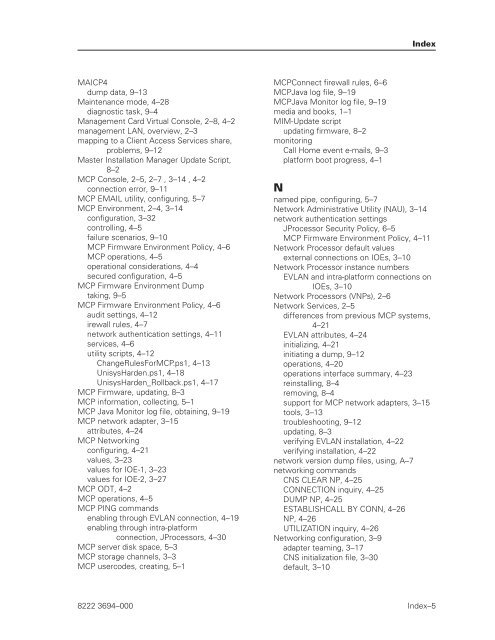FS6200 Server System Implementation Guide - Public Support ...
FS6200 Server System Implementation Guide - Public Support ...
FS6200 Server System Implementation Guide - Public Support ...
Create successful ePaper yourself
Turn your PDF publications into a flip-book with our unique Google optimized e-Paper software.
MAICP4<br />
dump data, 9–13<br />
Maintenance mode, 4–28<br />
diagnostic task, 9–4<br />
Management Card Virtual Console, 2–8, 4–2<br />
management LAN, overview, 2–3<br />
mapping to a Client Access Services share,<br />
problems, 9–12<br />
Master Installation Manager Update Script,<br />
8–2<br />
MCP Console, 2–5, 2–7 , 3–14 , 4–2<br />
connection error, 9–11<br />
MCP EMAIL utility, configuring, 5–7<br />
MCP Environment, 2–4, 3–14<br />
configuration, 3–32<br />
controlling, 4–5<br />
failure scenarios, 9–10<br />
MCP Firmware Environment Policy, 4–6<br />
MCP operations, 4–5<br />
operational considerations, 4–4<br />
secured configuration, 4–5<br />
MCP Firmware Environment Dump<br />
taking, 9–5<br />
MCP Firmware Environment Policy, 4–6<br />
audit settings, 4–12<br />
irewall rules, 4–7<br />
network authentication settings, 4–11<br />
services, 4–6<br />
utility scripts, 4–12<br />
ChangeRulesForMCP.ps1, 4–13<br />
UnisysHarden.ps1, 4–18<br />
UnisysHarden_Rollback.ps1, 4–17<br />
MCP Firmware, updating, 8–3<br />
MCP information, collecting, 5–1<br />
MCP Java Monitor log file, obtaining, 9–19<br />
MCP network adapter, 3–15<br />
attributes, 4–24<br />
MCP Networking<br />
configuring, 4–21<br />
values, 3–23<br />
values for IOE-1, 3–23<br />
values for IOE-2, 3–27<br />
MCP ODT, 4–2<br />
MCP operations, 4–5<br />
MCP PING commands<br />
enabling through EVLAN connection, 4–19<br />
enabling through intra-platform<br />
connection, JProcessors, 4–30<br />
MCP server disk space, 5–3<br />
MCP storage channels, 3–3<br />
MCP usercodes, creating, 5–1<br />
MCPConnect firewall rules, 6–6<br />
MCPJava log file, 9–19<br />
MCPJava Monitor log file, 9–19<br />
media and books, 1–1<br />
MIM-Update script<br />
updating firmware, 8–2<br />
monitoring<br />
Call Home event e-mails, 9–3<br />
platform boot progress, 4–1<br />
Index<br />
N<br />
named pipe, configuring, 5–7<br />
Network Administrative Utility (NAU), 3–14<br />
network authentication settings<br />
JProcessor Security Policy, 6–5<br />
MCP Firmware Environment Policy, 4–11<br />
Network Processor default values<br />
external connections on IOEs, 3–10<br />
Network Processor instance numbers<br />
EVLAN and intra-platform connections on<br />
IOEs, 3–10<br />
Network Processors (VNPs), 2–6<br />
Network Services, 2–5<br />
differences from previous MCP systems,<br />
4–21<br />
EVLAN attributes, 4–24<br />
initializing, 4–21<br />
initiating a dump, 9–12<br />
operations, 4–20<br />
operations interface summary, 4–23<br />
reinstalling, 8–4<br />
removing, 8–4<br />
support for MCP network adapters, 3–15<br />
tools, 3–13<br />
troubleshooting, 9–12<br />
updating, 8–3<br />
verifying EVLAN installation, 4–22<br />
verifying installation, 4–22<br />
network version dump files, using, A–7<br />
networking commands<br />
CNS CLEAR NP, 4–25<br />
CONNECTION inquiry, 4–25<br />
DUMP NP, 4–25<br />
ESTABLISHCALL BY CONN, 4–26<br />
NP, 4–26<br />
UTILIZATION inquiry, 4–26<br />
Networking configuration, 3–9<br />
adapter teaming, 3–17<br />
CNS initialization file, 3–30<br />
default, 3–10<br />
8222 3694–000 Index–5