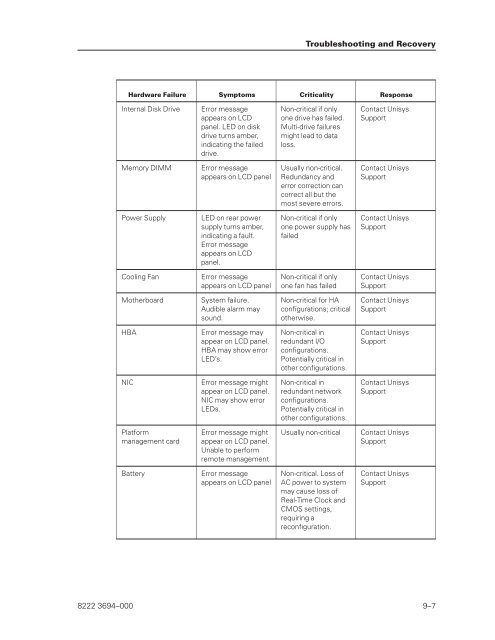FS6200 Server System Implementation Guide - Public Support ...
FS6200 Server System Implementation Guide - Public Support ...
FS6200 Server System Implementation Guide - Public Support ...
You also want an ePaper? Increase the reach of your titles
YUMPU automatically turns print PDFs into web optimized ePapers that Google loves.
Hardware Failure Symptoms Criticality Response<br />
Internal Disk Drive Error message<br />
appears on LCD<br />
panel. LED on disk<br />
drive turns amber,<br />
indicating the failed<br />
drive.<br />
Memory DIMM Error message<br />
appears on LCD panel<br />
Power Supply LED on rear power<br />
supply turns amber,<br />
indicating a fault.<br />
Error message<br />
appears on LCD<br />
panel.<br />
Cooling Fan Error message<br />
appears on LCD panel<br />
Motherboard <strong>System</strong> failure.<br />
Audible alarm may<br />
sound.<br />
HBA Error message may<br />
appear on LCD panel.<br />
HBA may show error<br />
LED’s.<br />
NIC Error message might<br />
appear on LCD panel.<br />
NIC may show error<br />
LEDs.<br />
Platform<br />
management card<br />
Error message might<br />
appear on LCD panel.<br />
Unable to perform<br />
remote management<br />
Battery Error message<br />
appears on LCD panel<br />
Troubleshooting and Recovery<br />
Non-critical if only<br />
one drive has failed.<br />
Multi-drive failures<br />
might lead to data<br />
loss.<br />
Usually non-critical.<br />
Redundancy and<br />
error correction can<br />
correct all but the<br />
most severe errors.<br />
Non-critical if only<br />
one power supply has<br />
failed<br />
Non-critical if only<br />
one fan has failed<br />
Non-critical for HA<br />
configurations; critical<br />
otherwise.<br />
Non-critical in<br />
redundant I/O<br />
configurations.<br />
Potentially critical in<br />
other configurations.<br />
Non-critical in<br />
redundant network<br />
configurations.<br />
Potentially critical in<br />
other configurations.<br />
Contact Unisys<br />
<strong>Support</strong><br />
Contact Unisys<br />
<strong>Support</strong><br />
Contact Unisys<br />
<strong>Support</strong><br />
Contact Unisys<br />
<strong>Support</strong><br />
Contact Unisys<br />
<strong>Support</strong><br />
Contact Unisys<br />
<strong>Support</strong><br />
Contact Unisys<br />
<strong>Support</strong><br />
Usually non-critical Contact Unisys<br />
<strong>Support</strong><br />
Non-critical. Loss of<br />
AC power to system<br />
may cause loss of<br />
Real-Time Clock and<br />
CMOS settings,<br />
requiring a<br />
reconfiguration.<br />
Contact Unisys<br />
<strong>Support</strong><br />
8222 3694–000 9–7