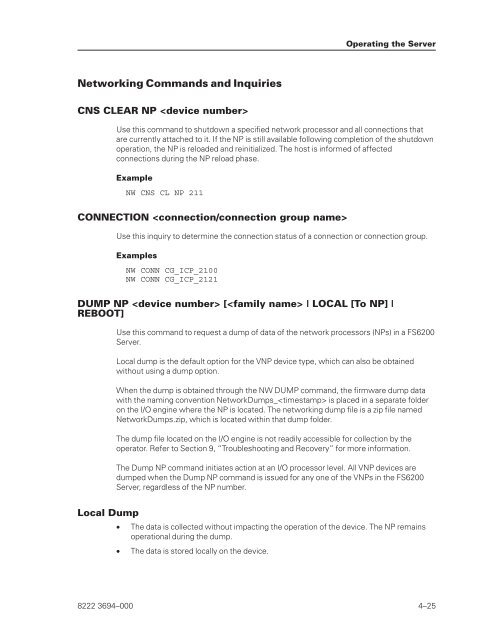FS6200 Server System Implementation Guide - Public Support ...
FS6200 Server System Implementation Guide - Public Support ...
FS6200 Server System Implementation Guide - Public Support ...
Create successful ePaper yourself
Turn your PDF publications into a flip-book with our unique Google optimized e-Paper software.
Networking Commands and Inquiries<br />
CNS CLEAR NP <br />
Use this command to shutdown a specified network processor and all connections that<br />
are currently attached to it. If the NP is still available following completion of the shutdown<br />
operation, the NP is reloaded and reinitialized. The host is informed of affected<br />
connections during the NP reload phase.<br />
Example<br />
NW CNS CL NP 211<br />
CONNECTION <br />
Use this inquiry to determine the connection status of a connection or connection group.<br />
Examples<br />
NW CONN CG_ICP_2100<br />
NW CONN CG_ICP_2121<br />
DUMP NP [ | LOCAL [To NP] |<br />
REBOOT]<br />
Local Dump<br />
Use this command to request a dump of data of the network processors (NPs) in a <strong>FS6200</strong><br />
<strong>Server</strong>.<br />
Local dump is the default option for the VNP device type, which can also be obtained<br />
without using a dump option.<br />
When the dump is obtained through the NW DUMP command, the firmware dump data<br />
with the naming convention NetworkDumps_ is placed in a separate folder<br />
on the I/O engine where the NP is located. The networking dump file is a zip file named<br />
NetworkDumps.zip, which is located within that dump folder.<br />
The dump file located on the I/O engine is not readily accessible for collection by the<br />
operator. Refer to Section 9, “Troubleshooting and Recovery” for more information.<br />
The Dump NP command initiates action at an I/O processor level. All VNP devices are<br />
dumped when the Dump NP command is issued for any one of the VNPs in the <strong>FS6200</strong><br />
<strong>Server</strong>, regardless of the NP number.<br />
• The data is collected without impacting the operation of the device. The NP remains<br />
operational during the dump.<br />
• The data is stored locally on the device.<br />
Operating the <strong>Server</strong><br />
8222 3694–000 4–25