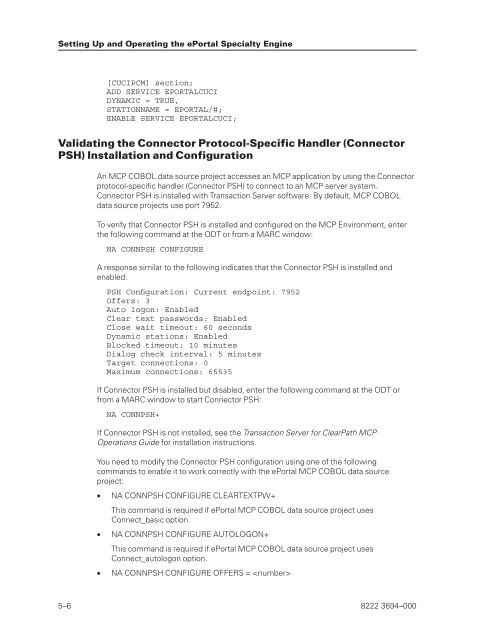FS6200 Server System Implementation Guide - Public Support ...
FS6200 Server System Implementation Guide - Public Support ...
FS6200 Server System Implementation Guide - Public Support ...
Create successful ePaper yourself
Turn your PDF publications into a flip-book with our unique Google optimized e-Paper software.
Setting Up and Operating the ePortal Specialty Engine<br />
[CUCIPCM] section;<br />
ADD SERVICE EPORTALCUCI<br />
DYNAMIC = TRUE,<br />
STATIONNAME = EPORTAL/#;<br />
ENABLE SERVICE EPORTALCUCI;<br />
Validating the Connector Protocol-Specific Handler (Connector<br />
PSH) Installation and Configuration<br />
An MCP COBOL data source project accesses an MCP application by using the Connector<br />
protocol-specific handler (Connector PSH) to connect to an MCP server system.<br />
Connector PSH is installed with Transaction <strong>Server</strong> software. By default, MCP COBOL<br />
data source projects use port 7952.<br />
To verify that Connector PSH is installed and configured on the MCP Environment, enter<br />
the following command at the ODT or from a MARC window:<br />
NA CONNPSH CONFIGURE<br />
A response similar to the following indicates that the Connector PSH is installed and<br />
enabled:<br />
PSH Configuration: Current endpoint: 7952<br />
Offers: 3<br />
Auto logon: Enabled<br />
Clear text passwords: Enabled<br />
Close wait timeout: 60 seconds<br />
Dynamic stations: Enabled<br />
Blocked timeout: 10 minutes<br />
Dialog check interval: 5 minutes<br />
Target connections: 0<br />
Maximum connections: 65535<br />
If Connector PSH is installed but disabled, enter the following command at the ODT or<br />
from a MARC window to start Connector PSH:<br />
NA CONNPSH+<br />
If Connector PSH is not installed, see the Transaction <strong>Server</strong> for ClearPath MCP<br />
Operations <strong>Guide</strong> for installation instructions.<br />
You need to modify the Connector PSH configuration using one of the following<br />
commands to enable it to work correctly with the ePortal MCP COBOL data source<br />
project:<br />
• NA CONNPSH CONFIGURE CLEARTEXTPW+<br />
This command is required if ePortal MCP COBOL data source project uses<br />
Connect_basic option.<br />
• NA CONNPSH CONFIGURE AUTOLOGON+<br />
This command is required if ePortal MCP COBOL data source project uses<br />
Connect_autologon option.<br />
• NA CONNPSH CONFIGURE OFFERS = <br />
5–6 8222 3694–000