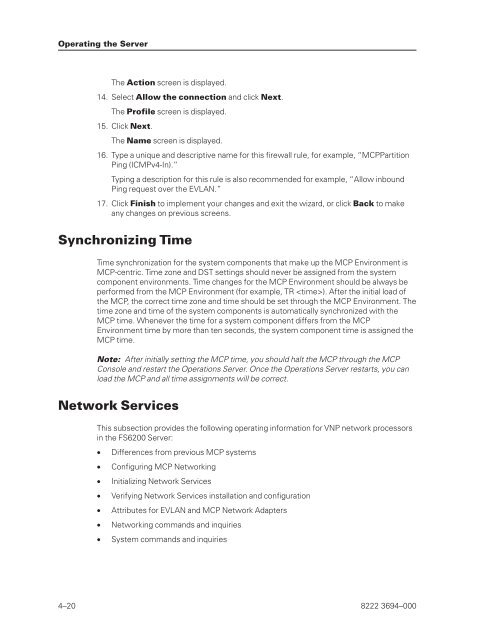FS6200 Server System Implementation Guide - Public Support ...
FS6200 Server System Implementation Guide - Public Support ...
FS6200 Server System Implementation Guide - Public Support ...
Create successful ePaper yourself
Turn your PDF publications into a flip-book with our unique Google optimized e-Paper software.
Operating the <strong>Server</strong><br />
The Action screen is displayed.<br />
14. Select Allow the connection and click Next.<br />
The Profile screen is displayed.<br />
15. Click Next.<br />
The Name screen is displayed.<br />
16. Type a unique and descriptive name for this firewall rule, for example, “MCPPartition<br />
Ping (ICMPv4-In).”<br />
Typing a description for this rule is also recommended for example, “Allow inbound<br />
Ping request over the EVLAN.”<br />
17. Click Finish to implement your changes and exit the wizard, or click Back to make<br />
any changes on previous screens.<br />
Synchronizing Time<br />
Time synchronization for the system components that make up the MCP Environment is<br />
MCP-centric. Time zone and DST settings should never be assigned from the system<br />
component environments. Time changes for the MCP Environment should be always be<br />
performed from the MCP Environment (for example, TR ). After the initial load of<br />
the MCP, the correct time zone and time should be set through the MCP Environment. The<br />
time zone and time of the system components is automatically synchronized with the<br />
MCP time. Whenever the time for a system component differs from the MCP<br />
Environment time by more than ten seconds, the system component time is assigned the<br />
MCP time.<br />
Note: After initially setting the MCP time, you should halt the MCP through the MCP<br />
Console and restart the Operations <strong>Server</strong>. Once the Operations <strong>Server</strong> restarts, you can<br />
load the MCP and all time assignments will be correct.<br />
Network Services<br />
This subsection provides the following operating information for VNP network processors<br />
in the <strong>FS6200</strong> <strong>Server</strong>:<br />
• Differences from previous MCP systems<br />
• Configuring MCP Networking<br />
• Initializing Network Services<br />
• Verifying Network Services installation and configuration<br />
• Attributes for EVLAN and MCP Network Adapters<br />
• Networking commands and inquiries<br />
• <strong>System</strong> commands and inquiries<br />
4–20 8222 3694–000