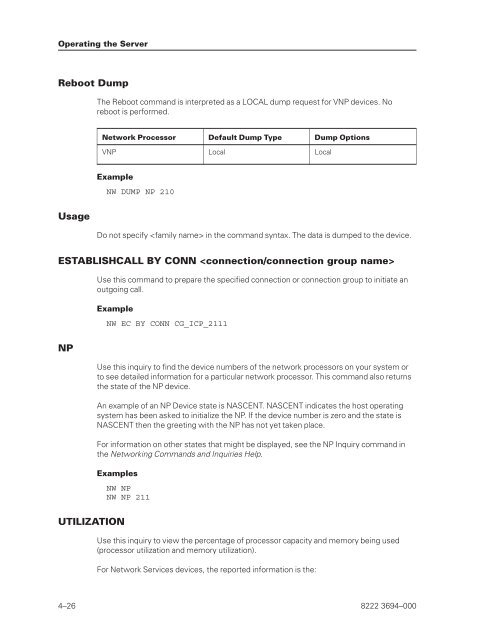FS6200 Server System Implementation Guide - Public Support ...
FS6200 Server System Implementation Guide - Public Support ...
FS6200 Server System Implementation Guide - Public Support ...
Create successful ePaper yourself
Turn your PDF publications into a flip-book with our unique Google optimized e-Paper software.
Operating the <strong>Server</strong><br />
Reboot Dump<br />
Usage<br />
The Reboot command is interpreted as a LOCAL dump request for VNP devices. No<br />
reboot is performed.<br />
Network Processor Default Dump Type Dump Options<br />
VNP Local Local<br />
Example<br />
NW DUMP NP 210<br />
Do not specify in the command syntax. The data is dumped to the device.<br />
ESTABLISHCALL BY CONN <br />
NP<br />
Use this command to prepare the specified connection or connection group to initiate an<br />
outgoing call.<br />
Example<br />
NW EC BY CONN CG_ICP_2111<br />
Use this inquiry to find the device numbers of the network processors on your system or<br />
to see detailed information for a particular network processor. This command also returns<br />
the state of the NP device.<br />
An example of an NP Device state is NASCENT. NASCENT indicates the host operating<br />
system has been asked to initialize the NP. If the device number is zero and the state is<br />
NASCENT then the greeting with the NP has not yet taken place.<br />
For information on other states that might be displayed, see the NP Inquiry command in<br />
the Networking Commands and Inquiries Help.<br />
Examples<br />
UTILIZATION<br />
NW NP<br />
NW NP 211<br />
Use this inquiry to view the percentage of processor capacity and memory being used<br />
(processor utilization and memory utilization).<br />
For Network Services devices, the reported information is the:<br />
4–26 8222 3694–000