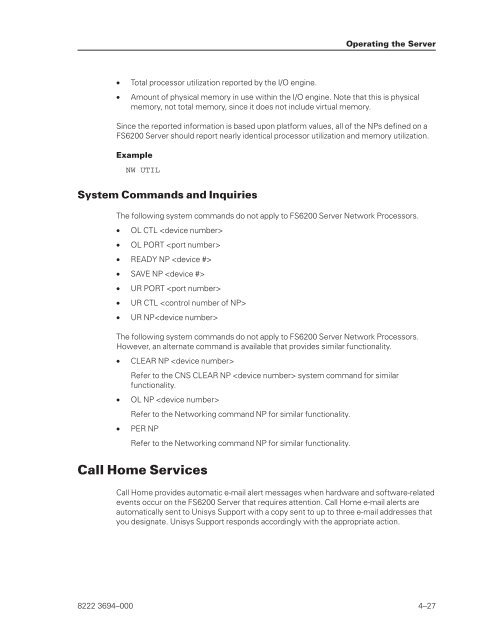FS6200 Server System Implementation Guide - Public Support ...
FS6200 Server System Implementation Guide - Public Support ...
FS6200 Server System Implementation Guide - Public Support ...
You also want an ePaper? Increase the reach of your titles
YUMPU automatically turns print PDFs into web optimized ePapers that Google loves.
• Total processor utilization reported by the I/O engine.<br />
• Amount of physical memory in use within the I/O engine. Note that this is physical<br />
memory, not total memory, since it does not include virtual memory.<br />
Since the reported information is based upon platform values, all of the NPs defined on a<br />
<strong>FS6200</strong> <strong>Server</strong> should report nearly identical processor utilization and memory utilization.<br />
Example<br />
NW UTIL<br />
<strong>System</strong> Commands and Inquiries<br />
The following system commands do not apply to <strong>FS6200</strong> <strong>Server</strong> Network Processors.<br />
• OL CTL <br />
• OL PORT <br />
• READY NP <br />
• SAVE NP <br />
• UR PORT <br />
• UR CTL <br />
• UR NP<br />
The following system commands do not apply to <strong>FS6200</strong> <strong>Server</strong> Network Processors.<br />
However, an alternate command is available that provides similar functionality.<br />
• CLEAR NP <br />
Refer to the CNS CLEAR NP system command for similar<br />
functionality.<br />
• OL NP <br />
Refer to the Networking command NP for similar functionality.<br />
• PER NP<br />
Refer to the Networking command NP for similar functionality.<br />
Call Home Services<br />
Operating the <strong>Server</strong><br />
Call Home provides automatic e-mail alert messages when hardware and software-related<br />
events occur on the <strong>FS6200</strong> <strong>Server</strong> that requires attention. Call Home e-mail alerts are<br />
automatically sent to Unisys <strong>Support</strong> with a copy sent to up to three e-mail addresses that<br />
you designate. Unisys <strong>Support</strong> responds accordingly with the appropriate action.<br />
8222 3694–000 4–27