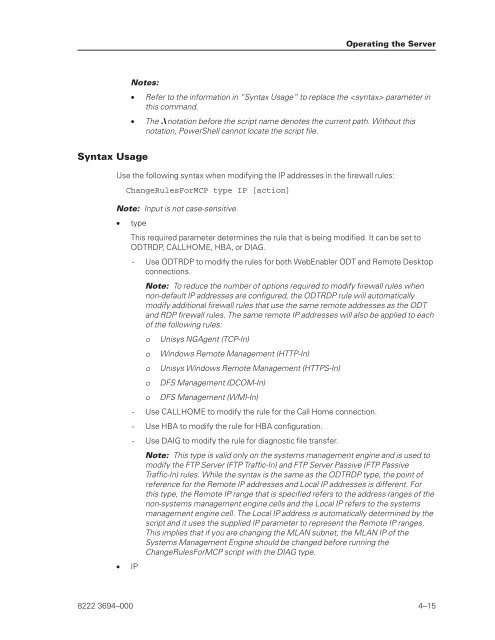FS6200 Server System Implementation Guide - Public Support ...
FS6200 Server System Implementation Guide - Public Support ...
FS6200 Server System Implementation Guide - Public Support ...
You also want an ePaper? Increase the reach of your titles
YUMPU automatically turns print PDFs into web optimized ePapers that Google loves.
Notes:<br />
Syntax Usage<br />
• Refer to the information in “Syntax Usage” to replace the parameter in<br />
this command.<br />
• The .\ notation before the script name denotes the current path. Without this<br />
notation, PowerShell cannot locate the script file.<br />
Use the following syntax when modifying the IP addresses in the firewall rules:<br />
ChangeRulesForMCP type IP [action]<br />
Note: Input is not case-sensitive.<br />
• type<br />
• IP<br />
This required parameter determines the rule that is being modified. It can be set to<br />
ODTRDP, CALLHOME, HBA, or DIAG.<br />
- Use ODTRDP to modify the rules for both WebEnabler ODT and Remote Desktop<br />
connections.<br />
Note: To reduce the number of options required to modify firewall rules when<br />
non-default IP addresses are configured, the ODTRDP rule will automatically<br />
modify additional firewall rules that use the same remote addresses as the ODT<br />
and RDP firewall rules. The same remote IP addresses will also be applied to each<br />
of the following rules:<br />
o Unisys NGAgent (TCP-In)<br />
o Windows Remote Management (HTTP-In)<br />
o Unisys Windows Remote Management (HTTPS-In)<br />
o DFS Management (DCOM-In)<br />
o DFS Management (WMI-In)<br />
- Use CALLHOME to modify the rule for the Call Home connection.<br />
- Use HBA to modify the rule for HBA configuration.<br />
- Use DAIG to modify the rule for diagnostic file transfer.<br />
Operating the <strong>Server</strong><br />
Note: This type is valid only on the systems management engine and is used to<br />
modify the FTP <strong>Server</strong> (FTP Traffic-In) and FTP <strong>Server</strong> Passive (FTP Passive<br />
Traffic-In) rules. While the syntax is the same as the ODTRDP type, the point of<br />
reference for the Remote IP addresses and Local IP addresses is different. For<br />
this type, the Remote IP range that is specified refers to the address ranges of the<br />
non-systems management engine cells and the Local IP refers to the systems<br />
management engine cell. The Local IP address is automatically determined by the<br />
script and it uses the supplied IP parameter to represent the Remote IP ranges.<br />
This implies that if you are changing the MLAN subnet, the MLAN IP of the<br />
<strong>System</strong>s Management Engine should be changed before running the<br />
ChangeRulesForMCP script with the DIAG type.<br />
8222 3694–000 4–15