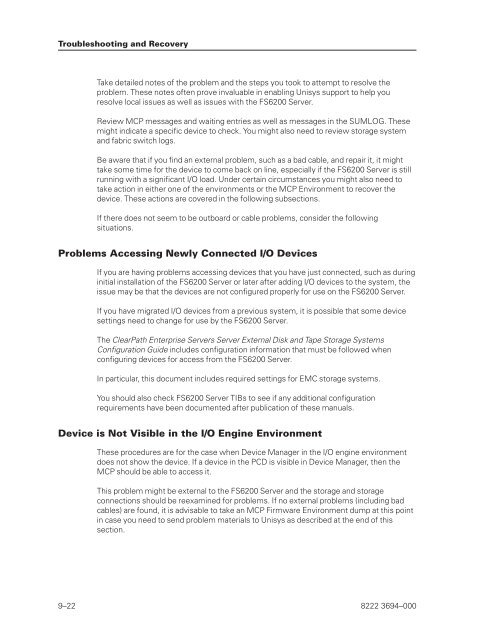FS6200 Server System Implementation Guide - Public Support ...
FS6200 Server System Implementation Guide - Public Support ...
FS6200 Server System Implementation Guide - Public Support ...
Create successful ePaper yourself
Turn your PDF publications into a flip-book with our unique Google optimized e-Paper software.
Troubleshooting and Recovery<br />
Take detailed notes of the problem and the steps you took to attempt to resolve the<br />
problem. These notes often prove invaluable in enabling Unisys support to help you<br />
resolve local issues as well as issues with the <strong>FS6200</strong> <strong>Server</strong>.<br />
Review MCP messages and waiting entries as well as messages in the SUMLOG. These<br />
might indicate a specific device to check. You might also need to review storage system<br />
and fabric switch logs.<br />
Be aware that if you find an external problem, such as a bad cable, and repair it, it might<br />
take some time for the device to come back on line, especially if the <strong>FS6200</strong> <strong>Server</strong> is still<br />
running with a significant I/O load. Under certain circumstances you might also need to<br />
take action in either one of the environments or the MCP Environment to recover the<br />
device. These actions are covered in the following subsections.<br />
If there does not seem to be outboard or cable problems, consider the following<br />
situations.<br />
Problems Accessing Newly Connected I/O Devices<br />
If you are having problems accessing devices that you have just connected, such as during<br />
initial installation of the <strong>FS6200</strong> <strong>Server</strong> or later after adding I/O devices to the system, the<br />
issue may be that the devices are not configured properly for use on the <strong>FS6200</strong> <strong>Server</strong>.<br />
If you have migrated I/O devices from a previous system, it is possible that some device<br />
settings need to change for use by the <strong>FS6200</strong> <strong>Server</strong>.<br />
The ClearPath Enterprise <strong>Server</strong>s <strong>Server</strong> External Disk and Tape Storage <strong>System</strong>s<br />
Configuration <strong>Guide</strong> includes configuration information that must be followed when<br />
configuring devices for access from the <strong>FS6200</strong> <strong>Server</strong>.<br />
In particular, this document includes required settings for EMC storage systems.<br />
You should also check <strong>FS6200</strong> <strong>Server</strong> TIBs to see if any additional configuration<br />
requirements have been documented after publication of these manuals.<br />
Device is Not Visible in the I/O Engine Environment<br />
These procedures are for the case when Device Manager in the I/O engine environment<br />
does not show the device. If a device in the PCD is visible in Device Manager, then the<br />
MCP should be able to access it.<br />
This problem might be external to the <strong>FS6200</strong> <strong>Server</strong> and the storage and storage<br />
connections should be reexamined for problems. If no external problems (including bad<br />
cables) are found, it is advisable to take an MCP Firmware Environment dump at this point<br />
in case you need to send problem materials to Unisys as described at the end of this<br />
section.<br />
9–22 8222 3694–000