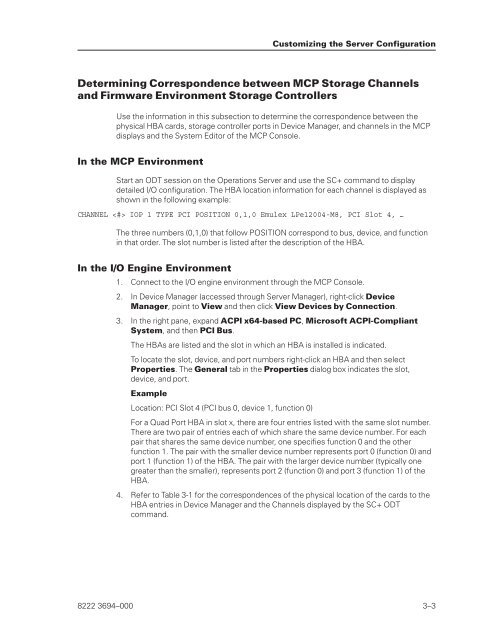FS6200 Server System Implementation Guide - Public Support ...
FS6200 Server System Implementation Guide - Public Support ...
FS6200 Server System Implementation Guide - Public Support ...
Create successful ePaper yourself
Turn your PDF publications into a flip-book with our unique Google optimized e-Paper software.
Determining Correspondence between MCP Storage Channels<br />
and Firmware Environment Storage Controllers<br />
Use the information in this subsection to determine the correspondence between the<br />
physical HBA cards, storage controller ports in Device Manager, and channels in the MCP<br />
displays and the <strong>System</strong> Editor of the MCP Console.<br />
In the MCP Environment<br />
Start an ODT session on the Operations <strong>Server</strong> and use the SC+ command to display<br />
detailed I/O configuration. The HBA location information for each channel is displayed as<br />
shown in the following example:<br />
CHANNEL IOP 1 TYPE PCI POSITION 0,1,0 Emulex LPe12004-M8, PCI Slot 4, {<br />
The three numbers (0,1,0) that follow POSITION correspond to bus, device, and function<br />
in that order. The slot number is listed after the description of the HBA.<br />
In the I/O Engine Environment<br />
1. Connect to the I/O engine environment through the MCP Console.<br />
2. In Device Manager (accessed through <strong>Server</strong> Manager), right-click Device<br />
Manager, point to View and then click View Devices by Connection.<br />
3. In the right pane, expand ACPI x64-based PC, Microsoft ACPI-Compliant<br />
<strong>System</strong>, and then PCI Bus.<br />
The HBAs are listed and the slot in which an HBA is installed is indicated.<br />
To locate the slot, device, and port numbers right-click an HBA and then select<br />
Properties. The General tab in the Properties dialog box indicates the slot,<br />
device, and port.<br />
Example<br />
Location: PCI Slot 4 (PCI bus 0, device 1, function 0)<br />
Customizing the <strong>Server</strong> Configuration<br />
For a Quad Port HBA in slot x, there are four entries listed with the same slot number.<br />
There are two pair of entries each of which share the same device number. For each<br />
pair that shares the same device number, one specifies function 0 and the other<br />
function 1. The pair with the smaller device number represents port 0 (function 0) and<br />
port 1 (function 1) of the HBA. The pair with the larger device number (typically one<br />
greater than the smaller), represents port 2 (function 0) and port 3 (function 1) of the<br />
HBA.<br />
4. Refer to Table 3-1 for the correspondences of the physical location of the cards to the<br />
HBA entries in Device Manager and the Channels displayed by the SC+ ODT<br />
command.<br />
8222 3694–000 3–3